Digital Marketing Services
Learn More About Us
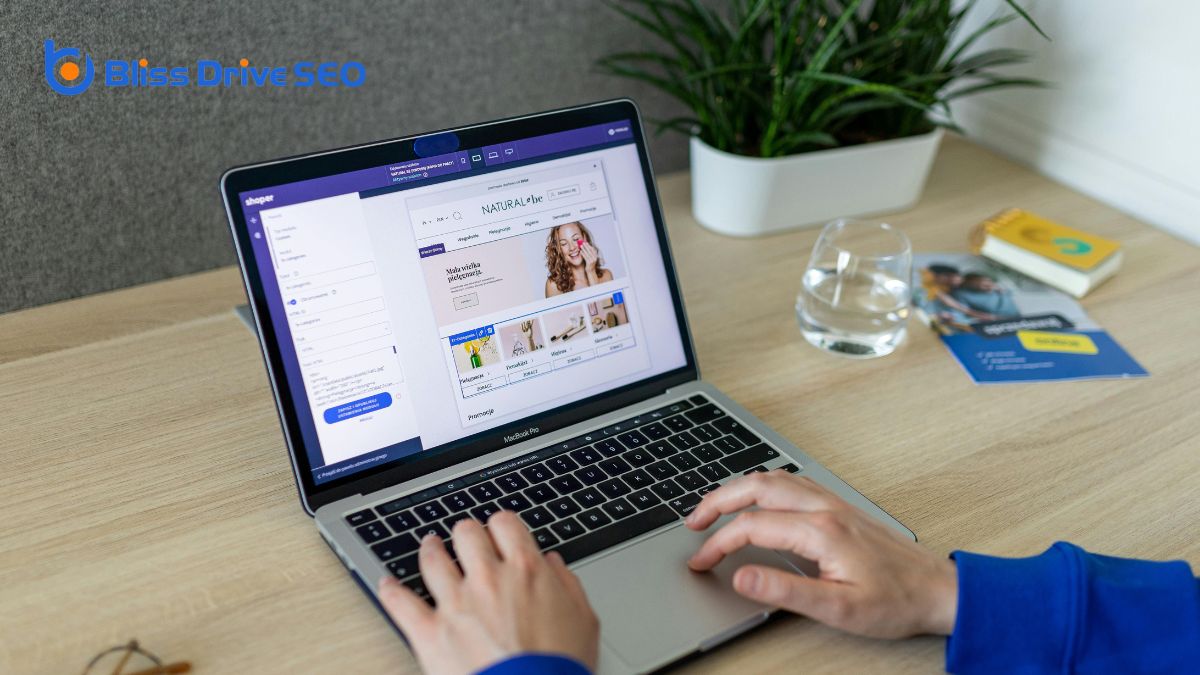
When you're looking to enhance your website's performance, minimizing load time is essential. Start by optimizing image sizes—use JPEG for photos and PNG for images needing transparency. Don't forget to minify CSS and JavaScript files to streamline your code. Enabling browser caching and reducing unnecessary HTTP requests will also make a significant difference. Utilizing a content delivery network can further speed things up. But have you considered optimizing server response time and implementing lazy loading? These strategies can significantly improve user experience. Curious about how to put these tips into action?
When it comes to minimizing website load time, optimizing image sizes is vital. Large image sizes can greatly slow down your website's loading speed, frustrating users and potentially driving them away. To optimize your images, start by reducing their resolution. High-resolution images are often unnecessary for web use and can be downsized without a noticeable loss in quality.
Using the right formats, such as JPEG or PNG, also plays an essential role in image optimization. JPEG is great for photographs due to its balance of quality and compression, while PNG works well for images needing transparency. Tools like WP Smush and TinyPNG can help you compress images efficiently, maintaining quality while reducing file size.
Properly sized and optimized images can significantly boost your website speed, enhancing the overall user experience. Fast-loading pages keep users engaged and improve your site's performance.
Don't overlook the significance of image optimization; it's a vital step in minimizing load time and improving page speedThe time it takes for a webpage to load, affecting user experience and conversion rates.. By compressing and resizing images appropriately, you guarantee a smoother, faster browsing experience for your visitors, which can leadA potential customer referred by an affiliate who has shown interest in the product or service but h... to higher satisfaction and better retention.

Minifying CSS and JavaScript is an essential step in enhancing website performance. By removing unnecessary spaces, comments, and characters, you can notably reduce file sizes, which in turn improves loading speed. This optimization leads to faster page rendering and fewer HTTP requests, directly boosting your website's performance.
When you minify CSS and JavaScript, you're effectively cutting down the amount of data that needs to be transferred from the server to the user's browser. Tools like UglifyJS and CSS Nano can help you achieve this efficiently.
For instance, minifying your CSS files can decrease their size by up to 50%, which means quicker load times and a smoother user experience.
Moreover, faster load times don't just make your site more enjoyable for visitors; they also enhance your performance scores and search engine rankingsThe position at which a website appears in the SERP.. A quicker website tends to keep users engaged longer, reducing bounce rates and improving overall user experience.
In short, by taking the time to minify your CSS and JavaScript, you're investing in a faster, more efficient website that provides immediate and long-term benefits. It's a simple yet powerful way to enhance your site's performance and keep your visitors happy.
To speed up your website, start by enabling browser caching. Set up cache-control headers and leverage browser storage to store static resources locally.
Setting up Cache-Control headers is an essential step to enabling browser caching, which can vastly improve your website's load times. By configuring these headers, you specify how long browsers should cache your site's static resources, like images, CSS, and JavaScript files. This reduces the need for browsers to re-download these resources on subsequent visits, optimizing website performance and reducing server load.
With browser caching, your site can quickly load previously accessed resources, significantly enhancing load speed and improving the user experience for returning visitors.
You can set different cache durations for various types of resources based on how frequently you update them. For instance, you might set longer cache durations for images that rarely change and shorter ones for CSS and JavaScript files that update more frequently.
To set up Cache-Control headers, you'll need to modify your server's configuration files or use a content management system (CMS)Software used to create, manage, and publish digital content. plugin that offers this functionality. By fine-tuning these settings, you strike a balance between keeping your content fresh and ensuring quick load times, which is crucial for maintaining an efficient and user-friendly website.
Leveraging browser storage, often referred to as enabling browser caching, is a powerful technique to greatly reduce website load times for returning visitors.
By storing website data like images, CSS files, and JavaScript locally on a user's device, the browser cache helps avoid repeated downloads each time a visitor returns to your site. This not only speeds up load times but also reduces server load, enhancing your website performance.
You can configure browser caching settings through HTTP headers or by using plugins specifically designed for popular content management systems.
When you set the appropriate HTTP headers, you instruct the browser on how long it should store these files locally. Alternatively, plugins can simplify this process, making it easier to implement without deep technical knowledge.
Utilizing browser caching effectively leads to a smoother, faster user experience. Visitors won't have to wait as long for pages to load, which can greatly improve their overall satisfaction.
Essentially, enabling browser caching is a straightforward strategy to enhance your website's speed and reliability, ensuring visitors enjoy a seamless experience every time they visit.

Configuring expiry dates for resources is an essential step in enabling browser caching and minimizing website load times. By setting expiry dates, you instruct the browser to store static resources like images, stylesheets, and scripts locally on a user's device. This means that when users revisit your site, these resources don't have to be downloaded again, significantly expediting up load times.
Setting longer expiry dates for resources, especially static ones, can greatly benefit your site's performance. When you set these dates, you reduce the frequency of requests sent to your server, which in turn lowers server load and enhances website performance.
For example, images that don't change often can have expiry dates set for several months, ensuring they're promptly accessible to returning visitors.
Browser caching not only optimizes performance but also elevates user experience by making your site faster and more responsive. Properly configuring expiry dates for resources like stylesheets and scripts aligns with best practices in web optimization. By doing so, you're ensuring that your website remains efficient, reducing load times, and keeping your visitors engaged and satisfied.
Reducing HTTP requests is vital for speeding up your website's load time and enhancing user experience. Each HTTP request adds to your page's load time, so minimizing them can greatly improve website performance. Start by combining your CSS and JavaScript files; this reduces server requests, boosting your loading speed.
Use tools like Pingdom or GTmetrix to identify the number of HTTP requests your website currently makes. These tools will help you analyze and pinpoint areas where you can reduce those requests effectively.
Optimizing images is another pivotal step. Large images can slow down your site, so compress them and use CSS sprites to combine multiple images into one file, reducing the number of requests needed.
Limiting external scripts and stylesheets is another effective strategy. Each external file adds an additional request, so try to keep these to a minimum. By incorporating all these techniques, you can significantly minimize HTTP requests, making your website faster and more efficient.
Using a Content Delivery Network (CDN)A system of distributed servers that deliver content to users based on their geographic location. can greatly enhance your website's load time by distributing content across multiple servers around the globe. By leveraging CDNs, you guarantee that users receive data from the nearest server location, which significantly decreases latency. This means faster load times and a more responsive site, directly boosting your website performance.
CDNs work by offloading traffic from your main server, minimizing the risk of downtime and ensuring a smoother experience for your visitors. Because load times are a key factor in search engine algorithms, using a CDN can also improve your SEO rankings. Faster loading websites are favored by search engines, which can lead to better visibility and increased traffic.
Another advantage of using CDNs is their ability to optimize the delivery of both static and dynamic contentEmail content that changes based on the recipient's preferences or behavior.. Whether it's images, videos, or interactive elementsElements that require user interaction, such as buttons, forms, and sliders., CDNs guarantee that all parts of your site load quickly. This not only enhances user experience but also increases the likelihood that visitors will stay longer and engage more with your content.
Incorporating a CDN into your web strategy is a smart move to reduce latency, improve load times, and boost overall website performance.
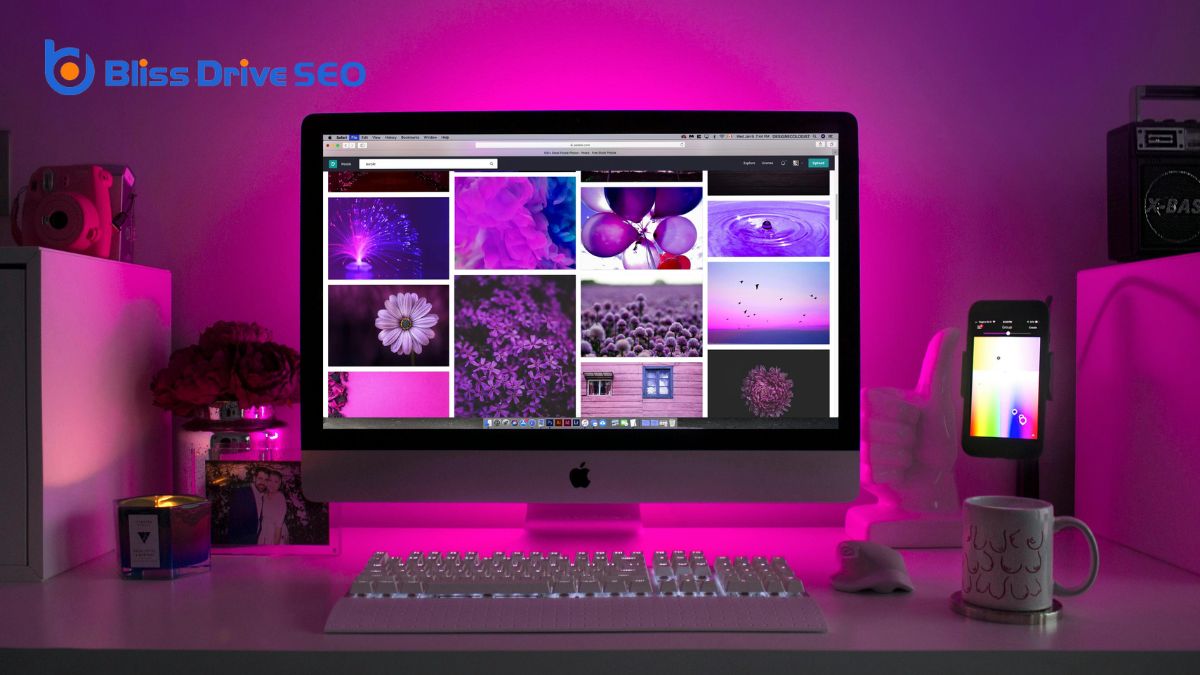
To enhance server response time, you need to decrease server latency and implement efficient caching. By minimizing the time it takes for your server to process requests and deliver content, you can achieve faster load times.
Regularly monitor and adjust your server settings to achieve peak performance.
Optimizing server response time is crucial for minimizing server latency and boosting your website's loading speed. Aiming for a server response time of under 200 milliseconds can greatly improve website performance. Several factors influence this, including server location, hosting quality, and server configuration.
First, consider upgrading your hardware. Faster processors and increased RAM can handle more requests efficiently, reducing latency. Also, server-side caching can store frequently accessed data, so your server doesn't have to process the same information repeatedly, speeding up response times.
Investing in high-quality hosting is another essential step. A reputable hosting provider can offerThe specific product or service being promoted by affiliates. better server performance and reliability, which directly impacts your server response time.
Additionally, using Content Delivery Networks (CDNs) can distribute your content across various geographical locations, bringing it closer to your users. This reduces the distance data needs to travel, thereby decreasing server latency.
Regularly monitoring your server's performance is also crucial. Tools are available to track server response time and identify potential issues. Addressing these promptly can prevent minor problems from escalating, ensuring your website remains fast and responsive. By focusing on these strategies, you'll greatly reduce server latency and enhance your users' experience.
Efficient caching stands as one of the most impactful strategies for reducing server response time and accelerating your website's load speed. By storing frequently accessed data for quicker retrieval, you can significantly enhance your website load times.
Implementing server-side caching techniques, such as browser caching and server caching, guarantees your content is delivered faster, enhancing the user experience.
To optimize server response time, consider these effective caching strategies:

Boost your website's performance by implementing lazy loading, a smart technique that delays loading non-essential content like images and videos until users scroll down. This method helps reduce initial load times and enhance website performance, making it an essential tool for any website aiming to improve the user experience.
When you implement lazy loading, your page load times decrease because the browser only loads critical content first. This prioritization means users see the main elements of your site faster, keeping them engaged while offscreen resources load in the background.
It's particularly beneficial for websites with heavy multimedia content that can otherwise slow down initial loading speeds.
Lazy loading isn't just about speed; it also helps improve website efficiency. By deferring the loading of offscreen resources, you minimize the strain on your server and the user's device, creating a smoother, more responsive experience.
In the end, users enjoy quicker access to your content, which can lead to longer visits and higher satisfaction.
Incorporating lazy loading into your site is a simple way to enhance user experience, reduce initial load times, and optimize your website performance, ensuring your visitors stay happy and engaged.
By following these top tips, you'll greatly enhance your website's performance and user experience. Optimize your images, minify CSS and JavaScript, and enable browser caching. Reduce HTTP requests and use a content delivery network. Don't forget to optimize server response time and implement lazy loading for non-essential content. With these strategies, your website will load faster, keep visitors engaged, and ultimately improve your site's success. Start optimizing today and see the difference!
