Learn More About Us

Curious about making your website's images work harder for you? Image SEO is more than just uploading a pretty picture. You need to carefully choose image formats and compress files to keep loading times swift. But that's just the start. Ever wondered how descriptive alt textDescriptions added to images to help search engines understand the content of images. and strategic keywordsWords or phrases that users type into search engines to find information. can transform your site's visibility? How about crafting captions that captivate while boosting search rank? There's a world of techniques to explore, and each step plays a pivotal role in enhancing user engagementThe level of interaction and involvement users have with social media content. and search engine performance. So, are you ready to uncover the secrets behind effective image SEO?
Selecting the correct file format is vital for optimizing images for search engines and enhancing user experience. When you pick the right format, you ensure your images load quickly and display clearly, which search engines and users both value.
JPEG, PNG, and WebP are popular formats you should consider, each serving different purposes based on the image type and quality needed.
JPEG is ideal for photographs or complex images where maintaining color depth is essential. Its compression minimizes file size without significantly compromising quality, making it a go-to for web use. However, avoid using JPEG for images with transparency or those needing sharp lines.
PNG, on the other hand, is perfect for images requiring transparency or detailing, like logos. It offers lossless compression, keeping the image quality intact. Keep in mind, though, that PNG files can be larger, impacting load time.
WebP is a newer format that combines the benefits of JPEG and PNG by offering high-quality images with smaller file sizes. It supports both lossy and lossless compression, making it versatile. Choose WebP if you're looking for an effective way to balance quality and speed.

When it comes to enhancing image file size, trimming down unnecessary data is crucial for improving your site's performance. Smaller images load faster, which not only enhances user experience but also aids with search engine rankingsThe position at which a website appears in the SERP.. Here's how you can achieve that:
When you implement descriptive alt text, you enhance accessibility standards by providing context for users with visual impairments. This practice not only improves search visibility but also boosts your SEO by using relevant keywords that search engines can index.
Someone browsing your website should always have an inclusive and seamless experience. Enhancing accessibility standards with descriptive alt text guarantees that all users, including those with visual impairments, can comprehend your content. Alt text, abbreviated as "alternative text," serves as a text-based representation of your images. Here's how you can effectively implement it:
Beyond enhancing accessibility, descriptive alt text plays a pivotal role in improving search visibility for your website. When you provide clear and specific alt text, search engines gain a better understanding of the image content. This can leadA potential customer referred by an affiliate who has shown interest in the product or service but h... to higher rankings in search results, as search engines like Google can't "see" images but rely on alt text to interpret them.
By implementing descriptive alt text, you're effectively communicating with search engine algorithms, helping your images appear in relevant search queries.
Creating effective alt text involves succinctly describing the image while capturing its essence. Think about what the image conveys and how it fits into the context of your content. Avoid generic phrases like "image of" or "picture of" and focus on what makes the image unique.
For example, instead of "dog," you might write "golden retriever playing fetch in the park." This approach not only improves search visibility but also enhances the user's experience by providing context if the image doesn't load.
How can you boost your website's search engine performance with descriptive alt text? By confirming your images have relevant keywords, you enhance accessibility and improve SEO. Alt text, the short description attached to images, tells search engines what the image represents. Here's how you can get it right:
Although often overlooked, using relevant image captions can greatly enhance your website's SEO. Captions are like mini headlines that grab attention and provide context to your images. When you craft captions that are both informative and engaging, you not only help your audience understand the image better but also give search engines more context to index your content effectively.
Start by thinking about what the image represents and how it relates to the content on the page. Use concise and descriptive language to create a caption that complements the image's purpose. Including relevant keywords in your captions can further optimize your images for search engines, but be careful not to overdo it. The key is to maintain natural language that flows well for the reader.
Moreover, captions are one of the few places where you can directly communicate with your audience about the image. They draw readers in, enticing them to explore your content further.

Using image sitemaps can enhance your images' visibility in search results. By optimizing metadataData that provides information about other data, such as its source, format, and usage. inclusion, you'll provide search engines with more context, enhancing image discoverability.
Additionally, image sitemaps improve crawl efficiency, ensuring that search engines index your images effectively.
To truly improve image discoverability, integrating image sitemaps into your SEO strategy is crucial. Image sitemaps act as a guide for search engines to comprehend your images better, leading to enhanced indexing and visibility. Here's how you can effectively leverage them:
Metadata is the unsung hero of image SEO, providing search engines with essential information that enhances image visibility. You've got to make certain your images are equipped with the right metadata. This includes alt text, titles, and descriptions.
Alt text is pivotal because it tells search engines what your image is about, improving accessibility and searchability. Keep it descriptive yet concise, and avoid keyword stuffingOverloading a page with keywords to manipulate search engine rankings..
Next, don't overlook the image title. It's the first thing people see when they hover over an image, so make it meaningful and relevant.
Descriptions should complement alt text and titles, offering a bit more detail. Think of it as a mini-story about your image that provides context.
To further boost your image SEO, leverage image sitemaps. These sitemaps act like a roadmap for search engines, helping them discover and index images on your site more effectively. By adding images to your sitemap, you guarantee that search engines won't miss any visuals you want to showcase.
An often overlooked strategy to enhance crawl efficiency is leveraging image sitemaps. Including an image sitemap makes it easier for search engines to comprehend and index your images, ultimately enhancing your site's visibility. To effectively utilize image sitemaps, consider these steps:
When optimizing your website for search engines, paying attention to image titles and tags can significantly enhance your site's visibility. Image titles and tags provide search engines with important information about the content of your images, helping them understand how these images relate to the overall context of your webpage. By thoughtfully crafting these elements, you can make your images more discoverable, ultimately boosting your site's SEO performance.
Start by giving your images descriptive and concise titles. Instead of using generic names like "IMG_1234," opt for something specific that reflects the image's content, like "red-apple-on-table." This approach helps search engines and users understand what the image is about at a glance.
Next, focus on alt tags, which serve as text alternatives for images. They're essential for accessibility and SEO. Write alt tags that accurately describe the image, incorporating relevant keywords naturally. This not only aids those using screen readers but also provides search engines with context.
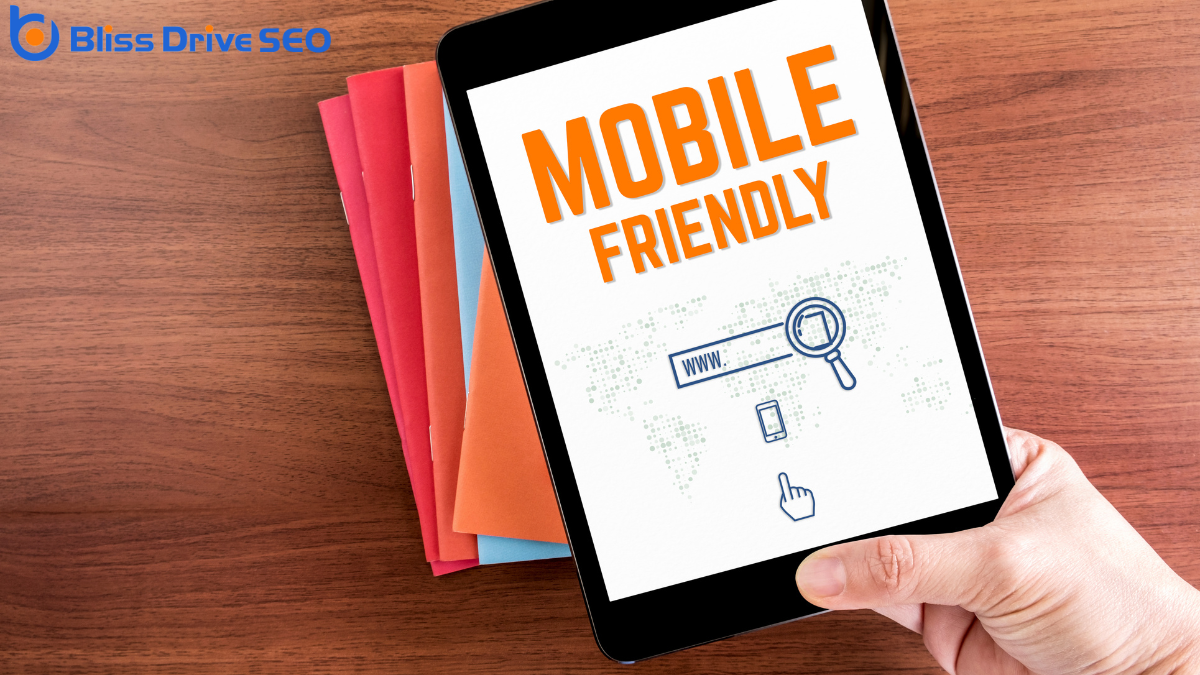
In today's digital landscape, making sure your images are mobile-friendly is vital for optimizing user experience and maintaining strong SEO. With more users browsing on mobile devices than ever before, it's important to adapt your images for smaller screens. Here's how you can confirm your images are optimized for mobile:
To master image SEO, you should focus on selecting the right file format and optimizing image sizes for quicker load times. Don't forget to implement descriptive alt text and use relevant captions to provide context. Leverage image sitemaps and utilize titles and tags to enhance discoverability. Guarantee your images are mobile-friendly to cater to all users. By following these steps, you'll boost your site's SEO performance, engage visitors effectively, and increase your online visibility.
