Digital Marketing Services
Learn More About Us
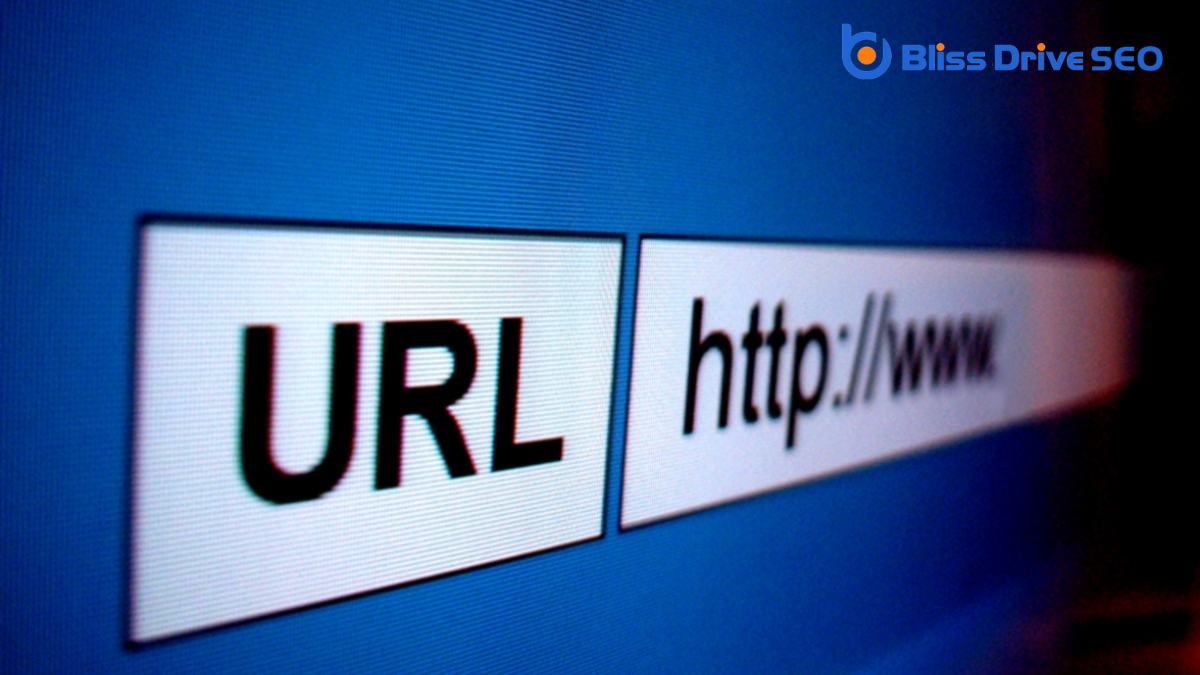
You've likely encountered URLs countless times, yet have you ever stopped to reflect on their true meaning and importance? A URL isn't just a random string of characters; it's a sophisticated tool that guides you through the vast expanse of the internet. From the protocol to the domain nameThe address of a website, crucial for branding and SEO. and beyond, each component plays a vital role in delivering the content you seek. But what happens when these elements don't align or when security becomes a concern? Understanding this digital roadmap is more than mere trivia—it's essential knowledge in today's online world.
A URL, or Uniform Resource Locator, is fundamentally the web address you type into your browser to visit a website. It's your digital roadmap, guiding you to specific locations on the internet. When you enter a URL, you're telling your browser exactly where to go and what to retrieve. Each URL is unique, serving as a precise identifier for a webpage, much like a home address in the physical world.
Understanding the structure of a URL helps you navigate the internet more effectively. Typically, a URL consists of several parts.
First, there's the protocol, such as "http" or "https," indicating how your browser should communicate with the web server. Next, you'll find the domain name, like "example.com," which is the easy-to-remember name for the IP address where the website is hosted.
Sometimes, URLs include a path leading to a specific page or file within the site and may also contain parameters or queries, providing additional instructions or data.

Let's explore how URLs have shaped the web since their inception.
You'll see how their origins and development unfolded, driven by key technological innovations.
Understanding the evolution of URL standards helps you appreciate the complexity and utility behind these digital addresses.
In the late 20th century, the concept of URLs emerged alongside the development of the World Wide Web. As you explore the origins of URLs, it's important to understand their role in the digital landscape. URLs, or Uniform Resource Locators, were designed to help users locate resources on the internet easily. This innovation was vital because it transformed how people accessed information, making the web more navigable.
Here's how URLs developed:
Understanding these origins helps you appreciate how URLs continue to shape your internet experience today.
Several key technological innovations have greatly advanced the functionality and versatility of URLs. As you explore the web, you probably don't give much thought to the magic behind those links. However, innovations like hyperlinking have transformed URLs from mere location identifiers to interactive gateways.
Hyperlinks allow you to click on text or images, instantly directing you to a new webpage or resource. This innovation made the web more user-friendly and accessible.
Another significant development is URL shortening. You've likely seen services like Bitly or TinyURL that convert long, complex URLs into compact, manageable links. This innovation is particularly useful for sharing links on social media or in print, where space is limited.
Custom URLs have also changed the game, letting you create personalized, memorable links. Businesses and individuals can easily brand their URLs, making them easier to remember and more professional-looking.
Finally, URL redirection is an essential innovation. It allows you to redirect web trafficThe number of visitors to a website, often used as a measure of an affiliate's reach and influence. from one URL to another, ensuring users always end up at the right destination. This is especially useful when web pages move or domains change.
These innovations help make URLs not just functional but also integral to modern web direction.
URLs have come a long way since their inception, evolving to meet the demands of an ever-changing digital landscape. Initially, URLs were simple text strings used to identify resources on the internet.
However, as the web expanded, so did the complexity and functionality of URLs. Understanding this evolution can help you appreciate how URLs work today and anticipate future changes.
Here's a brief look at how URL standards have progressed:
A typical URL consists of several key components that guide you to a specific resource on the internet. Understanding these components can help you make sense of how URLs function.
First, there's the "protocol" or "scheme," like "http" or "https," which tells your browser how to fetch the resource. Next, you encounter the "domain name," such as "example.com." This part identifies the website's address on the server.
Following the domain is the "path," which pinpoints the exact location of the resource within the website. For example, in "example.com/articles," "/articles" is the path directing you to a particular section.
Sometimes, URLs include a "query string," which starts with a question mark. This section can pass additional information, like search terms, to the server.
Finally, there's the "fragment," beginning with a hashtag. It directs you to a specific part of a webpage, such as a particular section or heading.
Together, these components work seamlessly to take you directly to the content you're seeking. By breaking down a URL into these parts, you gain a clearer understanding of how they function and leadA potential customer referred by an affiliate who has shown interest in the product or service but h... you to desired online destinations.
The magic of URLs lies in their ability to bridge the gap between human-friendly web addresses and the structured data that computers understand. When you type a URL into your browser, it sets off a series of events that connect you to the desired webpage. Here's how it works:
Understanding this journey helps demystify how you access information online, making your web experience more comprehensible and empowering you to troubleshoot issues more effectively.

Now that you understand how URLs work, let's explore the different types that exist. There are primarily two types: absolute URLs and relative URLs.
Absolute URLs include the complete path to a resource, starting with the protocol (like http or https) and including the domain name and the specific page or resource. For example, "https://www.example.com/page.html" is an absolute URL. This type is essential when you want to guarantee the link works regardless of the user's current location on the website.
On the other hand, relative URLs don't include the protocol or domain. They provide the path relative to the current page. For instance, if you're on "https://www.example.com" and you see a link to "/page.html," that's a relative URL. It's handy for internal linkingLinks that connect different pages on the same website. within the same domain because it adapts to different environments without needing changes.
Another type you might encounter is the data URL. This embeds small files directly in HTML using the "data" scheme. It's useful for embedding images or small files without additional server requests, though it's less common in standard web navigation.
Understanding the importance of URLs can transform how effectively your content reaches its audience.
A well-structured URL boosts SEO, making your site more visible to search engines and users alike.
Additionally, clear and concise URLs enhance user experience, guiding visitors smoothly to the information they seek.
Crafting a well-structured URL is essential for both user experience and search engine optimization. When you create a URL, think of it as the address where users will find your content. A clear and concise URL not only helps visitors understand what the page is about but also builds trust. If someone sees a URL filled with random numbers and letters, they're less likely to click on it.
Here's why the structure matters:
While a well-structured URL enhances user experience, it also plays a significant role in boosting your website's SEO and visibility. Search engines like Google consider URLs when determining a page's relevance and ranking. A clean, descriptive URL helps search engines understand your content, making it easier for them to index your page accurately.
When your URLs are clear and keyword-rich, you're more likely to appear in relevant search results, increasing your visibility. You should aim for URLs that are concise and include primary keywordsWords or phrases that users type into search engines to find information. related to your content. Avoid using numbers or random strings of characters, as they don't convey any meaning to search engines or users.
Instead, opt for words that clearly describe the content of the page. This practice not only helps search engines but also makes your links more appealing to users who see them in search results. Additionally, consistent URL structures across your site contribute to better navigation and indexingThe process of adding web pages into a search engine's database..
Search engines appreciate this consistency, and it can positively impact your overall SEO strategy. Remember, a thoughtful URL structure isn't just about aesthetics; it's a strategic step toward improving your site's search engine performance and attracting more visitors.
Recognizing the importance of URLs in user experience can greatly enhance how visitors interact with your website. A well-crafted URL not only improves navigation but also boosts trust and accessibility. Here's how:
Understanding the structure of a URL is essential for traversing and optimizing the web. Think of a URL as a web address that guides you to a specific location online. It's structured in a way that makes finding and sharing web pages easier. A URL typically consists of several components: the protocol, domain, path, and optional elements like port, query, and fragment.
First, you'll notice the protocol, such as "http" or "https," indicating how data is transferred between the browser and the server. Next, the domain name, like "example.com," serves as the main address for a website. This part is vital because it identifies the server hosting the web content.
The path comes after the domain and directs you to specific pages or files within the website, often organized in a directory-like format. Sometimes, URLs include a query string, which follows a question mark and contains parameters that pass data within the webpage, such as search terms or user preferences.
Finally, the fragment, starting with a hash (#), lets you jump to a specific section on a page.

Ensuring your online activities are safe starts with understanding URL security features. URLs aren't just web addresses; they're gateways to the vast internet world, and knowing how to spot secure ones is vital.
Here's what you should look out for:
Always double-check the domain name for authenticity.
When typing a URL, it's easy to make mistakes like incorrect structure or adding extra characters.
These errors can lead you to a different webpage or result in a broken link. Always double-check the URL for any missing elements or unintended characters to guarantee you reach your intended destination.
A myriad of website issues stem from incorrect URL structures, which can hinder both user experience and search engine optimization efforts.
When URLs aren't properly structured, they can confuse users and search engines alike, leading to lost traffic and reduced visibility. Here are three common URL structure mistakes you might encounter:
1. Overly Complicated URLs: URLs that are long and filled with unnecessary parameters can be difficult to read and remember.
Simplify URLs by keeping them concise and relevant to the content of the page. This not only improves user experience but also makes it easier for search engines to index your site.
2. Lack of Keywords: URLs without relevant keywords miss an opportunity to signal to search engines what the page is about.
Incorporating keywords into your URLs can boost your site's SEO, helping it rank higher in search results. Be certain to use keywords that accurately reflect the content.
3. Inconsistent URL Formatting: Inconsistencies in case and structure across your site can lead to confusion and duplicate contentContent that appears on more than one web page, which can negatively impact SEO. issues.
Always stick to a consistent format, using lowercase letters and hyphens to separate words to guarantee coherence and improve readability.
One common URL mistake involves missing or extra characters, which can lead to broken links and poor user experiences. When you're typing out a URL, it's easy to overlook a simple character or add an unnecessary one. Even a small error, such as a missing slash or an extra period, can prevent users from reaching the intended webpage. This can be frustrating, especially if you're trying to access important information quickly.
To avoid these mistakes, pay close attention to every character in the URL. Double-check for common errors like misplaced colons, slashes, and periods. Remember, URLs are case-sensitive, so verify you're using the correct uppercase and lowercase letters. If you're copying and pasting a URL, make certain you haven't accidentally included spaces or additional characters.
If you encounter a broken link, try manually correcting the URL. Look for extra spaces or characters that don't belong. Often, a quick edit can solve the problem.
For web developers, consider using URL validation tools that automatically check for errors, confirming your links work seamlessly. By being vigilant, you'll improve your browsing experience and guarantee users can access content without hassle.

In light of rapid technological advancements, the future of URLs is poised for transformation, potentially redefining how you interact with the web. As you navigate this evolving landscape, expect URLs to become more user-friendly and integrated with emerging technologies.
Here are three ways URLs might change:
Understanding these potential changes will help you stay ahead in the digital world, ensuring you can effortlessly adapt to the latest web innovations.
Embrace these developments as they promise to enhance your online experience.
Understanding URLs is essential for maneuvering the web effectively. You've learned that URLs are more than just web addresses; they're structured guides that help you reach specific online resources. By knowing the components and types, you can optimize your browsing and enhance your website's searchability. Remember to avoid common mistakes and prioritize security features to protect your data. As the digital landscape evolves, keeping up with URL advancements will guarantee you're always connected efficiently.
