Digital Marketing Services
Learn More About Us

When you visit a website, you're engaging with an intricate process that happens behind the scenes. It all begins with a domain nameThe address of a website, crucial for branding and SEO., the easy-to-remember address you type in your browser. But what happens when you hit enter? Your request travels through the internet to a DNS server, which plays a vital role in guiding your browser to the right location. From there, a web host takes over, delivering the website's files to your screen. But how does your browser transform these files into a visually engaging page? Understanding each step can demystify this everyday digital experience.
Domain names are the unique addresses that identify websites on the internet, much like how a street address identifies a home. When you type a domain name into your browser, it directs you to the website you're trying to visit. Think of it as the GPS coordinates for websites, guiding you through the vast world of the internet.
Domains are vital because they provide a human-friendly way to access digital content instead of relying on complex, numerical IP addresses that computers use to communicate.
When you choose a domain name, you're selecting a name that represents your online identity. It's important to pick something memorable and relevant to your content or business because this is how visitors will find and remember your site.
Domains are structured in levels, with the most common being the top-level domain (TLD), such as .com, .org, or .net. The part you select, like "example" in "example.com," is your second-level domain.
To acquire a domain name, you'll need to register it through a domain registrar. This process guarantees that your chosen name is uniquely yours and is not available to anyone else.

When exploring web hosting, you'll encounter different types like shared, VPS, and dedicated hosting, each with its own features and costs.
It's essential to choose a hosting provider that offers reliable support and matches your website's needs.
Also, pay attention to server uptime guarantees, as this affects how often your site is accessible to visitors.
Web hosting is fundamentally the backbone of your website, and understanding the different types can greatly impact your site's performance and user experience.
There are several types of web hosting, each catering to different needs and budgets. Let's break them down so you can choose what's best for you.
Shared hosting is the most common and cost-effective option. Here, your website shares server resources with other sites. It's perfect for beginners due to its affordability, but be aware that heavy traffic on other sites might slow you down.
VPS (Virtual Private Server) hosting offers more flexibility and control than shared hosting. Although still sharing a server, you're allocated a dedicated portion of it, giving you better performance and customization options.
Dedicated hosting provides an entire server solely for your website. This option delivers exceptional performance and control, but it comes with a higher price tag, making it ideal for larger businesses or high-traffic sites.
Cloud hosting uses a network of virtual servers, ensuring reliability and scalability. You pay for what you use, making it a versatile option for growing websites.
Understanding these hosting types helps you make informed decisions based on your website's needs.
Maneuvering the sea of web hosting providers requires clarity and discernment, as the right choice can profoundly impact your website's success. Start by identifying your specific needs. Are you launching a small blog, an e-commerce site, or a large-scale project? This will guide you in selecting the right type of hosting—be it shared, VPS, or dedicated.
It's crucial to evaluate the amount of traffic you anticipate and the level of technical expertise you possess.
Next, assess the customer supportServices provided to assist customers before, during, and after a purchase to ensure a positive expe... options. A provider offering 24/7 support can be a lifesaver during technical hitches. You should also look into the scalability of their services. Your website might grow, necessitating more resources. A good hosting provider will offerThe specific product or service being promoted by affiliates. easy upgrades to accommodate this growth.
Check out the security measures they've in place. Reliable hosts provide SSL certificates, firewalls, and regular backups to protect your data.
Finally, don't forget to read reviews and testimonials. Real customer experiences can reveal a lot about a provider's reliability and performance.
After selecting a hosting provider, it's important to understand server uptime, a key factor in your website's performance.
Server uptime indicates how long a hosting server stays operational without interruptions. High uptime means your site is accessible to visitors whenever they want to access it. You don't want your site to go down, even if it's just for a few minutes, as it might result in lost visitors or potential customers.
Here are some essential points to weigh regarding server uptime:
Ever wondered how typing a website's name leads you to its content so seamlessly? That's where the Domain Name System (DNS) steps in. Think of DNS as the internet's phonebook. When you type a website's name, like www.example.com, into your browser, DNS translates that human-friendly name into an IP address, which computers use to identify each other on the network.
This translation is essential because while humans find it easier to remember names, computers communicate using numbers.
Here's how it works: When you enter a website's URL, your browser sends a request to a DNS server. The DNS server then looks up the corresponding IP address for that URL. Once it finds the match, it directs your browser to the correct server where the website's data is stored.
This process happens quickly, often in milliseconds, ensuring you get to the site's content without noticeable delay.
Understanding DNS is important because it's a fundamental part of how the internet operates. Without it, accessing websites would be far more complex, requiring you to remember long strings of numbers instead of simple names.
DNS keeps the internet user-friendly and accessible.
HTML (Hypertext Markup Language) is your starting point for creating the structure of any webpage.
It's the backbone that organizes and displays content on the web. At its core, HTML uses "tags" to tell your browser how to display text, images, links, and other multimedia elements.
Each tag is enclosed in angle brackets, like '
Let's explore some fundamental concepts you'll encounter:
This is a paragraph.
'.

' for paragraphs to give structure to your text.
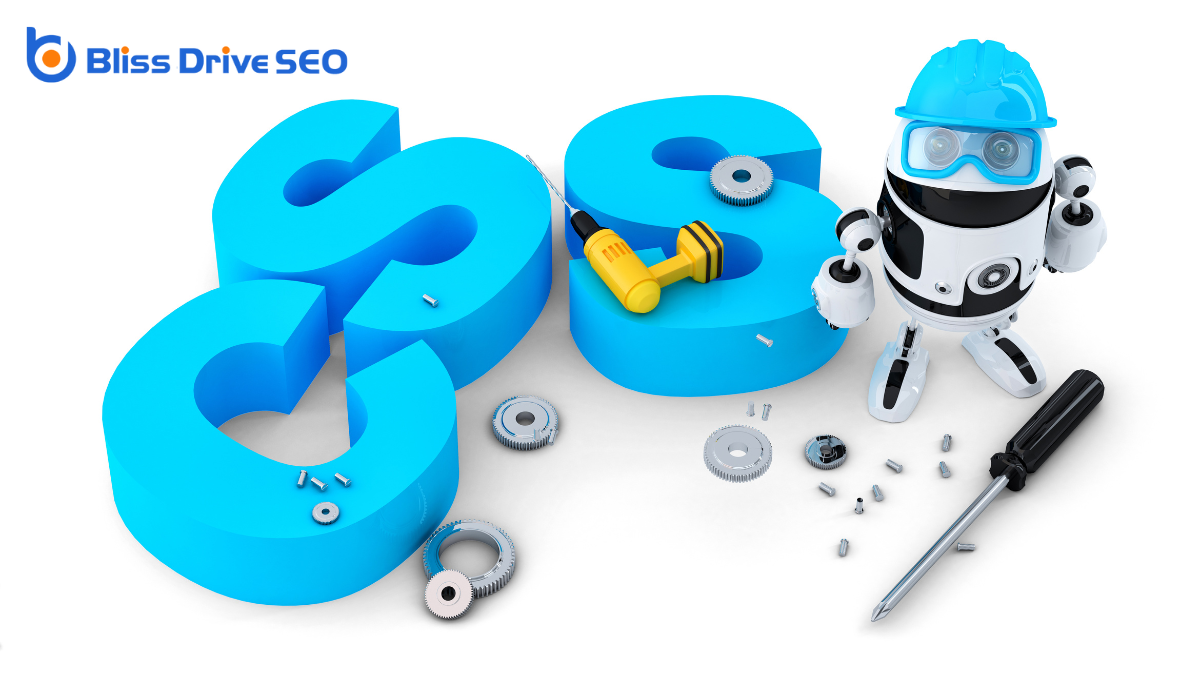
Now that you have a grasp on HTML, it's time to enhance your webpages with CSS (Cascading Style Sheets). CSS is all about styling and presentation, allowing you to transform plain HTML into visually appealing designs.
While HTML structures content, CSS makes it look good. With CSS, you can change colors, fonts, spacing, and even layout. Imagine giving your webpage a unique personality, distinct from the default browser style.
You can use CSS to select specific HTML elements and apply styles to them. For example, if you want all your headings to be blue, CSS makes it straightforward.
To start using CSS, you can include it directly within your HTML using the '
