Digital Marketing Services
Learn More About Us
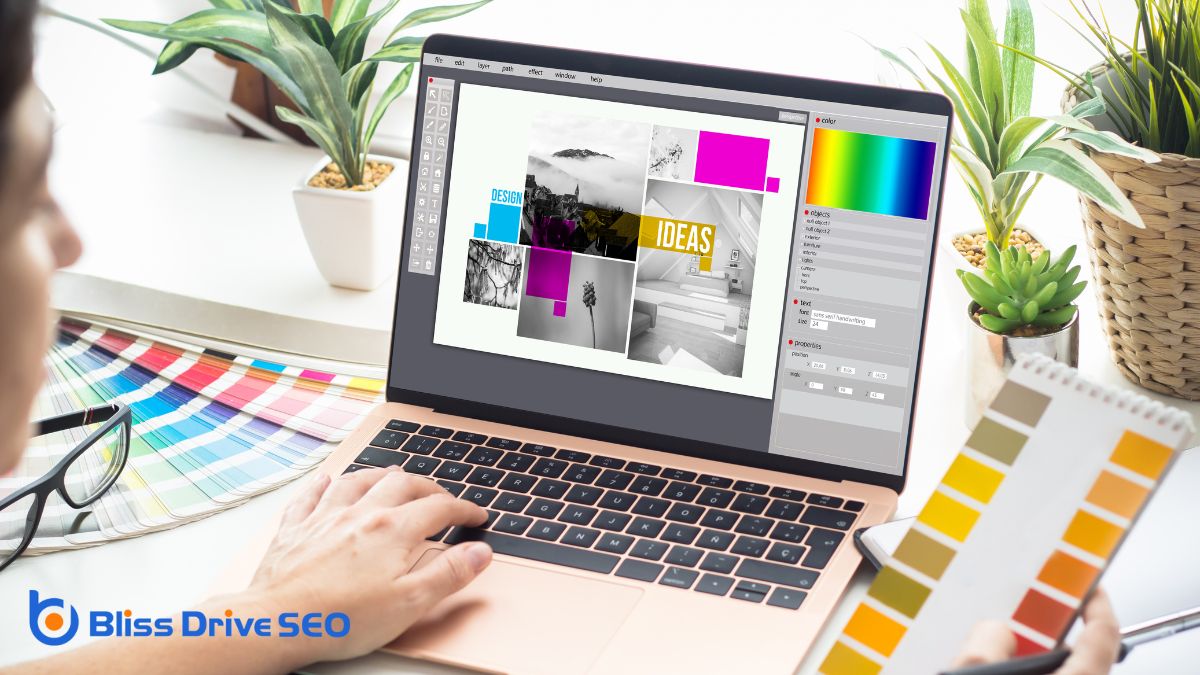
When you think of graphics in HTML, you're considering more than just pictures on a webpage. Graphics encompass a range of visual tools, like images, scalable vector graphics (SVG), and the versatile canvas element, each contributing to a site's interactivity and visual appeal. But how do you choose the right format, and what should you consider for performance and accessibility? The answers aren't always straightforward, and understanding these nuances can greatly impact your web design approach. So, what's the secret to implementing graphics effectively in HTML? Let's explore this further.

HTML graphics play an essential role in web design by enhancing the visual appeal and functionality of websites. When you incorporate graphics into your HTML, you're not just adding images or shapes; you're crafting a more engaging and interactive experience for your visitors.
Understanding HTML graphics involves recognizing how different elements, such as canvas and SVG (Scalable Vector Graphics), can be used effectively to create dynamic and scalable visuals.
Canvas is an HTML element that allows you to draw graphics on a web page using JavaScript. It's perfect for creating complex animations, games, or custom shapes. By learning how to manipulate the canvas, you can bring your ideas to life with precision and creativity.
SVG, on the other hand, is a powerful method for defining vector-based graphics. Unlike raster images, SVGs maintain their quality no matter the size, which makes them ideal for responsive design.
Both Canvas and SVG have their strengths, and understanding when to use each will elevate your web design skills. By mastering HTML graphics, you can guarantee your website not only looks great but also functions seamlessly, providing an exceptional user experience.
Having explored the dynamic possibilities of Canvas and SVG, let's now focus on using images in your HTML projects.
Images are a powerful way to convey information and enhance the visual appeal of your web pages. To include an image in HTML, you'll use the '' tag, which is straightforward and doesn't require a closing tag.
Start by specifying the 'src' attribute to point to the image file's location, whether it's hosted on your server or an external URL. For example: '
The 'alt' attribute provides alternative text for screen readers, enhancing accessibility, and it displays if the image can't load.
You can also control the image's dimensions using the 'width' and 'height' attributes or CSS for more flexibility. By specifying these dimensions, you guarantee your layout remains consistent, even if the image fails to load.
Here's a quick example: '
With SVGs, you gain the power to create scalable and resolution-independent graphics directly in your HTML. SVG stands for Scalable Vector Graphics, and it allows you to build intricate designs that remain sharp on any screen size.
Unlike raster images, SVGs are defined in XML format, which means they're composed of mathematical descriptions rather than pixels. This makes them infinitely scalable without losing quality.
To implement an SVG in your HTML, you can embed it directly using the '
You're not limited to static images either; SVGs support animations and interactivity through CSS and JavaScript, giving you flexibility in design.
Using SVGs also enhances performance. Since they're text-based, they typically have smaller file sizes compared to traditional images, which helps your webpage load faster.
Plus, you can style SVGs with CSS, allowing you to easily change colors, sizes, and other attributes without needing to edit the original file.
Implementing SVGs empowers you to create dynamic, responsive graphics that enhance user experience on your site.
When creating dynamic graphics on your webpage, exploring the canvas element opens up a new domain of possibilities. The canvas element in HTML is like a blank slate where you can draw anything using JavaScript. It's a versatile tool that lets you create a wide range of graphics, from simple shapes to complex animations.
To get started, you first need to understand that the canvas itself only provides a space to draw. You'll need to use JavaScript to actually render graphics. Begin by setting up your HTML with the '
Once your canvas is in place, you can access it in JavaScript using 'getContext('2d')', which provides methods to draw paths, boxes, circles, text, and even images.
What makes the canvas element powerful is its flexibility. You can manipulate every pixel, allowing for real-time updates and interactive graphics. This is perfect for creating games, data visualizations, or any application where graphics need to change or move.
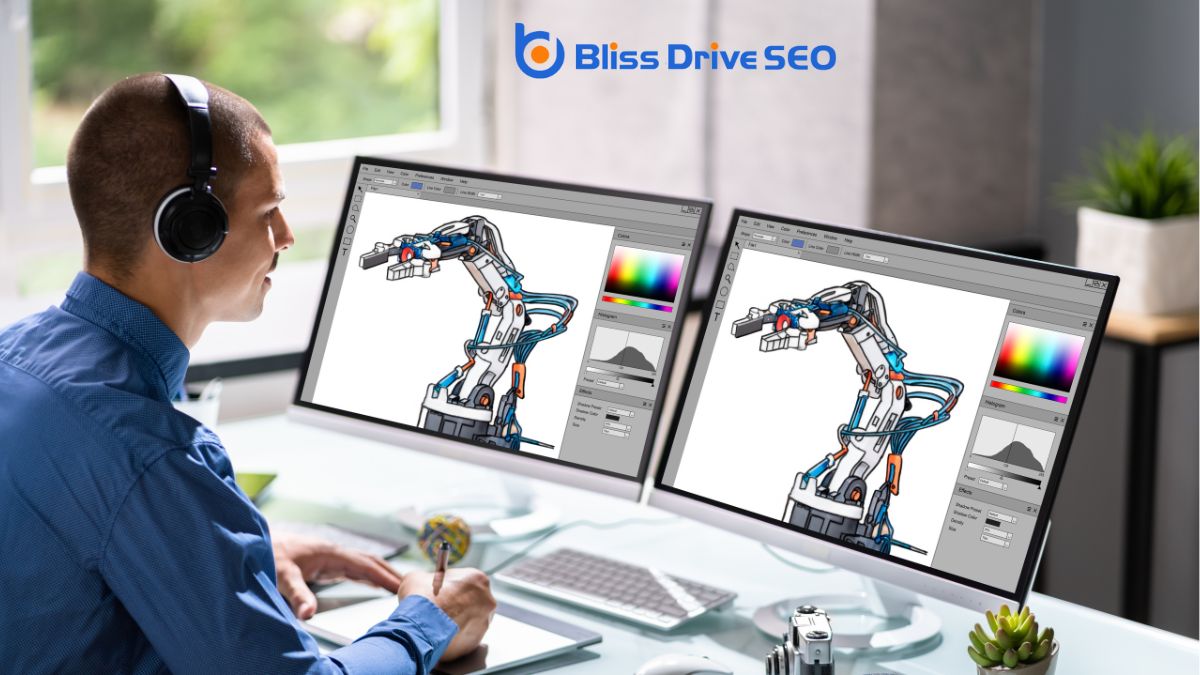
Creating effective web graphics involves more than just aesthetic appeal; it's about optimizing performance and guaranteeing accessibility. You want to create visuals that not only look great but also load quickly and reach all users.
Start by selecting the right image format: use JPEGs for photos, PNGs for images with transparency, and SVGs for scalable graphics. Compress files to reduce load times without sacrificing quality. Tools like TinyPNG or ImageOptim can help.
Make certain your images are responsive. Use the HTML 'srcset' attribute to serve different image sizes for different devices, ensuring they look sharp on any screen.
Don't forget to include descriptive 'alt' text for all images. This improves accessibility for users relying on screen readers and boosts SEO.
Consider the strategic placement and size of your graphics. They should enhance your content, not overshadow it. Use CSS to control image dimensions and styling rather than relying on HTML attributes. This way, you maintain flexibility across various devices.
Finally, test your website's performance with tools like Google PageSpeed Insights to make sure your graphics aren't slowing things down.
In exploring HTML graphics, you've seen how images, SVGs, and the canvas element can enrich your web designs. By using these tools, you can create engaging and dynamic contentEmail content that changes based on the recipient's preferences or behavior. that captivates users. Remember to take into account performance, responsiveness, and accessibility to guarantee everyone enjoys your site's visuals. Implementing best practices not only enhances user experience but also boosts your site's effectiveness. So, don't hesitate to experiment and incorporate these elements into your web projects.
