Digital Marketing Services
Learn More About Us
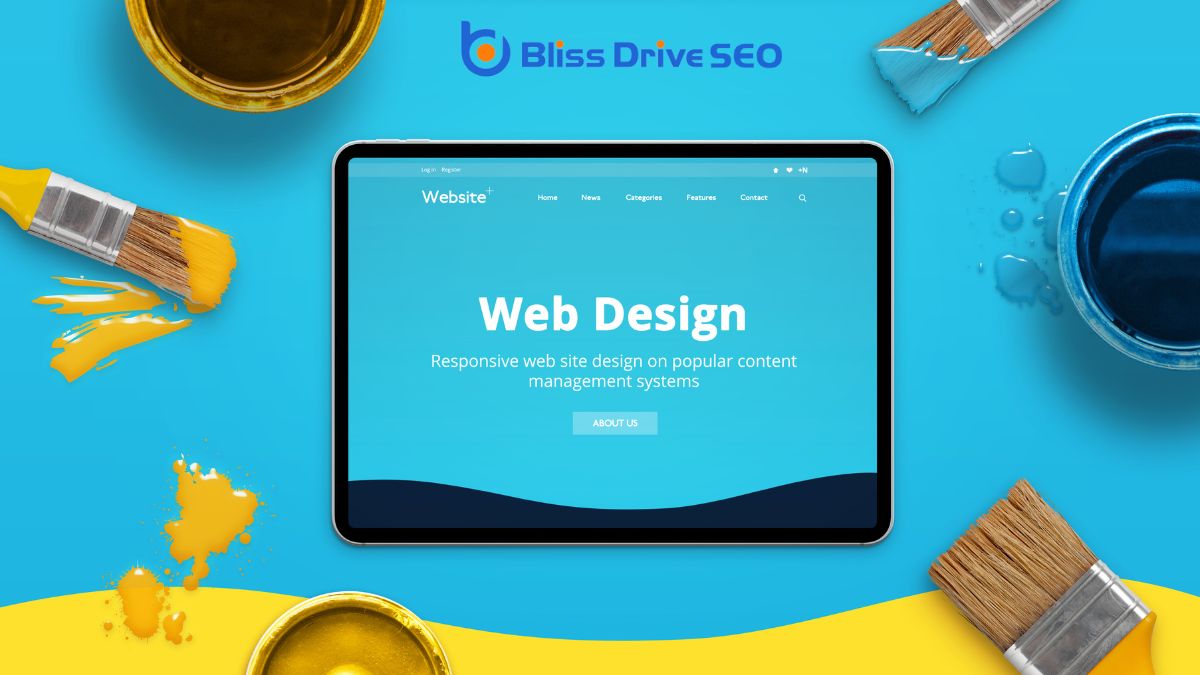
When you start with web designing, you need a balance between creativity and functionality. Begin by pinpointing your audience and tailoring your design to meet their needs. Think about layout, color schemes, and typography that enhance your brand's voice. Don't forget to guarantee your design is responsive across devices, making accessibility a priority. As you navigate these elements, you'll find that mastering the basics like HTML and CSS is essential. But what's the secret to creating a truly engaging user experience? The answer might surprise you as you explore further.
Getting a good grasp of web design basics is fundamental if you want to create visually appealing and functional websites. Start by understanding the fundamental principles like layout, color, and typography. These elements form the backbone of any web design.
It's essential to guarantee your layout is intuitive and guides users effortlessly through your content. A well-structured layout not only improves aesthetics but also enhances user experience.
Color choice is another key aspect. Colors evoke emotions and can influence the perception of your brand. Use a consistent color scheme that aligns with your brand identityThe visible elements of a brand, such as color, design, and logo, that identify and distinguish the ... and is easy on the eyes.
Remember, contrast is critical for readability, so choose your background and text colors wisely.
Typography impacts how users digest your content. Select fonts that are legible and pair well together. Stick to a limited number of font styles to maintain a clean, professional appearance.
Lastly, pay attention to responsiveness. Confirm your design looks great on all devices, from desktops to smartphones.
Test your design across different screen sizes to verify a seamless experience. By mastering these basics, you'll lay a strong foundation for successful web design projects.

Selecting the right tools is essential for a successful web design project. You need software that aligns with your skills and project requirements. Start by considering design tools like Adobe XD, Sketch, or Figma. These platforms offerThe specific product or service being promoted by affiliates. versatile features for creating detailed mockups and prototypes, allowing you to visualize your design before jumping into coding.
Next, explore text editors. Tools like Visual Studio Code, Sublime Text, or Atom are popular choices for writing clean and efficient code. They offer syntax highlighting and extensions that can streamline your workflow.
For graphics editing, Adobe Photoshop and Illustrator remain industry standards, though tools like Canva and GIMP offer more accessible options.
Don't overlook project management tools like Trello or Asana, which help keep your tasks organized and on track. These platforms enable you to collaborate with team members and manage your design process efficiently.
Lastly, verify you have access to testing tools, such as BrowserStack or Responsinator. These help you check how your design performs across different devices and browsers.
Once you've equipped yourself with the right tools, it's time to focus on mastering HTML and CSS, the backbone of any web design project.
HTML, or HyperText Markup Language, is what you'll use to structure your web pages. Think of it as the skeleton of your website, defining elements like headings, paragraphs, and links.
CSS, or Cascading Style Sheets, is what brings your design to life. It allows you to control the look and feel, from colors and fonts to layout and spacing.
To effectively learn HTML and CSS, consider these tips:
As you explore deeper into web design, mastering responsive design becomes vital. In today's world, users access websites from a myriad of devices—phones, tablets, laptops, and desktops. Making certain your website looks and functions well on any screen size is essential. Responsive design uses fluid grids, flexible images, and CSS media queries to adapt your site's layout seamlessly.
Start by thinking mobile-first. Design with smaller screens in mind, then scale up. This approach helps you prioritize vital content and functionality. Use media queries in your CSS to adjust styles based on device characteristics like width and orientation. This guarantees that elements on your site resize, reposition, or even hide to fit the screen properly.
Don't forget about touch-friendly design. Make sure buttons are easy to tap and navigation is simple.
Test your site on various devices to catch any issues early. Tools like Chrome Developer Tools can emulate different devices, aiding in this process.
To create user-friendly interfaces, you should focus on intuitive navigation that lets users find what they need without frustration.
Simplify visual layouts by reducing clutter, making certain each element serves a purpose.
Don't forget accessibility features to guarantee everyone, regardless of ability, can interact with your website effectively.
In today's digital landscape, intuitive navigation is essential for crafting user-friendly interfaces that keep visitors engaged and satisfied. When someone lands on your website, they should easily find what they're looking for without confusion. Your navigation should guide users seamlessly, making their journey enjoyable and efficient.
To achieve this, prioritize clear labeling and logical structure. Visitors shouldn't have to guess where a link might leadA potential customer referred by an affiliate who has shown interest in the product or service but h.... Instead, use straightforward, descriptive labels that clearly indicate the content they'll find. Organize your menu items in a way that reflects the hierarchy of information on your site, making it easier for users to understand and navigate.
Consider these tips for creating intuitive navigation:
Crafting a streamlined visual layout is key to creating user-friendly interfaces that captivate and retain your audience. Start by focusing on simplicity. Remove any unnecessary elements that could distract users from their primary goals. Every design component should serve a purpose, whether it's guiding users' eyes or highlighting important features. Remember, less is often more.
Next, use whitespace effectively. It's not just empty space; it's a tool that can make your content more digestible. Whitespace helps in breaking up text, making it easier to read, and it allows users to focus on one element at a time. This can enhance comprehension and reduce cognitive load.
Consistency is another important factor. Stick to a cohesive style guide throughout your website. Use the same fonts, colors, and button styles to create a unified look. This helps users feel more comfortable and familiar as they navigate through different pages.
Finally, prioritize a clean and organized layout. Arrange elements logically and predictably so users know where to find what they're looking for. A well-structured design not only looks appealing but also enhances functionality, ensuring users can interact with your site effortlessly.
Every web designer should prioritize accessibility to ascertain that everyone, regardless of ability or disability, can use your site effectively. By enhancing accessibility features, you'll create a more inclusive environment that improves user experience for all visitors.
Start by considering the diverse needs of your audience, assuring that your design choices accommodate those with visual, auditory, motor, or cognitive impairments.
To make your site more accessible, focus on these key areas:
Emphasizing these accessibility features not only broadens your audience but also enhances overall site usability.
Remember, accessible design isn't just a requirement; it's an opportunity to connect with a wider audience and demonstrate your commitment to inclusivity.
Implementing these steps will help make your website welcoming and functional for everyone.
When you're exploring design trends, consider incorporating minimalist design techniques to create clean and efficient layouts.
Bold typography choices can make your site's content stand out and capture visitors' attention instantly.
Don't forget to use interactive elementsElements that require user interaction, such as buttons, forms, and sliders. to engage users and enhance their experience on your website.
In the domain of web design, minimalist design techniques have emerged as a prominent trend, focusing on simplicity and functionality.
You'll find that embracing this style can enhance the user experience by eliminating distractions and emphasizing essential content. The goal is to create a clean and efficient interface that guides users effortlessly through your site.
To incorporate minimalist design effectively, keep these key principles in mind:
Embracing bold typography choices can dramatically transform your web design by injecting personality and emphasis into your content. When you use bold fonts, you're crafting a visual hierarchyThe arrangement of elements on a webpage in a way that guides users' attention to the most important... that helps users easily navigate and absorb information.
It's not just about making text larger or thicker; it's about strategically choosing typefaces that align with your brand's tone and message. Consider how different fonts convey different emotions—serif fonts might suggest tradition and reliability, while sans-serif options can feel modern and clean.
Incorporate bold typography to highlight key points and guide users' attention. For instance, using larger, bolder headings can direct focus to important sections, making certain visitors don't miss vital information.
Pair these bold fonts with more subtle ones to maintain balance and readability. You want to create a contrast that enhances understanding but doesn't overwhelm.
Don't forget about mobile responsiveness. Make sure your typography scales well across devices so every visitor enjoys a consistent experience.
Test different font weights and sizes to find what works best. Remember, bold doesn't mean excessive. It's about making thoughtful choices that enhance your design's functionality and aesthetic appeal, ultimately creating a more engaging user experience.
Interactive elements breathe life into your web design, engaging users and enhancing their overall experience. By incorporating elements like animations, hover effects, and dynamic scrolling, you can create a more interactive and appealing environment. These elements guide users and make navigation intuitive, keeping them involved and interested in what your site offers.
You might wonder how to effectively implement interactive elements. Consider focusing on:
While integrating these features, make sure they don't distract from the main content. Keep user experience at the forefront and test your design on different devices to maintain functionality.
While designing a website, optimizing for SEO is crucial to guarantee your site ranks well on search engines and reaches your target audience. Start by researching keywordsWords or phrases that users type into search engines to find information. related to your content. Use tools like Google Keyword Planner to find words your audience searches for. Incorporate these keywords naturally throughout your site, including in titles, headers, and meta descriptions.
Next, focus on creating high-quality, original content that provides value to your visitors. Search engines favor websites that regularly update content, so consider maintaining a blog or news section. Make sure your site loads quickly; slow sites can frustrate users and hurt rankingsThe position at which a website appears in the SERP.. Optimize images by compressing them and using descriptive, keyword-rich file names.
Another key aspect is mobile-friendliness. Confirm your site is responsive, meaning it adjusts smoothly to different screen sizes. Google prioritizes mobile-friendly sites, so this can greatly impact your SEO.
Lastly, build backlinksLinks from other websites pointing to your website, crucial for SEO. by having other reputable websites link to your content. This builds authority and trustworthiness. Use social media and networking to promote your content and encourage sharing.

Before launching your website, it's vital to thoroughly test every aspect to confirm a smooth user experience. Testing guarantees your site functions correctly across various devices and browsers, minimizes errors, and enhances overall usability.
Start by checking that all links work and direct users to the correct pages. Broken links can frustrate visitors and harm your site's credibility.
Next, focus on the site's responsiveness. Make sure it displays correctly on different screen sizes, from desktops to smartphones. Mobile optimizationDesigning and formatting web content to ensure it performs well on mobile devices. is essential for retaining users who access your site on the go.
Consider these important testing steps:
Once testing is complete, you're ready to launch. Double-check that your domain is correctly configured and your site is indexed by search engines.
In web designing, focus on understanding your audience and crafting intuitive layouts that enhance navigation. Choose the right tools and learn HTML and CSS to build a solid foundation. Master responsive design to guarantee your site looks great on any device. Create user-friendly interfaces, stay updated with design trends, and optimize for SEO. Finally, test thoroughly before launching to guarantee a seamless user experience. By following these steps, you'll create an engaging and effective website.
