Digital Marketing Services
Learn More About Us

When you think about a web design system, you're considering more than just aesthetics; it's about creating a unified experience across digital platforms. Imagine a toolkit that enhances efficiency, fosters innovation, and maintains brand identity—all while streamlining the development process. But how does it really facilitate cross-functional collaboration and guarantee scalability in an ever-evolving tech landscape? And why is prioritizing accessibility so vital? These are the questions that reveal the true purpose behind a web design system, inviting a deeper exploration into its impact on both users and teams alike.
Achieving consistency across platforms is essential for an effective web design system. As someone interested in web design, you know how important it is for your users to have a seamless experience, no matter what device they're using.
Consistency isn't just about making things look the same; it's about ensuring functionality and design elements work cohesively. When users switch from a desktop to a mobile device, they expect the website to have the same look and feel, which builds trust and familiarity.
To achieve this, you should focus on maintaining uniform brandingThe process of creating a unique name, design, and image for a product or service in the consumer's ... elements such as colors, fonts, and images. These elements should be consistent in every element of the design, from buttons to navigation bars.
Consistency also means ensuring that your site's functionality is reliable across different browsers and devices. By using a standardized set of design components, you can streamline development and reduce errors, making the design process more efficient.
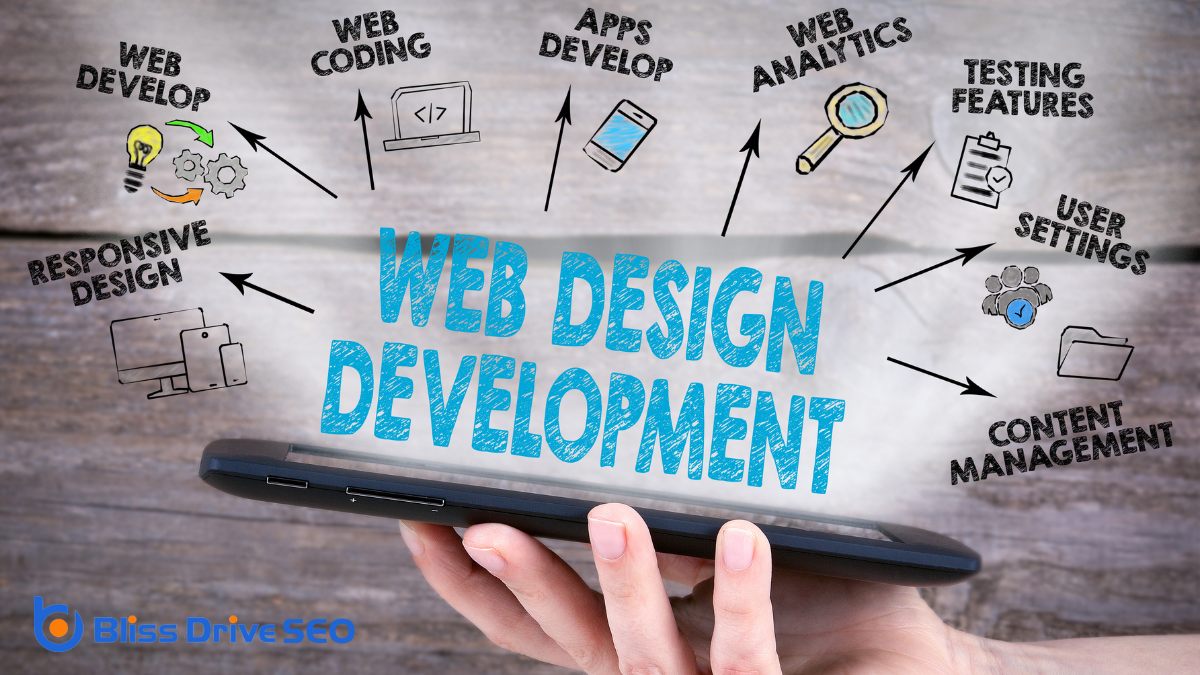
To enhance design efficiency, it's essential to leverage a web design system that streamlines the process from start to finish. You'll find that a well-defined system reduces repetitive tasks, allowing you to focus on creativity and innovation. It provides a library of reusable components, so you don't have to start from scratch every time you design a new page. This not only saves time but also guarantees a cohesive look and feel across your project.
When you're working with a web design system, you'll notice that it offers clear guidelines and best practices. This means you can quickly make decisions without second-guessing if your choices align with the overall project. It's like having a roadmap that guides you, reducing the risk of errors and inconsistencies.
Moreover, collaborating with your team becomes much smoother. Everyone's on the same page, using the same elements, which minimizes confusion and miscommunication. You'll spend less time fixing mistakes and more time pushing your project forward.
While a web design system boosts efficiency, it also plays an essential role in streamlining development processes. Imagine diving into a project with consistent components and predefined guidelines at your fingertips. This setup minimizes guesswork, allowing you to focus on creating rather than constantly reinventing the wheel.
A web design system provides a cohesive set of UI elements and design patterns, which means you don't have to start from scratch every time. You'll find that reusing these elements speeds up the development process and guarantees consistency across different parts of your project.
Consider how much time you save when everyone on your team speaks the same design language. With a shared understanding of the design system, developers and designers can communicate more effectively, reducing misinterpretations and revisions.
The web design system serves as a central resource, promoting collaboration and alignment across your team. This cohesion not only accelerates the development process but also enhances the quality of the final product.
A web design system often acts as the cornerstone for promoting scalability and flexibility in your projects. When you use a well-structured design system, you create a foundation that can grow alongside your needs. This growth is critical as your project evolves, allowing you to add new features or pages without starting from scratch.
The predefined components and guidelines provide consistency, so you don't have to reinvent the wheel each time your project expands.
Flexibility is another key advantage. Design systems aren't rigid; they're adaptable. They allow you to make changes efficiently because you're working within a framework that accommodates updates.
You'll find it easier to maintain the visual and functional integrity of your project, even as you make changes. This adaptability helps you respond to user feedback and emerging trends without disrupting the entire system.

Effective web design systems play a pivotal role in facilitating cross-functional collaboration within a team. When you're working with diverse groups like developers, designers, and content creators, a unified system guarantees everyone stays on the same page.
It helps bridge gaps and improves communication by providing a common language and set of tools. This way, each team member understands their role and how it fits into the bigger picture.
Here are four ways a web design system boosts collaboration:
When you streamline design processes, you cut down on repetitive tasks and free up time for creativity.
By fostering a consistent visual language, you guarantee that every element aligns seamlessly, reducing the need for constant revisions.
Efficient resource utilization means you can focus on innovation instead of reinventing the wheel with each project.
How often do you find yourself reinventing the wheel in web design projects?
It's easy to fall into this trap, but using a web design system can help you streamline the process. By leveraging a well-defined system, you'll reduce redundancy and save precious time.
Here's how it can transform your workflow:
Embrace a web design system and make your workflow more efficient.
Building on the efficiency of a streamlined design process, a consistent visual language further enhances your web design projects. By establishing a clear set of design principles, you guarantee that all elements across your website harmonize effortlessly. This consistency eliminates confusion for users and helps them navigate your site intuitively, recognizing patterns and understanding your brand's ethos without thinking twice.
When you maintain a consistent visual language, you reduce redundancy in design. Instead of reinventing the wheel for every new page or section, you rely on a predefined set of colors, fonts, and styles. This not only saves time but also minimizes errors. Your design team isn't constantly debating over which shade of blue to use or what font aligns best with your brand. They can focus on innovation and creativity within the established framework.
Moreover, consistent visual language strengthens your brand's identity. When users see familiar design elements, they associate them with your brand, building trust and recognition.
Ultimately, by embracing a consistent visual language, you create a cohesive, professional appearance that resonates with your audience, enhancing their overall experience and making your web design efforts more effective.
Maximize the potential of your web design projects by efficiently utilizing resources and reducing redundancy. By doing so, you save time, cut costs, and enhance the overall quality of your work.
A web design system helps you accomplish this by providing a standardized set of guidelines and components. Here's how it works:
When you focus on improving user experience, simplifying navigation flow becomes essential.
By enhancing visual consistency, you guarantee that users can easily recognize patterns and predict actions.
Don't forget to increase accessibility standards, making sure everyone can interact with your site effortlessly.
Maneuvering a website should feel like a breeze, not a labyrinth. To achieve this, simplifying the navigation flow is essential. You want your visitors to find the information they need effortlessly, without frustration. This is where a well-structured web design system comes into play. It provides clear pathways and intuitive layouts, guaranteeing users don't get lost.
Consider these four strategies to enhance navigation flow:
A seamless navigation flow paves the way for an engaging user experience, but enhancing visual consistency is equally important. When you explore a website, your eyes naturally search for familiar patterns. Consistent design elements like colors, fonts, and layouts guide you, ensuring you don't feel lost or confused. By maintaining a cohesive look across all pages, you provide users with a sense of stability and trust.
Visual consistency doesn't just make things look pretty; it reinforces your brand identityThe visible elements of a brand, such as color, design, and logo, that identify and distinguish the .... When you use the same design principles across your website, it helps users recognize your brand instantly. This familiarity can create a stronger connection, making users more likely to return. Think of it as setting a tone that resonates with your audience.
You also enhance the usability of your site by being consistent. When users know what to expect when they click a button or navigate to a new page, it reduces cognitive load. This means they don't have to spend extra time figuring out how things work, improving their overall experience.
Emphasizing visual consistency makes your website not only more intuitive but also more enjoyable to use.
Inclusive design is more than a buzzword; it's a necessity in today's digital world. When you focus on increasing accessibility standards, you guarantee that everyone, regardless of their abilities, can access and benefit from your website.
This isn't just about compliance; it's about creating a positive user experience for all. By making your web design more accessible, you're not only broadening your audience but also showing that you value inclusivity.
Here are four key ways to increase accessibility standards:

Consistency in web design is key to maintaining brand identity. Users who visit your website should instantly recognize your brand through elements like color schemes, typography, and imagery. A web design system helps you achieve this by providing a standardized set of design principles and components that guarantee your website speaks with one voice.
You might think of it like a brand's visual language—every part of your site should align with your brand's identity.
Using a web design system, you can easily replicate your brand's look and feel across different pages and even other digital platforms. This approach not only reinforces brand recognitionThe ability of consumers to identify a brand by its attributes, such as logo, color, or packaging. but also builds trust with your audience. When visitors see a cohesive design, it suggests professionalism and reliability, making them more likely to engage with your content.
Furthermore, a web design system reduces the chances of inconsistencies that can confuse users or dilute your brand message. By having a clear set of guidelines and reusable components, you guarantee that everyone on your team, from designers to developers, is on the same page.
This unified approach strengthens your brand's identity and keeps your online presence polished and professional.
By leveraging a web design system, you can greatly speed up your time to market. This tool provides a structured approach, allowing you to reuse components and create consistency across platforms.
Here's how it can accelerate your development process:
Understanding and utilizing a web design system helps you deliver high-quality products swiftly. It empowers your team to focus on creativity and innovation rather than getting bogged down in repetitive design and development tasks.

To stay ahead in web design, you need to embrace new technologies that can enhance functionality and aesthetics.
By implementing responsive designA web design approach that makes web pages render well on a variety of devices and window or screen ... practices, you guarantee your site looks great on any device.
Prioritizing user experience helps you meet the ever-changing expectations of your audience.
In today's rapidly evolving digital landscape, embracing new technologies isn't just an option but a necessity for staying competitive. You must be proactive in adapting your web design system to remain relevant. Integrating fresh technologies can enhance user experience, improve functionality, and keep your digital presence ahead of the curve.
Here's how you can achieve this:
As the digital world continues to evolve, responsive design practices are vital to guarantee your website delivers a superior user experience across all devices. You can't ignore the variety of screens your audience uses, from smartphones to tablets and desktops.
Employing responsive design guarantees your site adjusts seamlessly, offering a consistent look and feel, no matter the device.
Start by using flexible grid layouts and fluid images. These adapt to different screen sizes, maintaining the integrity of your design.
Don't forget to implement media queries in your CSS. They're the backbone of responsive design, allowing you to apply different styles depending on the device's characteristics, like width and resolution.
It's also essential to prioritize loading speed. A responsive site should load quickly on mobile devices, where users often have less bandwidth.
Compress images, leverage browser caching, and minimize HTTP requests to keep performance high.
Finally, test across multiple devices and browsers. Tools like Google's Mobile-Friendly TestA tool that evaluates how well a website performs on mobile devices. can help you guarantee your site functions as expected.
User experience stands at the forefront of web design, driving the necessity to adapt to evolving trends. As a designer, you need to prioritize how users interact with your site, guaranteeing it's intuitive and engaging.
Trends in web design shift rapidly, and staying ahead means understanding what your audience needs and expects. Here's how you can focus on user experience priorities:
By embracing a web design system, you guarantee that your digital platforms will be consistent and efficient. You'll streamline development, making your team more agile and collaborative. By using standardized components, you not only maintain brand identity but also enhance user experience. This system lets you adapt quickly to new trends and technologies, accelerating your time to market. Ultimately, you're fostering innovation and scalability, aligning your team toward a unified design vision that resonates with users.
