Digital Marketing Services
Learn More About Us
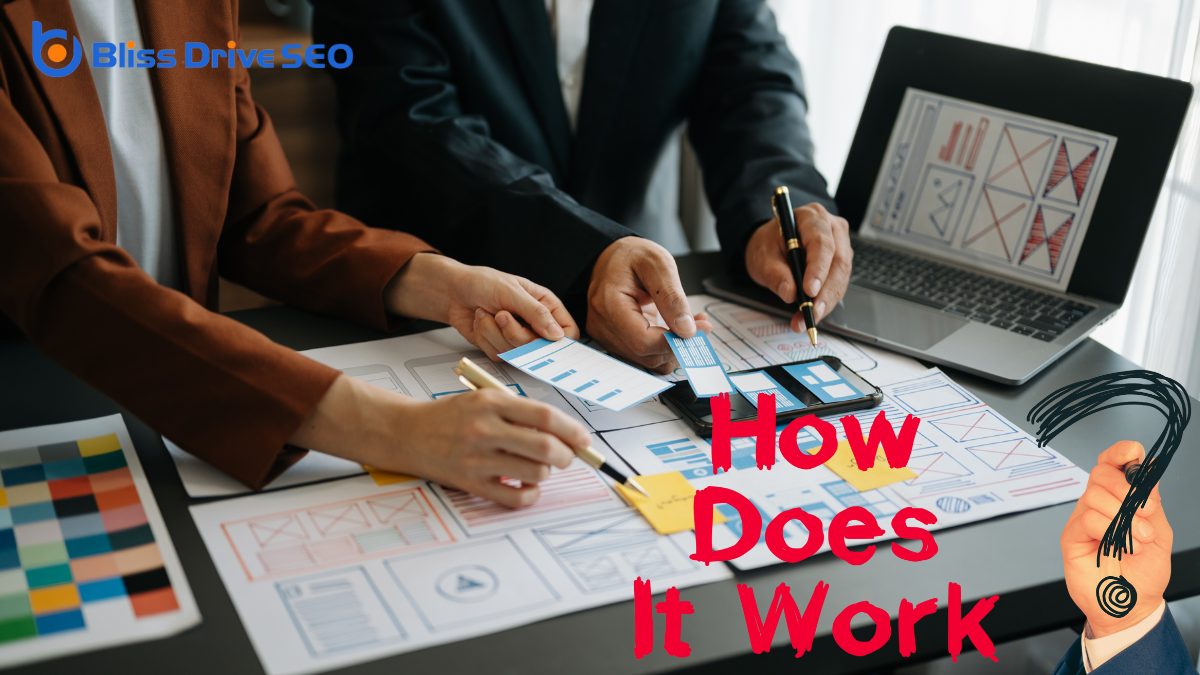
When you think about web design, you might wonder how all the parts come together to form a seamless user experience. It's more than just picking colors and fonts—it's about structuring content with HTML, styling with CSS, and adding interactivity through JavaScript. But what really makes a design effective? How do these elements influence user engagementThe level of interaction and involvement users have with social media content. and satisfaction? By understanding the underlying principles of usability and accessibility, you'll start to see how each decision impacts the final product. Curious about how responsive designA web design approach that makes web pages render well on a variety of devices and window or screen ... fits into this puzzle? Let's uncover the secrets behind successful web design.
When you plunge into the world of web design, understanding the basics is key to creating an effective and engaging online presence. You need to grasp the importance of HTML, CSS, and JavaScript as they form the backbone of web design. HTML structures your content, CSS styles it, and JavaScript brings it to life with interactivity.
Recognizing how these technologies work together is essential in shaping a website that's not only visually appealing but also functional.
As you venture further, pay attention to usability and accessibility. A well-designed website should be easy to navigate for all users, including those with disabilities. This means using clear language and intuitive structures and ensuring compatibility with screen readers.
Accessibility isn't just a legal requirement; it's about making your site welcoming to everyone.
Don't forget the importance of responsive design. With the variety of devices people use today, your website should look great and function well on any screen size. This involves using flexible grids and layouts, ensuring images scale properly, and optimizing for mobile.

When designing a website layout, focus on visual hierarchy to guide your visitors' eyes to the most important elements first.
Consistent navigation design guarantees users can find what they're looking for without frustration.
A significant aspect of effective web design is understanding the importance of visual hierarchy in a website's layout.
Visual hierarchy guides your visitors' eyes and attention to the most important elements first, making the site easy to navigate and understand. It involves arranging and organizing elements strategically so users can process information in a logical order.
Here's how you can apply visual hierarchy:
Effective web design always includes consistent navigation, which is essential for enhancing user experience and guaranteeing visitors can find the information they need quickly. When you maintain a uniform navigation structure across your site, users can easily locate what they're looking for without frustration. This consistency helps build familiarity, making each visit feel intuitive and straightforward.
Start by organizing your main menu logically. Group related items together and use clear, concise labels. Visitors shouldn't have to guess where a link might lead. Stick to common terminology for universal understanding. For instance, use "Contact" instead of something vague like "Reach Out."
Ascertain your navigation is visible and accessible from every page. A sticky menu that stays at the top as users scroll can be beneficial, especially for extensive sites. This way, no matter where they're on your website, the main paths are always within reach.
Finally, test your navigation across different devices. With increasing mobile usage, your design should adapt seamlessly to smaller screens. Responsive navigation guarantees all users, regardless of device, can enjoy a superior browsing experience.
When you choose the right colors and typography for your website, you greatly enhance the user experience by making it more engaging and intuitive.
These elements are essential in establishing your brand identity, helping visitors instantly recognize and connect with your brand.
Additionally, they play an important role in enhancing readability and accessibility, ensuring that your content is clear and accessible to all users.
Color and typography greatly influence user experience, often shaping first impressions and guiding user interactions. When you land on a website, the colors you see immediately send signals to your brain, affecting your mood and perception. Typography, on the other hand, guarantees that the information isn't only readable but also conveys the right tone.
Here's how they impact user experience:
Imagine landing on a website where the colors and typography instantly remind you of a brand you love. This isn't by chance. It's a deliberate design choice to establish a strong brand identity.
Colors and typography aren't just decorative. They communicate a brand's personality and values. For instance, vibrant colors can convey energy and excitement, while muted tones suggest sophistication and calmness.
Think about the brands you recognize instantly. Their color schemes and font choices likely play a big role in that quick recognition. When you use consistent colors and typography, you create a visual language that speaks to your audience. It builds trust and familiarity, which are essential for brand loyaltyThe tendency of consumers to continue buying the same brand's products or services..
Choosing the right colors involves understanding color psychology and how different hues affect emotions and perceptions. The right typography, on the other hand, reflects the tone of your brand. A playful brand might use whimsical fonts, while a more formal one opts for clean, classic typefaces.
Establishing a strong brand identity through colors and typography sets the stage for improved readability and accessibility. When you choose the right colors, you guide your users effortlessly through your content. Complementary colors create visual harmony and help highlight important information.
Typography plays an equally essential role. The right font size and style make your text easy to read, guaranteeing your message is heard loud and clear.
Consider these tips to enhance readability and accessibility:
Crafting a user-friendly interface is vital for creating an engaging and intuitive experience for your audience. You want your website to be easy to navigate so users can find what they need without frustration.
Start by organizing content logically, using clear headings and subheadings. This helps users quickly identify the information they're looking for.
Focus on simplicity by minimizing the number of clicks needed to reach important pages. Use consistent design elements, like buttons and icons, to guide users intuitively. Make certain these elements are easily identifiable and function as expected.
Clear, legible typography also plays a vital role. Choose fonts that are easy to read, with appropriate size and spacing.
Color contrast is important, too. Confirm there's enough contrast between text and background colors to enhance readability. Avoid overwhelming users with too many colors or flashy animations that could distract from the main content.
Finally, test your interface with real users. Gather feedback to identify areas for improvement. Watching someone interact with your design might reveal usability issues you hadn't noticed.

An essential aspect of modern web design is making certain your site is responsive and mobile-friendly. With the growing number of users accessing websites via mobile devices, it's imperative to provide a seamless experience across various screen sizes.
Responsive design means your website adjusts its layout and content based on the device's screen size, guaranteeing readability and usability.
To achieve this, consider these key elements:
When diving into web design, having the right tools and resources can markedly streamline your workflow and enhance creativity. Start with design software like Adobe XD or Sketch. These programs let you create wireframes and prototypes efficiently, offering features that simplify complex design tasks.
If collaboration is key, Figma allows multiple people to work on the same design in real time, fostering teamwork and feedback.
For coding, consider using a code editor such as Visual Studio Code. It supports various languages and offers extensions to customize your workspace, making coding less intimidating. Dreamweaver is another option if you want to blend design with coding seamlessly.
Utilize online resources like Google Fonts and Unsplash to access free typography and high-quality images. These can elevate your design without breaking the bank. Websites like Awwwards provide inspiration by showcasing award-winning web designs, sparking new ideas.
Lastly, don't overlook the power of community forums and tutorials on platforms like YouTube or Medium. They offerThe specific product or service being promoted by affiliates. solutions to common challenges and keep you updated on the latest trends.
With these tools and resources, you'll be well-equipped to tackle any web design project.
In web design, it's all about blending HTML, CSS, and JavaScript to create engaging and functional websites. You should focus on usability, accessibility, and visual hierarchy to enhance user experience. Don't forget the power of color and typography in shaping your site's personality. Make sure your design is responsive, adapting smoothly to any device for maximum reach. With the right tools and resources, you can craft a user-friendly interface that captivates and serves your audience effectively.
