Digital Marketing Services
Learn More About Us
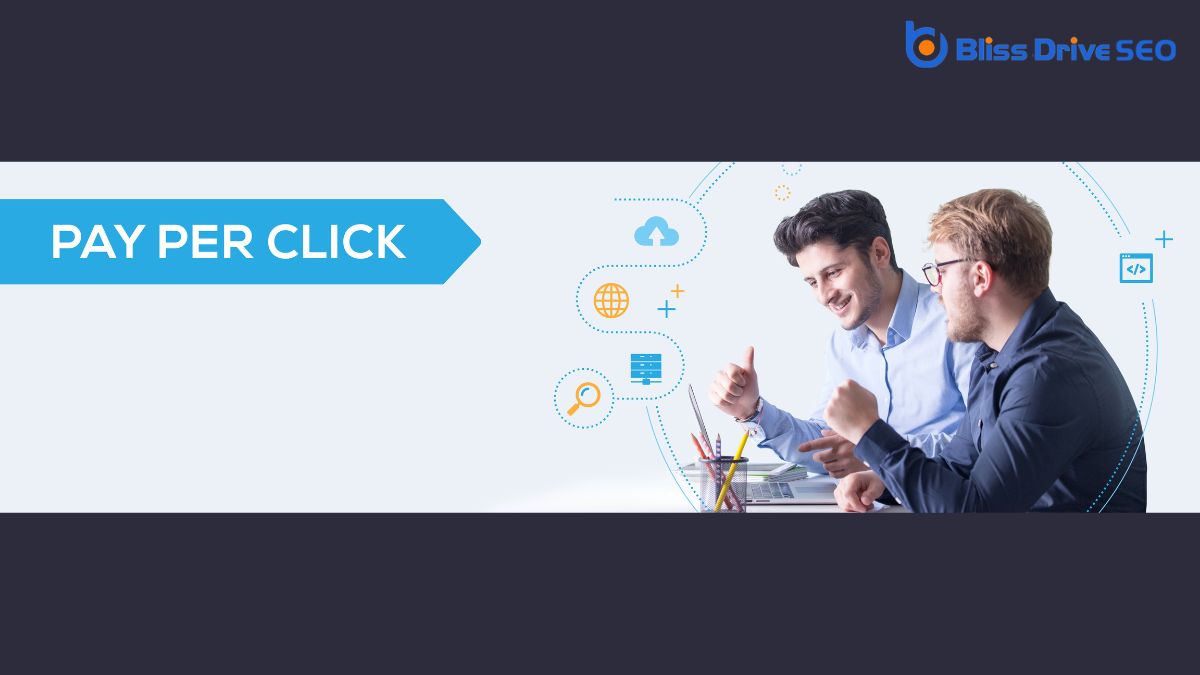
To use Google Pay-Per-Click (PPC)An online advertising model where advertisers pay a fee each time their ad is clicked., start by setting up a Google Ads account and choose relevant keywordsWords or phrases that users type into search engines to find information. using tools like Google Keyword Planner. Write compelling ad copyThe text or content of an advertisement. with a strong call to action and utilize ad extensionsAdditional information added to ads, such as phone numbers or links to specific pages. to enhance appeal. Monitor metrics such as click-through rates and conversionThe completion of a desired action by a referred user, such as making a purchase or filling out a fo... rates to adjust bidding strategies. Stay updated on PPC trends to refine your approach. Discover how these steps can transform your online advertising strategy.

Before diving into Google Pay-Per-Click (PPC), it's important to grasp the basics that form its foundation.
You need to understand that Google PPC is an online advertising model where you pay each time someone clicks on your ad. It's vital to choose the right keywords, as they determine when your ad appears in search results.
Consider the relevance and competitiveness of these keywords to optimize your ad's performance.
You should know about the bidding process, which influences your ad's placement. The higher your bid, the better your chances of securing a top spot on search pages.
Remember, quality matters too. Google evaluates your ad's relevance and landing pageThe web page a user is directed to after clicking on an affiliate link, optimized for conversions. quality.
Getting started with your Google Ads account is a straightforward process that sets the foundation for your PPC campaigns.
Start by visiting the Google Ads website and clicking "Start now." You'll need a Google account, so create one if you don't have it. Once logged in, follow these steps:
With these steps, you'll set up a strong foundation for your Google Ads journey.
To make your Google Ads campaign effective, focus on keyword researchThe process of finding and analyzing search terms that people enter into search engines. and selection. Start by identifying words or phrases your potential customers are likely searching for. Use tools like Google Keyword Planner to uncover relevant keywords and assess their search volume and competition.
Aim for a balance between high search volume and low competition to maximize visibility without overspending.
Group related keywords into themes to better target your ads. Consider the user's intent behind each keyword; are they looking for information, or are they ready to purchase? This insight helps you choose keywords that align with your goals.
Don't forget to include negative keywordsKeywords that prevent ads from being shown for certain search queries.. These prevent your ads from appearing for irrelevant searches, saving you money and increasing your campaign's efficiency.
Crafting compelling ad copy is essential for capturing your audience's attention and driving clicks. You want to stand out in a sea of ads, so focus on creating messages that resonate with your target audience.
Start by understanding what makes your product or service unique and why your audience should care. Use clear, concise language and incorporate a strong call to action.
Consider these tips:
When designing effective landing pages, start with crafting compelling headlines that grab attention and set clear expectations.
Your call-to-action should be optimized to guide visitors effortlessly toward taking the desired step.
Even though the digital landscape is crowded, a compelling headline acts as a powerful magnet for your audience's attention.
It's the first impressionWhen an ad is displayed on a user’s screen., the hook that draws them in. To craft headlines that resonate, focus on clarity and relevance. Guarantee your headlines promise a benefit or solve a problem your audience faces.
Here are some quick tips:
How do you guarantee your visitors take the desired action on your landing page? Start by crafting a clear, compelling call-to-action (CTA).
Your CTA should stand out visually, using contrasting colors and bold text. Keep the message short and action-oriented, like "Buy Now" or "Get Your Free Trial." Make certain it's easy to find—position it above the fold where visitors will see it immediately.
Also, ensure your landing page aligns with the ad's promise, maintaining consistency in both tone and offerThe specific product or service being promoted by affiliates.. Remove distractions by minimizing navigation links or irrelevant content.
A/B testingA method of comparing two versions of a web page or app against each other to determine which one pe... different CTA phrases and designs can help you find what works best. By focusing on these elements, you'll improve conversion rates and achieve your PPC goals.
When you're setting up your Google Pay-Per-Click campaign, it's important to establish daily budget limits to control your spending.
You'll also need to choose the right bidding techniques, whether it's manual or automated, to maximize your ad's effectiveness.
Don't forget to regularly adjust your strategy based on your ad's performance to guarantee ideal results.
An essential aspect of managing your Google Pay-Per-Click campaigns involves setting daily budget limits to control spending effectively. By doing this, you guarantee that your advertising costs don't spiral out of control while maximizing your campaign's potential.
To set a daily budget, start by evaluating your overall marketing budget and determining how much you're willing to allocate to each campaign. It's important to monitor your spending and adjust as needed.
Here are a few tips to help you:
Once you've set your daily budget limits, it's time to focus on choosing the right bidding techniques to make the most of your budget.
Start by considering automated bidding strategies like Target CPA (Cost-Per-Acquisition) if you want Google to optimize for conversions. This strategy helps maintain a specific cost per conversion.
Alternatively, use Target ROAS (Return on Ad SpendThe total amount of money spent on advertising campaigns.) if you're aiming for a particular return rate.
If control is your priority, manual CPC (Cost-Per-Click) lets you set the maximum bid for each keyword. Enhanced CPC can be a middle ground, offering some automationUsing software to send emails automatically based on predefined triggers and schedules. while allowing manual bid adjustments.
Choose a strategy that aligns with your goals, whether it's maximizing clicks, visibility, or conversion rates, ensuring efficient use of your budget.
Successful ad campaigns hinge on your ability to adjust for ad performance efficiently. Start by analyzing key metrics like click-through rate (CTR)The percentage of users who click on a specific link or CTA., conversion rateThe percentage of visitors who complete a desired action, such as making a purchase or filling out a..., and return on ad spend (ROAS)A metric that measures the revenue generated for every dollar spent on advertising.. Use these insights to refine your budgeting and bidding strategies.
Consider these tips to optimize performance:
Monitoring and analyzing the performance of your Google Pay-Per-Click (PPC) campaigns is vital for maximizing your return on investment. By keeping an eye on key metrics like click-through rates (CTR), cost-per-click (CPC), and conversion rates, you'll understand how effectively your ads engage your audience.
Use Google Ads' built-in reporting tools to track these metrics and identify trends or patterns. Don't forget to explore the search terms report to see what keywords trigger your ads. It helps you refine your keyword list.
Regularly reviewing this data empowers you to make informed decisions about your ad spend. Stay proactive and adjust as needed. Remember, consistent monitoring is essential for staying ahead in the competitive PPC landscape.
To optimize your PPC campaigns, start by refining your keyword strategy. Focus on selecting keywords that align with your audience's search intentThe purpose behind a user’s search query.. Analyze which terms are driving conversions and adjust bids accordingly.
Next, improve your ad copy by making it more engaging and relevant. Highlight unique selling points and include a compelling call-to-action to capture attention.
Here are three tips to keep in mind:
To maximize your click-through rates and enhance ad visibility, you should take advantage of Google's ad extensions and formats.
These tools allow you to add extra information or features to your ads, making them more appealing and informative.
Have you ever wondered how you can truly maximize your Google Pay-Per-Click campaigns? Boosting your click-through rates (CTR) is essential, and leveraging ad extensions and formats can greatly enhance your ads' performance.
Ad extensions add extra information to your ads, making them more appealing and providing users with more reasons to click. Here's how you can maximize CTR:
Boosting click-through rates is just one piece of the puzzle; enhancing ad visibility plays an equally vital role in the success of Google Pay-Per-Click campaigns. Use ad extensions to add more information to your ads, making them stand out and more useful. For instance, site link extensionsLinks in ads that direct users to specific pages on a website. let you add additional links, while call extensionsAd extensions that allow users to call a business directly from the ad. display your phone number, inviting direct contact.
Consider various ad formats to boost engagementThe interactions that users have with a brand’s content on social media.. Responsive search ads automatically adjust to show the most effective ad combination. Here's how you can leverage these tools:
| Extension Type | Benefit | Example |
|---|---|---|
| Sitelink | Directs to specific pages | "Buy Now" link |
| Callout | Highlights offers | "Free Shipping" |
| Structured Snippet | Details services or products | "Available Models" |
Use these strategies to enhance visibility and attract more clicks.

While steering through the dynamic world of Google Pay-Per-Click (PPC) advertising, staying updated with the latest trends and best practices is essential for success.
The PPC landscape is ever-evolving, and keeping your strategy fresh helps you maintain a competitive edge. To do this effectively, consider these tips:
In mastering Google Pay-Per-Click, you've learned to set up your account, select the right keywords, and craft compelling ads. You've designed effective landing pages and honed your ability to monitor and analyze campaign performance. Remember, optimization is key—continuously refine your strategies to improve results. Don't forget to leverage ad extensions and stay updated with the latest PPC trends. By doing so, you're ensuring your campaigns remain effective and competitive in the ever-evolving digital landscape.
