Learn More About Us

Boosting your page speedThe time it takes for a webpage to load, affecting user experience and conversion rates. involves several key techniques. Start by optimizing your images using tools like WP Smush or tinypng.com to reduce file sizes. Enable Gzip compression to shrink other file types. Minify CSS, JavaScript, and HTML files to eliminate unnecessary characters. Cut down on redirects and leverage browser caching to store key resources. Using a CDN like Cloudflare can vastly improve load times. Additionally, improve your server's response time, implement lazy loading for non-essential content, and limit reliance on external scripts. By doing all this, you'll see significant improvements in speed and performance, leading to more efficient web experiences.

Optimizing images is necessary for boosting page speed and enhancing user experience. By reducing file sizes up to 80% without compromising quality, image optimization guarantees faster loading times, which keeps visitors engaged and satisfied. Tools like WP Smush and tinypng.com make it easy to compress images automatically, allowing your site to perform better without manual intervention.
When you optimize images, you're not just improving speed; you're also reducing bandwidth usage. This is important for users on mobile devices or slower connections, as it ensures a smoother browsing experience. Smaller file sizes mean your pages load quicker, directly impacting your Core Web Vitals - a set of metrics that Google uses to evaluate your site's performance and user experience.
High-quality, optimized images also play a significant role in enhancing your SEO. Search engines favor fast-loading sites, which means your optimized images can help improve your rankingsThe position at which a website appears in the SERP.. By using tools like WP Smush and tinypng.com, you can compress images efficiently, maintaining quality while markedly reducing the load on your servers.
Incorporating image optimization into your website management routine is a clear way to boost performance and user satisfaction.
After refining your images for peak performance, another effective strategy to enhance page speed is enabling compression. By using compression techniques like Gzip, you can reduce file sizes by up to 70%, notably improving load times. Gzip works wonders for text-based files like HTML, CSS, and JavaScript, but when it comes to images, you'll want to be more cautious.
Image files shouldn't be compressed using Gzip as it can distort image quality. Instead, focus on image optimization techniques that retain quality while reducing file sizes.
Tools like Photoshop allow you to compress images effectively before uploading them to your website. Additionally, you can utilize tools like WP Smush, tinypng.com, and Squoosh to optimize images without sacrificing their quality.
To boost your page speed, start by minifying your CSS, JavaScript, and HTML files. This means removing unnecessary characters and comments to reduce file sizes.
Use tools like CSSNano and UglifyJS to automate this process and optimize your code for faster loading times.
One effective way to boost your website's load speed is by minifying CSS, JavaScript, and HTML. Minifying involves removing unnecessary characters like white spaces, comments, and formatting. These elements, while helpful for readability, increase file sizes and slow down the loading process. By eliminating these unnecessary characters, you reduce your file sizes, which in turn speeds up your page loading times.
Minification also helps get rid of render-blocking elements that can delay the display of your webpage. When browsers encounter large, unoptimized files, they take longer to render the page.
By streamlining your CSS, JavaScript, and HTML, you make it easier for browsers to load your content quickly and efficiently. This not only improves your site's performance but also enhances the user experience by reducing wait times.
Efficient minification of your code results in a more streamlined loading process, which can dramatically increase your page speed. When your site loads faster, users are more likely to stay and engage with your content.
While removing unnecessary characters from your code is a great start, leveraging specialized minification tools can take your optimization efforts to the next level. Tools like CSSNano and UglifyJS are designed to remove unnecessary characters and comments from your CSS, JavaScript, and HTML files. By minifying code, you can notably decrease loading times by eliminating whitespace, line breaks, and other non-essential elements.
Using minification tools not only reduces file sizes but also enhances your website's overall performance. When you optimize CSS, JavaScript, and HTML, your pages load faster, providing a better user experience.
Minifying code is one of the most effective ways to streamline your code, leading to quicker page rendering.
Cutting down on redirects can make a world of difference in your website's performance. Each redirect adds extra time to the page load process, which negatively impacts page speed. This, subsequently, affects the Time to First Byte and overall server response.
To improve website efficiency, it's vital to reduce redirects and eliminate unnecessary redirections. By doing so, you can notably decrease loading timeThe time it takes for a webpage to fully load, affecting user experience and conversion rates..
Multiple redirects can slow down your webpage significantly, leading to poor web performance and a less satisfactory user experience. Simplifying mobile redirection patterns is one effective way to reduce unnecessary redirects. This strategy guarantees that your site loads as quickly on mobile devices as it does on desktops, which is vital in today's mobile-first world.
When you minimize the number of redirects, you enhance the efficiency of your website. This leads to quicker loading times, which users value. A streamlined website with fewer redirections not only enhances user experience but also boosts your search engine rankings.
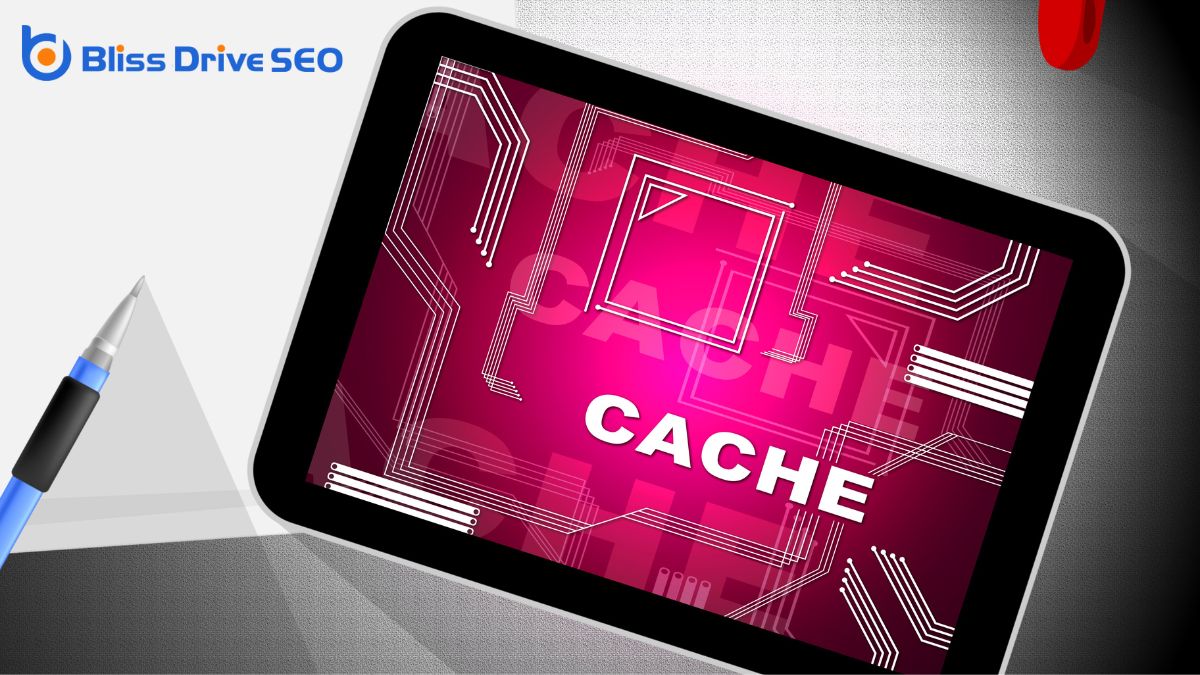
To leverage browser caching, start by setting expiration headers to specify how long resources should be stored locally.
Focus on caching key resources like images, CSS, and JavaScript to minimize server requests.
Implementing Cache-Control headers guarantees browsers use cached content effectively, boosting your page speed.
Implementing expiration headers is a powerful technique to enhance your website's performance by leveraging browser caching. When you set expiry headers, you allow browsers to cache static resources like images and CSS files. This reduces server requests and improves load times. By specifying how long browsers should cache certain content, you can deliver content faster to returning visitors, notably boosting your page speed.
Here's how setting expiry headers can help:
Building on the benefits of setting expiration headers, utilizing browser caching to store key resources locally on users' devices can further optimize your website's performance. By storing frequently accessed resources like images, stylesheets, and JavaScript files, browser caching notably reduces the number of HTTP requests needed to load a webpage. This not only improves load times but also enhances the overall user experience.
When you set appropriate cache expiration headers, you're guiding the browser on how long to keep these static resources before checking back with the server for an updated version. This practice minimizes server load, making your site faster and more efficient, especially for returning visitors who'll benefit from reduced load times.
Utilizing browser caching is a highly recommended technique to improve performance and boost page speed. By storing static resources locally, you ensure that users don't have to download the same files each time they visit your site. This means pages load faster, making your website more responsive and enjoyable to use.
Ultimately, effective browser caching leads to a more seamless, efficient user experience, which can help you retain and grow your audience.
One of the most effective ways to enhance your website's speed is by implementing cache-control headers. Browser caching stores frequently accessed resources like images, stylesheets, and JavaScript files, allowing them to be served quickly upon return visits. By setting cache-control headers with appropriate expiration dates, you can ensure that browsers cache these resources effectively, notably reducing load times and improving page speed.
To capitalize on browser caching successfully, follow these steps:
Implementing these strategies will help you cache resources efficiently, serve them quickly, and ultimately provide a better user experience by reducing load times. Properly leveraging browser caching is essential for optimizing website speed, particularly for content-heavy sites with static elements.
Hooking up your website with a Content Delivery Network (CDN) can greatly speed up your page load times. A CDN distributes your website content to servers worldwide, ensuring that users access data from the nearest server. This reduces load times and enhances server response time, which are key elements in website speed optimization.
CDN services like Cloudflare, Akamai, and Amazon CloudFront offerThe specific product or service being promoted by affiliates. global coverage, making them invaluable for optimizing data delivery. By caching content closer to your users, CDNs can greatly enhance your website performance. Studies show that websites utilizing CDN services can load up to 50% faster.
Moreover, CDNs use distributed server infrastructure to handle high traffic volumes efficiently, preventing your website from slowing down during peak times. This setup also provides robust DDoS protection, safeguarding your site against potential attacks and ensuring consistent uptime.
Implementing a CDN is more than just a speed boost; it's a comprehensive strategy for reducing latency and enhancing security. Whether you're managing a small blog or a large e-commerce platform, integrating a CDN can provide scalable solutions to meet your needs, all while ensuring your website remains fast and secure.
A fast server response time is crucial for maintaining a quick and efficient website. Google recommends a response time of under 200 milliseconds to ensure your site loads swiftly. Several factors influence server response time, including server load, server software efficiency, and network latency. By optimizing server performance, you can significantly decrease these delays and enhance user satisfaction.
Here are three effective strategies:
Regularly monitoring server response times and addressing issues promptly is essential. This proactive approach will keep your server running smoothly, reduce bounce rates, and maintain user satisfaction.
While optimizing server response times is pivotal for a speedy website, another effective technique is lazy loading. By delaying the loading of non-essential content until it's needed, you'll reduce the initial page load timeThe time it takes for a webpage to fully load, affecting user experience and conversion rates.. This means that only the above-the-fold content, the part of the webpage immediately visible to users, loads first, providing a quicker user experience.
Lazy loading is particularly useful for images, videos, and other multimedia content. Instead of loading all these elements at once, this technique prioritizes loading what's essential first.
As users scroll down, additional content loads as needed, which enhances page speed and reduces unnecessary data usage.
Implementing lazy loading can lead to improved Core Web Vitals scores—a set of metrics Google uses to measure user experience on the web. Faster loading times and reduced data consumption contribute to a more satisfying user experience, encouraging visitors to stay longer on your site.
This technique not only enhances your website's performance but also aligns with best practices for modern web development. Embrace lazy loading to optimize your loading priority and deliver a seamless browsing experience.
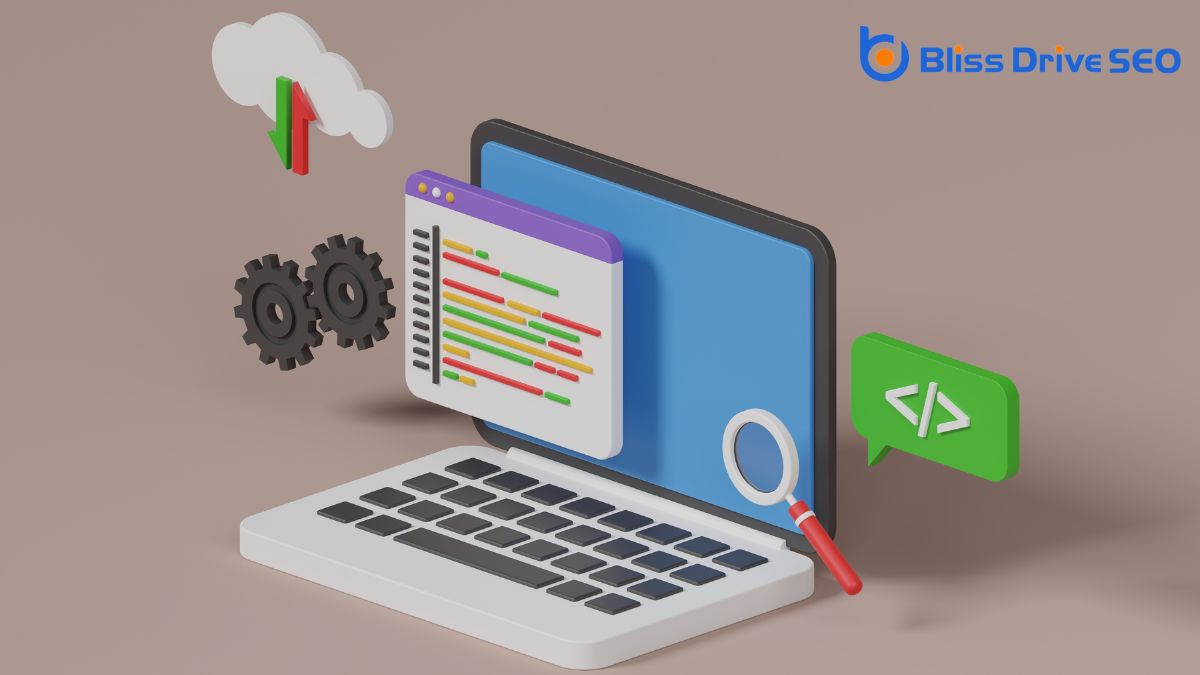
Reducing the number of external scripts on your website is crucial for boosting page speed. External scripts from third-party sources can have a considerable impact on your site's performance by adding extra HTTP requests. Each script can delay loading time, especially if they're not optimized or asynchronous. By limiting these scripts, you can decrease load time and enhance overall performance.
Here are a few steps to help you minimize the impact of external scripts:
Prioritizing essential scripts and evaluating the necessity of each one will help you maintain peak page speed. By hosting scripts locally and optimizing them, you can notably decrease load times and enhance user experience. Taking these steps will lead to a faster, more efficient website.
You can make your webpage load faster by enabling browser caching, minifying your code, using Gzip compression, leveraging a CDN, and optimizing images. These techniques will greatly enhance your site's performance and user experience.
You can make your page speed faster by compressing images, minifying code, reducing server response time, enabling browser caching, and limiting HTTP requests. These steps will greatly enhance your webpage's performance and user experience.
To get a 100 page speed, optimize images, minify CSS, JavaScript, and HTML, enable caching, and prioritize above-the-fold content. Use Google PageSpeed Insights for recommendations, and regularly monitor and test your site for improvements.
To increase page speed, you should optimize images, minify CSS/JavaScript, and leverage browser caching. Implement Gzip compression, reduce redirects, and minimize HTTP requests. These SEO techniques will make your site faster and improve performance.
By implementing these techniques, you'll greatly boost your page speed and enhance user experience. Don't overlook optimizing images, enabling compression, and minifying CSS, JavaScript, and HTML. Reducing redirects and leveraging browser caching are vital steps too. A Content Delivery Network can work wonders, and improving server response time is crucial. Don't forget to implement lazy loading and limit external scripts. Take action now, and watch your website perform better than ever!
