Digital Marketing Services
Learn More About Us
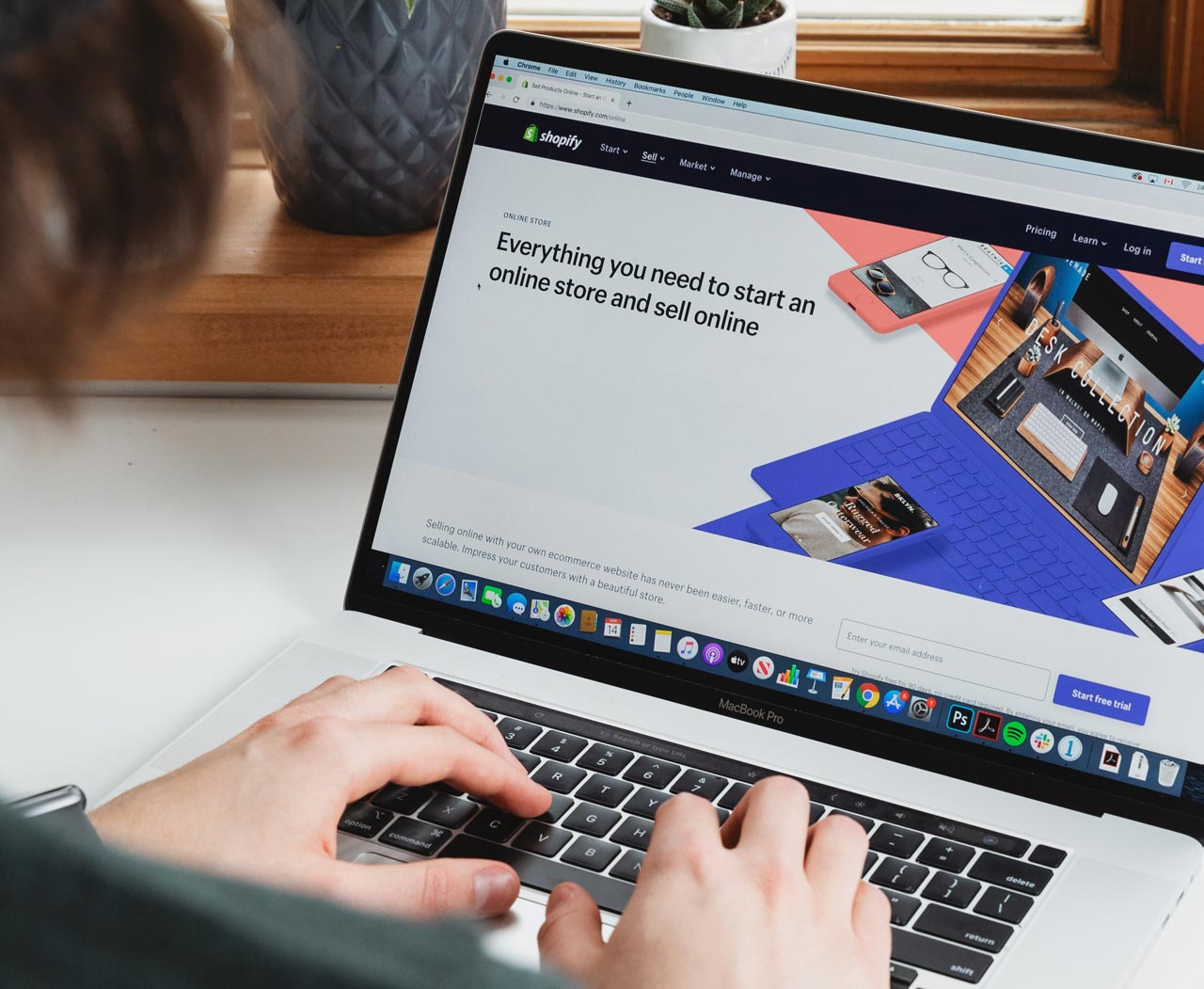
People are spending more time on social media these days, and as a result, their purchasing habits are changing. Connecting your Shopify store to FacebookA social networking site where users can post comments, share photographs, and links to news or othe... makes it easier for customers to discover your business and make purchases.
Facebook has a very wide reach and it enables you to reach the precise consumer base you require for your product. If you’re using Shopify as your eCommerce platform, you should think about creating a Shopify Facebook store so that your customers can purchase your products without leaving the Facebook platform. Here’s how to do it:
If you haven’t already, make sure you have a Facebook ad account as well as Facebook Business Manager. To connect the Facebook channel in Shopify, you must be the administrator of both the Facebook Business Manager that owns a specific Facebook Page and the Facebook Page itself.
In Shopify, the various platforms where you sell your products are represented by sales channels. Navigate to ‘Sales Channels’ on the left-side menu of your Shopify dashboardA user interface that organizes and presents information in an easy-to-read format, typically showin.... When you click the plus icon, a pop-up window will appear, displaying your available sales channels, including Facebook.
Once you add a Facebook sales channel, choose ‘Sell your products on Facebook’ and click ‘Start Setup’. To gain access to the Facebook Pages you manage, connect your personal Facebook account first. Choose the Facebook Page you want to be associated with your store from the list that appears. Click the Connect Account button and confirm your Shopify domain.
Locate the Facebook Commerce Account section and click on 'Create new'. Facebook will automatically create a catalog and your Shopify product listings will automatically sync. Once the sync is done, you may start organizing your products into collections and customize your Facebook Shop.
Following the connection of your business Facebook account, Facebook will review your store to ensure that your store complies with its policies. It may take up to 48 hours for Facebook to review your store, and you will be notified via email if you are approved or denied.
After you've created your Shopify Facebook store, you'll need to figure out how to market it. Marketing a Shopify Facebook store is similar to marketing any other business. You must understand your target audience, where they spend their time online, and what motivates them. Incorporating UX optimizations is essential in eCommerce SEO, as they enhance user engagementThe level of interaction and involvement users have with social media content. and create a more user-friendly shopping experience, ensuring that your target audience is motivated to make a purchase, whether through your Facebook store or your main eCommerce website.
Additionally, you have to see where you rank against the competition. Visit Bliss Drive now and check out our competitive analysis services to see where your eCommerce business stands.
