Digital Marketing Services
Learn More About Us
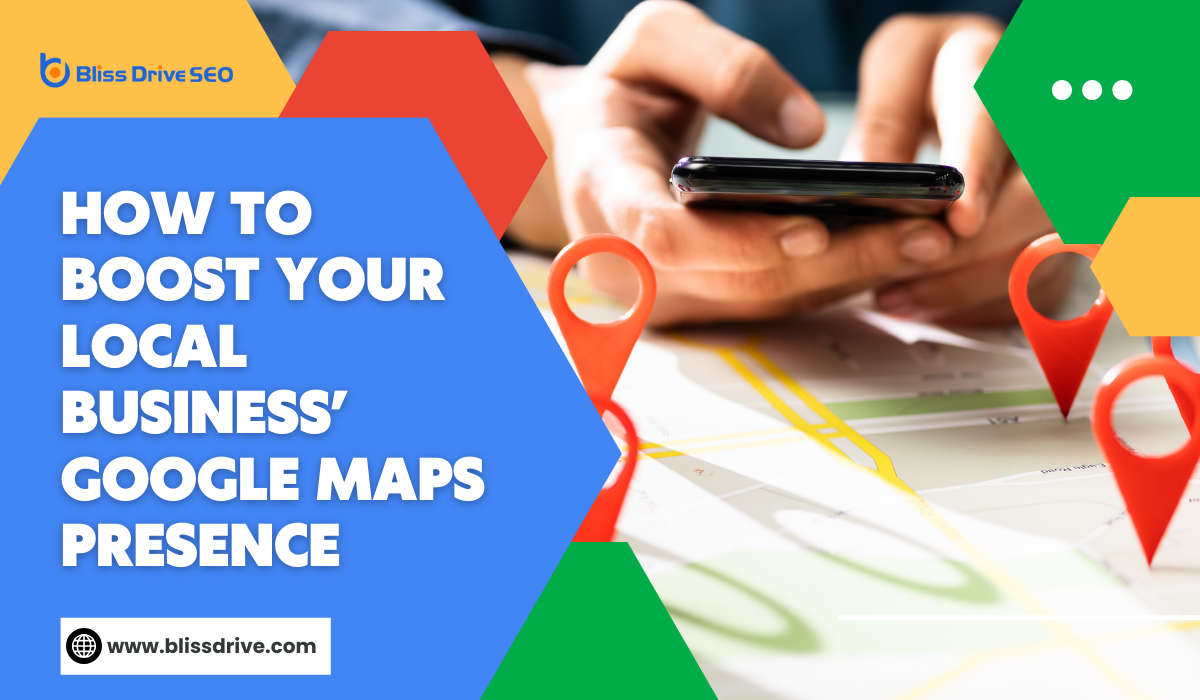
Since we now have a digital marketplace, brick-and-mortar businesses must claim and advertise on Google Maps.
The dynamics of Google Maps advertising are evolving. This is due to updates in Performance Max goals, Google Business Profile (GBP) guidelines, and changes in search behaviors.
However, by implementing a few strategic practices, you can manage your business's presence on Google Maps. This includes:
In the below guide, let's discuss these tactics in detail. With these tips, you can boost both - foot and online traffic.
Businesses should focus on Google Maps to enhance their marketing strategy. The shift in how people search, combined with Google's emphasis on Maps in search results, highlights the need for a dedicated Maps strategy.
Simple tactics like linking to a “Find Us” page or using “near me” keywordsWords or phrases that users type into search engines to find information. are no longer enough for visibility.
The future of search engine results pages (SERP) is evolving. And Google's development of Performance Max drives it. This shift towards an AI-enhanced SERP will continue.
We also expect an upcoming Google Marketing Live to reveal new AI advancements. This indicates the possibility of
The upcoming Google Marketing Live may reveal new AI advancements. These advancements could affect the prominence of Maps in searches.
Currently, Maps listings appear above ads in the Search Generative Experience (SGE) view. This setup is likely to stay as SERPs evolve.
To capture potential customers, businesses must manage their Google Business Profile and use Google Ads strategically.
Creating and optimizing your Business Profile is crucial for visibility on Google Maps.
Keep store hours, phone numbers, and key business details up to date. These factors influence customer decisions.
Provide contact details and a website link. Manage reviews to capture customer interest and drive conversions.
For businesses like hotels and restaurants or those with multiple locations, keep your Data Feed current. Ensure that pictures, menus, and relevant visuals are accurate.
Once your store's information is ready for advertising, decide on the best campaign type for your business. Use a combination of Search and Performance Max campaigns. Choose Store or Travel goals as your optimization type.
Structure campaigns by KPI, similar to other campaign types. Do not split campaigns by location unless different goals exist for each store or city. Create location groups at the campaign level if needed.

When setting up your campaigns, ensure your location targeting captures where your customers are or might search from.
Include location exclusions if there are countries or cities where you lack presence or choose not to focus.
If locations are not specified, review your Location reports by navigating to:
Reports > New Report > most specific location.
Use this data to adjust your budget. You can either increase the budget in the target area or exclude non-priority locations from your campaign.
Claim and promote your business on Google Maps to increase local visibility. This attracts more customers.
Follow the steps outlined to use Google Maps for business growth. As Google advances AI, expect more Maps-centric results in SERPs. New features in Google Ads will make ad placement on Maps quicker and easier for advertisers.
Ready to take your business to the next level? Contact Bliss Drive today for conversion rate optimization services. We will transform your digital strategy and boost your conversions.
