Digital Marketing Services
Learn More About Us

When you type a URL into your browser, you might wonder what happens behind the scenes to bring a webpage to life on your screen. It all starts with a simple DNS lookup that translates the domain nameThe address of a website, crucial for branding and SEO. into an IP address, allowing your browser to find and communicate with the right server. This process is just the beginning of a fascinating journey involving HTTP requests, data transmission, and rendering content before your eyes. Curious about how browsers guarantee this happens smoothly and securely? Let's explore the intricate steps that make browsing a seamless experience.
To truly grasp how the web operates, it's essential to start with the basics of the internet. Imagine the internet as a massive network connecting millions of computers globally. When you're online, your computer becomes part of this network, communicating with others to exchange data.
This network is made up of servers which store websites and deliver them to your device when requested. You interact with the internet through a web browser like Chrome or Firefox. When you type a web address or click a link, your browser sends a request to a server.
This request travels across the internet through a series of routers, devices that direct data along the most efficient paths. Once the server receives your request, it sends the desired web page back to your browser.
Your internet connection relies on an Internet Service Provider (ISP), which acts as your gateway to the web. ISPs connect your home to the broader internet, allowing data to flow to and from your device.
Understanding these components—computers, servers, browsers, routers, and ISPs—helps you see how they work together to make your web experience possible.
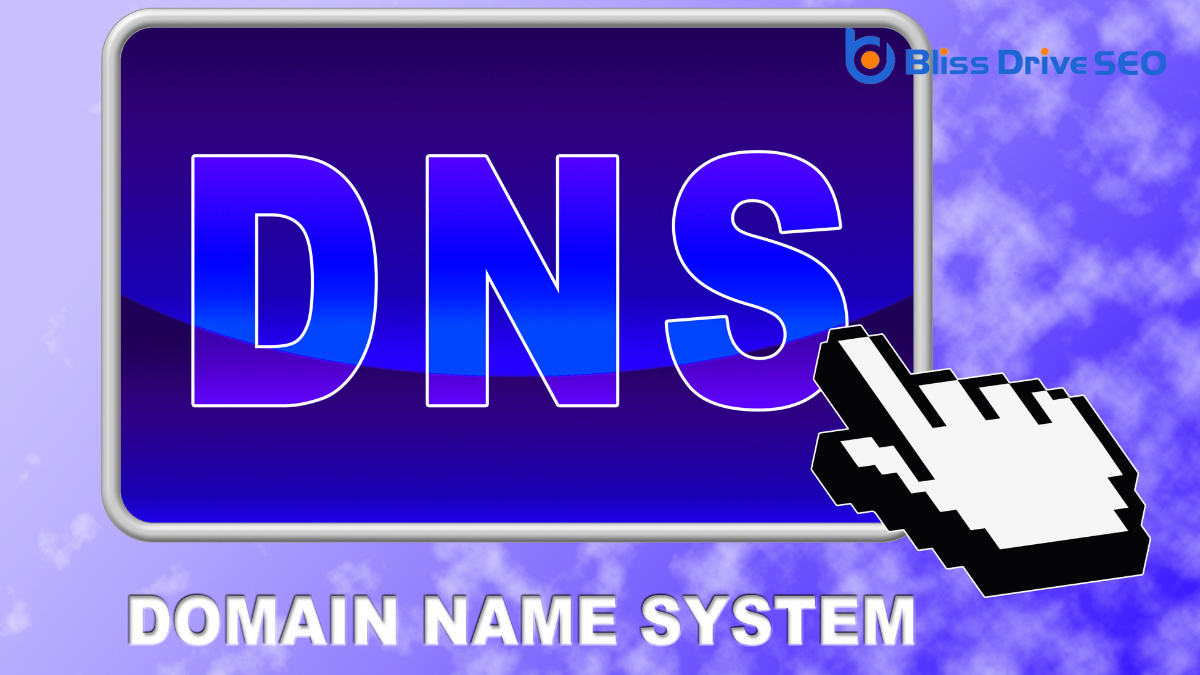
An essential component of the Internet's functionality is the Domain Name System (DNS), often referred to as the Internet's phonebook. When you type a web address into your browser, DNS is what translates that easy-to-remember domain name into a numeric IP address. This translation is significant because computers use IP addresses to communicate with each other.
Imagine trying to memorize a string of numbers just to visit your favorite website. DNS makes it simple by letting you use a domain name instead. When you enter a URL, your device contacts a DNS server. This server has a database of domain names and their corresponding IP addresses. If it finds a match, it provides the IP address, allowing your browser to load the website.
Sometimes, the DNS server doesn't have the information right away. It'll then query other DNS servers to find the correct IP address. Once found, it sends the IP address back to your device.
This entire process happens in milliseconds, so you won't even notice the behind-the-scenes work. By efficiently directing your web requests, DNS plays a significant role in making your internet experience seamless.
Browsers are your gateway to the internet, turning your requests into interactive web pages. When you type a URL or click a link, the browser springs into action to fetch and display the web content you need.
Here's a simplified overview of how browsers work:
Understanding these steps empowers you to grasp how browsers bring the web to life.
When you visit a website, your browser starts a request-response cycle to fetch the necessary data.
It first uses the DNS resolution process to translate the website's domain name into an IP address, connecting you to the correct server.
To keep your data secure, a Secure Socket Layer (SSL)A standard security technology for establishing an encrypted link between a web server and a browser... guarantees that your information is encrypted during transmission.
Understanding the request-response cycle is crucial for grasping how web servers and clients communicate. When you type a URL into your browser, you're fundamentally sending a request to a server. This cycle outlines how your browser (the client) and the server interact to fetch and display web content. Here's how it works:
This cycle happens rapidly, allowing you to browse seamlessly. Understanding each step helps demystify the behind-the-scenes web interactions.
Before your browser can communicate with a web server, it needs to know the server's IP address, and this is where the Domain Name System (DNS) comes into play. Think of DNS as the internet's phonebook. When you type a web address, like www.example.com, your browser asks the DNS to translate this domain name into an IP address, which looks like a series of numbers. This translation is essential because computers use IP addresses to locate and connect with each other across the web.
Here's how it works: When you enter a URL, your browser first checks its cache to see if it has recently visited the site and stored the IP address. If not, it sends a request to a DNS resolver, usually provided by your internet service provider.
The resolver then asks other DNS servers to search for the correct IP address. Once it's found, the resolver sends this information back to your browser, allowing it to connect to the right web server.
This DNS resolution process happens quickly, often in milliseconds, ensuring you can access websites without delay. Understanding this process helps demystify how your browser reaches the right destination.
A critical step in ensuring secure connections on the web is the use of Secure Socket Layer (SSL) technology.
SSL plays an essential role in protecting data as it travels between your browser and a web server. When you visit a website, SSL works behind the scenes to encrypt the data, making it unreadable to anyone who might intercept it.
Here's how SSL establishes a secure connection:

When you browse the internet, data doesn't travel as a single piece; instead, it's broken into smaller packets that follow the Internet Protocol basics.
These packets are routed through various paths until they reach their destination, ensuring efficient and reliable delivery.
To keep your information secure during this journey, data encryption techniques are employed to protect against unauthorized access.
Although it might seem complex at first, understanding Internet Protocol (IP) basics is key to grasping how data travels across the web. The IP is fundamentally the set of rules governing the format of data sent over the internet. Here's how it works in a simplified manner:
With a grasp of IP basics, it's time to explore how data packets find their way through the vast web landscape.
Picture the internet as an intricate highway system. When you send a message or request a webpage, the data is split into small packets. Each packet holds part of your data along with a destination address. Routers, acting like traffic controllers, direct these packets along the best paths to reach their destination.
As packets travel, routers evaluate the network's current state, including traffic and connection speeds, to decide the quickest route. If one path is congested, routers can reroute packets through alternate paths. Each packet might take a different route, but all are reassembled in the correct order at their destination.
Sometimes, packets may face issues like loss or delays. Protocols like TCP (Transmission Control Protocol) guarantee reliable delivery by requesting lost packets to be resent.
This dynamic routing process guarantees data moves efficiently across the web.
As you send sensitive information across the internet, ensuring its security becomes essential. Data encryption techniques play an important role in protecting your data from unauthorized access. By converting readable data into a coded format, encryption keeps your information confidential.
Here's how it works:
When you load a website, your browser plays an essential role in rendering the web pages you interact with daily. It takes the complex code written in HTML, CSS, and JavaScript and transforms it into the visually appealing pages you see.
The process starts with the browser parsing the HTML document to understand the structure and content of the page. It builds a Document Object Model (DOM), which is a tree representation of the page's elements.
Next, the browser processes CSS to apply styles, making the page look attractive and organized. CSS rules are matched to the DOM elements, and a render tree is constructed to determine the layout.
JavaScript then comes into play, adding interactivity and dynamic contentEmail content that changes based on the recipient's preferences or behavior.. It can manipulate the DOM, respond to user actions, and fetch additional data if needed.
Finally, the browser paints the content on the screen, converting the render tree into pixels. This involves multiple layers and may be optimized for speed and performance.
Understanding this process helps you appreciate how browsers work tirelessly to bring websites to life, ensuring a smooth and seamless browsing experience for you.
Ever wondered how your data stays safe while browsing the web? The key to secure communication lies in encryption, which scrambles your data so only the intended recipient can read it. One of the most common protocols used is HTTPS, where the 'S' stands for secure. When you see HTTPS in a web address, it means your connection is encrypted.
Let's break down how secure communication on the web works:
You now have a clear understanding of how the web works, step by step. By entering a URL, you kick off a DNS lookup, allowing your browser to connect to the right server. The browser sends an HTTP request, and the server responds with the website's data. Your browser then renders the page, ensuring everything looks and functions correctly. Plus, with SSL encryption, your connections stay secure, protecting your information as you explore the web.
