Digital Marketing Services
Learn More About Us

To audit internal linking with Screaming Frog, start by downloading and installing the software, then enter your website URL and set the crawl mode to "Spider." Focus on the internal links tab to identify broken links, redirects, and orphan pages. Adjust crawl settings, such as depth limit and JavaScript rendering, for thorough analysis. Use the insights to assess link distribution, enhance anchor textThe clickable text in a hyperlink, important for SEO as it provides context for the linked page., and strategically add links to improve visibility and SEO performance across your site.
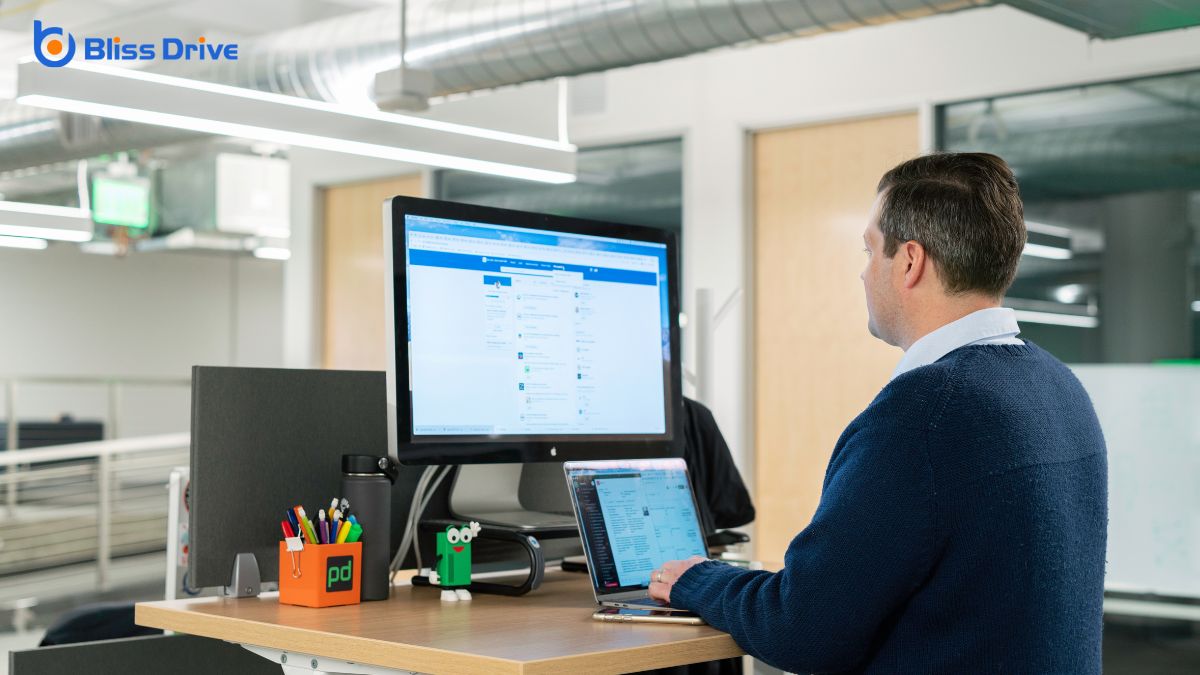
To effectively audit your site's internal linkingLinks that connect different pages on the same website., it's essential to set up Screaming Frog correctly. First, download and install the software on your computer.
Once installed, launch it and familiarize yourself with the interface. You'll want to enter your website's URL in the designated field and make sure it's set to crawl as "Spider." This mode allows Screaming Frog to mimic how search engines navigate your site.
Pay attention to the internal links tab, which will display all the links within your site. Check for broken links, redirects, and orphan pages. Export the data for a detailed review.
Regularly update Screaming Frog to leverage its latest features. Proper setup helps you uncover linking issues, improving your site's SEO.
To get the best results from your internal linking audit, you'll need to adjust the crawl depth limit to guarantee you capture all relevant pages.
Don't forget to enable JavaScript rendering, as many websites rely on JavaScript for loading essential links.
These settings help you gain an extensive view of your site's internal linking structure.
Ever wondered how you can guarantee your website's internal linking is efficiently crawled by search engines?
Adjusting the crawl depth limit in Screaming Frog is a critical step. By default, Screaming Frog crawls up to a depth of five, but this mightn't be suitable for all websites. You can modify this setting by going to 'Configuration' > 'Spider' and adjusting the 'Limit Crawl Depth'.
If your site has a complex structure, increasing the depth ensures deeper pages are reached. Conversely, if you're focused on top-level pages, reducing the depth might be beneficial.
This adjustment allows you to control the scope of your crawl, making sure Screaming Frog captures the most relevant internal links for analysis, optimizing your SEO efforts.
After fine-tuning your crawl depth settings, it's important to focus on enabling JavaScript rendering for an extensive internal link audit.
Some websites rely heavily on JavaScript to load content and links. If you don't enable this feature, you might miss vital links within JavaScript-driven elements.
To activate JavaScript rendering in Screaming Frog, go to Configuration, then Spider, and select the Rendering tab. Choose "JavaScript" from the dropdown menu.
This setting allows Screaming Frog to simulate how browsers load your site, guaranteeing all links are captured.
Remember, enabling JavaScript rendering can increase crawl time and resource usage, so make sure your system can handle it.
With this setup, you'll have a more thorough view of your site's internal linking structure.
Start by examining your link distribution to guarantee it's balanced across your site, which can help highlight where additional links are needed.
Next, identify any orphan pages, as linking to these can enhance their visibility and improve user navigation.
Finally, refine your anchor text to make it relevant and descriptive, boosting both SEO and user experience.
While auditing your internal links, understanding link distribution is essential for identifying opportunities to strengthen your site's structure. You want to guarantee that important pages receive adequate link equity and attention.
Start by using Screaming Frog to crawl your website. Look for pages with too few or too many internal links. Pages with too few links might benefit from additional connections to boost their visibility. On the other hand, if a page has too many links, it may dilute your site's link equity.
Pay attention to the hierarchical structure of your links. Ascertain that links are distributed evenly and logically, guiding users to relevant content. This balanced approach helps improve user experience and search engine rankingsThe position at which a website appears in the SERP., enhancing your site's overall performance.
Having analyzed link distribution, it's important to turn your attention to uncovering orphan pages, which are pages without any internal links directing to them.
These pages miss out on link equity and are hard for users to find. Screaming Frog can help you identify these pages with ease.
Here's how you can use it:
Taking these steps guarantees no worthy content is left unseen.
Effective internal linking is essential, and optimizing anchor text plays a significant role in enhancing your site's SEO performance. When you audit your site with Screaming Frog, pay close attention to the anchor text used in internal links. Confirm it's descriptive, relevant, and incorporates keywordsWords or phrases that users type into search engines to find information. naturally. This helps search engines understand the context of the linked content, improving both user experience and rankings.
Avoid vague phrases like "click here" or "read more." Instead, opt for specific words that convey the topic of the linked page.
Screaming Frog can help you identify patterns and areas needing improvement. Look for links with generic or repetitive anchor text and modify them. By refining your anchor text, you'll reveal better internal linking opportunities and boost your site's visibility.
To effectively analyze your internal link structure and distribution, start by mapping out how your pages are interconnected. This helps you visualize the flow of link juiceThe value passed from one page to another through hyperlinks. and identify potential issues.
Use Screaming Frog to crawl your website and gather data on your internal links. Once you've got your data, consider the following:
While evaluating your site's internal linking strategy, understanding link equity and page authority is essential.
Link equity, often called "link juice," refers to the value passed from one page to another through links, impacting how search engines perceive your site's importance. Use Screaming Frog to identify pages with high authority and strategically distribute their link equity to boost weaker pages.
Check the "Internal" tab to see link counts and assess which pages receive the most links. For page authority, focus on guaranteeing important pages aren't buried too deep within your site's hierarchy.
Confirm key pages have enough internal links pointing to them, enhancing their authority and visibility. Balancing link equity helps optimize your overall site structure and search engine performance.
Although often overlooked, orphan pages can greatly hinder your website's SEO performance. These are pages with no internal links pointing to them, making them invisible to search engines and visitors.
Using Screaming Frog, you can identify these pages and improve site connectivity. Here's how:
After boosting your site's connectivity by addressing orphan pages, focus on the power of anchor text to enhance internal linking.
Anchor text is the clickable text in a hyperlink, and it's essential for conveying context to both users and search engines. Choose descriptive, relevant words that accurately reflect the linked page's content. This helps search engines understand relationships between your pages and improves SEO.
Avoid generic phrases like "click here" since they don't provide context. Instead, use keywords naturally, ensuring they fit the surrounding content without appearing forced.
With Screaming Frog, analyze anchor text distribution across your site. Look for over-optimization or underuse of key terms. A balanced approach boosts visibility and aids users in traversing your content seamlessly.
To effectively manage your site's internal linking structure, it's crucial to monitor crawl depth and navigation paths. Using Screaming Frog, you can analyze how deep links are buried within your site and guarantee users and search engines can easily access important pages.
Here's how you can benefit from monitoring these elements:
Understanding these aspects will enhance your site's effectiveness.

With a clear understanding of your site's crawl depth and navigation paths, the next step is to implement changes and track their effectiveness.
Start by identifying pages that need improved internal links. Use Screaming Frog's data to adjust link structures, enhancing user and crawler navigation. Prioritize linking to high-value pages to boost their visibility.
Once changes are made, re-crawl your site with Screaming Frog to monitor the impact. Look for reduced crawl depth and improved link metrics. Track user engagementThe level of interaction and involvement users have with social media content.engagement metricsMetrics that measure user interaction with a website, such as time on site and pages per session. like bounce rateThe percentage of visitors who leave a website after viewing only one page. and time on page to measure success.
Regularly review and tweak your internal linking strategy based on these insights. This ongoing process guarantees your site's SEO health and keeps you aligned with best practices.
By using Screaming Frog, you've gained valuable insights into your website's internal linking structure. You've identified broken links, redirects, and orphan pages, enhancing your site's connectivity and SEO performance. With optimized anchor texts and strategic link distribution, your site is now better positioned for improved visibility. Keep monitoring crawl depth and navigation paths to guarantee ongoing improvements. Implement these changes, track the results, and watch as your site's authority and user experience grow.
