Learn More About Us
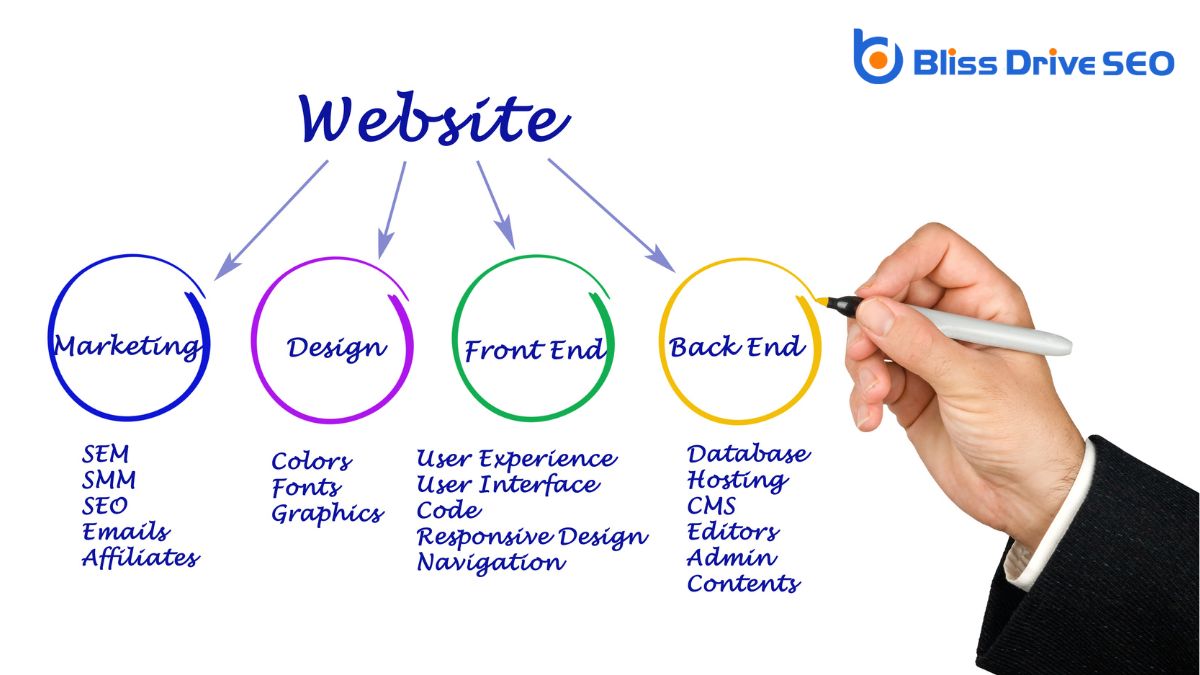
Boosting your website's SEO doesn't have to cost a fortune. Start by optimizing content with keywordsWords or phrases that users type into search engines to find information. using tools like Google Keyword Planner and Ubersuggest. Engage with Google Search ConsoleA tool by Google that helps monitor and maintain your site's presence in search results. to identify and fix any indexingThe process of adding web pages into a search engine's database. issues. Improve loading speed by compressing images and minimizing HTTP requests. Guarantee mobile-friendliness using responsive designA web design approach that makes web pages render well on a variety of devices and window or screen ... techniques. Enhance navigation and authority with internal linkingLinks that connect different pages on the same website. and drive traffic through regular social media engagementThe interaction between a brand and its audience on social media, including likes, comments, shares,.... Conduct keyword researchThe process of finding and analyzing search terms that people enter into search engines. to find high-impact terms with low competition. Take advantage of free SEO toolsSoftware and online tools used for various aspects of SEO, such as keyword research and link buildin... to monitor performance and refine strategies. Soon, you'll discover even more effective tips and tactics.

Enhance your website's visibility by optimizing your content effectively. Start by conducting thorough keyword research to discover what potential visitors are searching for. Use tools like Google Keyword Planner or Ubersuggest to identify relevant keywords and phrases. Once you've gathered this data, incorporate these keywords naturally into your content.
This includes titles, headers, and throughout the body of your text, but avoid keyword stuffingOverloading a page with keywords to manipulate search engine rankings., which can harm your rankingsThe position at which a website appears in the SERP..
Focus on creating high-quality, engaging content that provides value to your audience. Ensure your content is well-organized with clear headings and subheadings, making it easy for readers and search engines to understand.
Use bullet points or numbered lists for clarity when necessary. Additionally, consider your website's readability by using straightforward language and shorter sentences, which can improve user experience and retention.
Don't forget to optimize your images by using descriptive filenames and adding alt text that includes relevant keywords. This not only helps with SEO but also improves accessibility.
Lastly, maintain your content fresh and updated, as search engines favor websites that regularly provide new and relevant information. By following these steps, you'll enhance your website's SEO and attract more visitors.
To enhance your website's SEO strategy, explore Google Search Console, a powerful tool that provides essential insights into your site's performance. It's free, easy to use, and offers valuable data on how your site appears in Google search results. By diving into this tool, you can understand which keywords are driving traffic, how often your pages appear in search results, and the click-through rates for each page.
Start by verifying your site in Google Search Console. This step guarantees you have access to all the data and tools Google provides. Once set up, focus on the Performance report, which shows search queries, pages, countries, devices, and more. Use this data to identify high-performing keywords and pages that need improvement.
Another feature is the Coverage report, which helps you find and fix indexing issues. It highlights errors that prevent certain pages from being indexed, allowing you to address them swiftly.
Also, check out the Mobile Usability report to confirm your site is mobile-friendly, as this impacts rankings.
One important aspect of enhancing your website's SEO is improving page load speed. When your site loads quickly, it not only improves user experience but also boosts your search engine ranking. Search engines like Google prioritize fast-loading websites, so it's vital to make your pages as swift as possible. You might think it requires a lot of technical know-how, but there are simple steps you can take to speed things up.
While improving page load speed establishes a solid foundation for SEO, maximizing your website's mobile responsiveness is equally important. More individuals browse using smartphones and tablets than ever before, and Google acknowledges this. If your site isn't designed to adapt to various screen sizes, you're overlooking a substantial portion of potential traffic and, consequently, search engine ranking.
Initiate by assessing how your website appears on different devices. Utilize tools like Google's Mobile-Friendly TestA tool that evaluates how well a website performs on mobile devices. to evaluate your site's performance. If it's not up to standard, consider utilizing responsive design techniques. This approach guarantees that your website automatically adjusts to suit any screen size, offering users an ideal viewing experience.
Take heed of touch elements as well. Buttons should be effortless to tap without the need to zoom in, and navigation should be intuitive.
Remember to consider legible text sizes; users shouldn't have to strain their eyes or zoom in to read your content.
To improve your website's SEO, start by implementing internal linking to enhance page navigation. It helps distribute link equity across your pages, boosting their authority.
Plus, it makes your content more discoverable, encouraging users to explore more of your site.
Clear and intuitive page navigation greatly enhances user experience and search engine optimization, making internal linking an essential strategy for any website. By connecting different pages, you guide visitors smoothly through your content, keeping them engaged and reducing bounce rates. Internal links help search engines understand your site's structure, improving your chances of ranking higher in search results. Here's how you can enhance your page navigation effectively:
Effective internal linking is vital for distributing link equity across your website, validating that all pages benefit from your site's authority. When you strategically link your pages, you help search engines understand the structure of your website, making it simpler for them to index your content. This, in turn, can enhance your site's rankings and visibility.
Start by identifying your most authoritative pages—those with the most external backlinksLinks from other websites pointing to your website, crucial for SEO.. Use these pages to link to other relevant content on your site. This will transfer some of their authority to less prominent pages, assisting in elevating their status.
When creating internal links, use descriptive anchor text that clearly indicates what the linked page is about. This not only assists search engines but also provides users with a better browsing experience.
Don't just link for the sake of it; verify that each link adds value and is contextually relevant. Regularly audit your internal links to keep them up-to-date, especially when content changes or is removed. By focusing on quality internal linking, you'll effectively distribute link equity, ultimately improving your site's SEO without spending a dime.
When you implement internal linking strategically, you greatly boost content discoverability on your website. Internal links not only help search engines understand your site structure, but they also guide visitors to related content, keeping them engaged longer. By making your content more accessible, you create a seamless experience for users who crave valuable information.
Here's why internal linking can make a significant impact:
Start by analyzing your existing content and identifying logical linking opportunities. Use descriptive anchor text to make links clear and valuable. Over time, this strategic approach will help you build a robust web of content that both users and search engines appreciate.
To enhance your website's SEO, concentrate on improving your meta tagsHTML tags that provide information about a web page to search engines and visitors. and descriptions. Begin by creating captivating meta titles that grab attention and accurately reflect your content.
Make certain to optimize keyword placement and fine-tune the description length to guarantee it's both informative and engaging.
Crafting compelling meta titles is vital for enhancing your website's SEO and capturing the attention of both search engines and potential visitors. A well-crafted meta title not only boosts your ranking but also improves your click-through rate. Think of it as your website's first handshake with the audience. It's important to get it right.
Start by keeping your meta titles clear and concise. Aim for around 60 characters to guarantee they display properly on search engine results pages.
Next, use words that evoke emotion and curiosity. Consider your audience's needs and desires when crafting your title. Here's a simple checklist to guide you:
Anyone working to enhance website visibility understands that optimizing keyword placement within meta tags and descriptions is essential. Meta tags act like a signpost for search engines, providing a concise summary of your page content. By placing relevant keywords here, you can help search engines understand what your page is about, which, in turn, can improve your ranking.
When crafting meta descriptions, focus on incorporating keywords naturally. You shouldn't stuff keywords; instead, aim to weave them in seamlessly so that they make sense and resonate with your audience.
Choose one or two primary keywords that are highly relevant to your content. These should be strategically positioned at the beginning of your meta descriptionA brief summary of a web page’s content, shown in the SERP. where they can grab attention.
A well-crafted description length can significantly enhance your meta tags and descriptions, improving your site's SEO performance. By optimizing these elements, search engines can better comprehend your content, resulting in higher rankings and more clicks. You don't have to be a tech whiz to enhance these descriptions; just follow a few simple steps to make them work for you.
Harnessing the power of social media platforms is an essential strategy for enhancing your website's SEO. By actively engaging with your audience on platforms like FacebookA social networking site where users can post comments, share photographs, and links to news or othe..., TwitterA microblogging and social networking service where users post and interact with messages known as "..., InstagramA photo and video-sharing social networking service owned by Facebook., and LinkedInA professional networking site used for career and business networking., you increase your website's visibility and drive more traffic. Social media profiles often rank in search engine results, so having a consistent presence can improve your online authority.
Share your website content regularly on these platforms. When you post links to your blogs, articles, or other web pages, you create more pathways for users to find your site. Encourage your followers to share your content, which can leadA potential customer referred by an affiliate who has shown interest in the product or service but h... to more backlinks, boosting your SEO in the process. Remember, social signals, like shares and comments, indicate content value to search engines.
Engage with your audience by responding to comments and messages. This interaction builds relationships and fosters a community around your brand. Use social media analyticsThe process of gathering and analyzing data from social media platforms to inform business decisions... to understand what content resonates with your audience. Tailor your posts accordingly to maximize engagement and website visits.
Use hashtagsWords or phrases preceded by a hash sign (#), used on social media to identify messages on a specifi... strategically to reach a wider audience. They improve your content's discoverability, helping potential visitors find your website. By leveraging social media effectively, you create a dynamic, interactive presence that enhances your site's SEO.
Conducting keyword research is an essential step in optimizing your website for search engines. By understanding the specific terms your audience uses, you can tailor your content to meet their needs. This not only boosts your visibility but also guarantees you're attracting the right visitors.
Start by brainstorming a list of words and phrases you think your audience might search for. Then, refine this list by considering the following:

You don't have to spend a fortune to boost your website's SEO; free tools can help you analyze keywords effectively. These tools also let you monitor your website's performance and identify areas that need improvement. By using them, you can optimize your content strategyA plan for creating, publishing, and managing content to meet business goals. and enhance your online visibility without breaking the bank.
Getting a handle on keyword analysis is pivotal for boosting your website's SEO performance. Without understanding keywords, your content may not reach the audience it deserves. Start by using free SEO tools to dive deep into keyword analysis. These tools help you identify what your potential audience is searching for, allowing you to tailor your content effectively.
Here's how to get started:
Observing your website's performance is crucial for maintaining and enhancing its SEO health. By keeping an eye on your site's metrics, you can identify areas that need improvement and make sure you're maximizing your SEO efforts.
Luckily, you don't have to spend a penny to get valuable insights into your website's performance. Several free SEO tools can help you track and analyze your site's data effectively.
Start with Google AnalyticsA web analytics service offered by Google that tracks and reports website traffic., a powerful tool that provides information about your website's traffic, user behavior, and more. It helps you understand where your visitors are coming from and how they engage with your site.
Pair it with Google Search Console, which offers insights into your site's search performance, indexing status, and potential issues that could impact your SEO.
Other free tools like Ubersuggest and Moz's Link Explorer can be incredibly useful. Ubersuggest offers keyword tracking and competitive analysis, while Link Explorer helps you comprehend your site's backlink profile.
Regularly reviewing these tools' reports will keep you informed about your website's strengths and weaknesses, enabling you to make well-informed decisions. Remember, consistent monitoring and timely adjustments are key to sustaining and enhancing your SEO performance.
While keeping an eye on your website's performance is important, optimizing your content strategy takes your SEO efforts to the next level. It's not just about creating content; it's about creating the right content. By focusing on relevance and quality, you can engage your audience and improve your search rankings. Using free SEO tools can help you refine your content strategy effectively.
To nurture user engagementThe level of interaction and involvement users have with social media content., creating content that's both captivating and interactive is crucial. Start by grasping your audience's interests and preferences. When your content aligns with their needs, they're more likely to stick around and interact. Use compelling headlines and visuals to draw them in right from the start.
Don't overlook the power of a well-placed question or call-to-action that invites readers to comment or share their thoughts.
Interactive elementsElements that require user interaction, such as buttons, forms, and sliders. like quizzes, polls, and surveys can greatly boost engagement. They not only make visitors pause but also encourage them to spend more time on your site. This increased time can positively impact your SEO ranking.
Don't forget to respond to comments and feedback promptly. This shows your audience that their opinions matter and fosters a sense of community.
Also, make your site easy to navigate. A seamless experience encourages users to explore more pages, reducing bounce rates. Ensure your website is mobile-friendly since many users access sites from their phones.
By optimizing your website content and using Google Search Console, you're taking key steps to boost your SEO for free. Don't forget to improve page load speed and check that your site is mobile-friendly. Implementing internal linking helps, and leveraging social media platforms extends your reach. Conduct thorough keyword research and utilize free SEO tools to gain insights. Finally, encourage user engagement to create a thriving online presence. With these strategies, you're on your way to better visibility and success.
