Digital Marketing Services
Learn More About Us
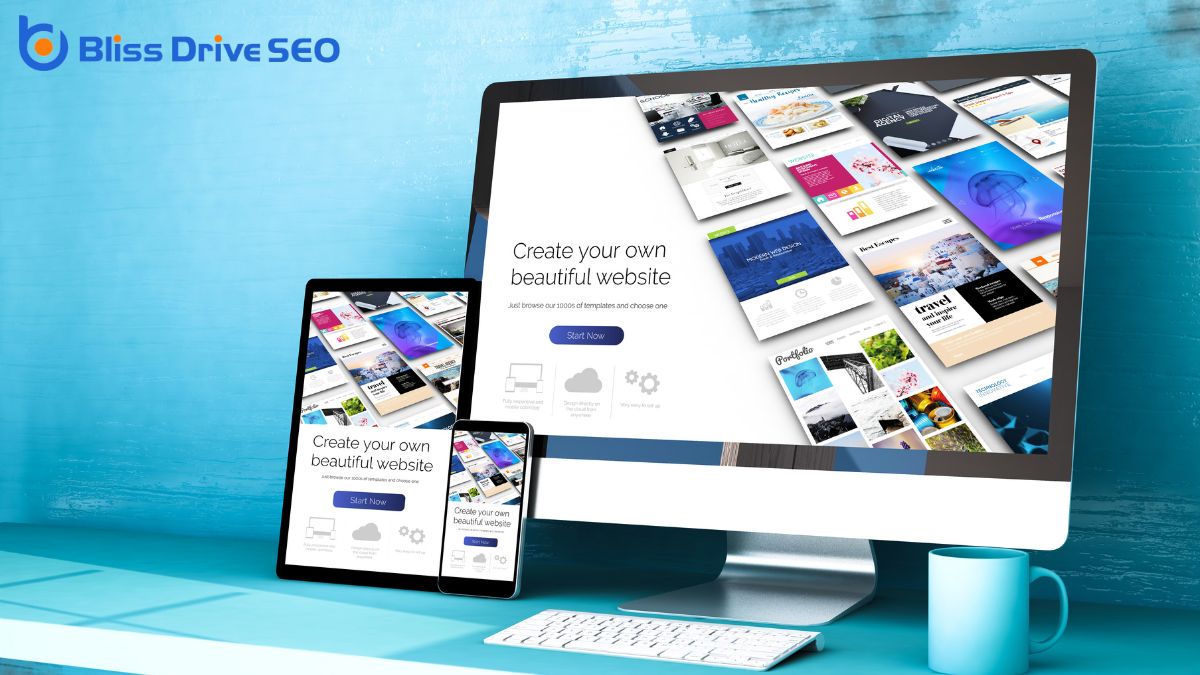
You might've heard that Wix isn't the go-to platform for SEO, but is that really the case? It's easy to fall into the trap of outdated beliefs, especially when newer updates and features often go unnoticed. Wix offers a variety of tools, like customizable meta tagsHTML tags that provide information about a web page to search engines and visitors. and easy integration with Google AnalyticsA web analytics service offered by Google that tracks and reports website traffic., aimed at improving your website's search engine visibility. So, where did this misconception originate? And how does Wix actually stack up against its competitors when it comes to SEO? Stay with us as we explore the myths and realities surrounding Wix's SEO capabilities.

When delving into Wix's SEO features, you'll discover a range of tools designed to enhance your website's visibility on search engines. Wix provides user-friendly options to optimize your site's performance, making it easier for you to navigate the complexities of SEO without needing to be an expert.
One of the standout features is the Wix SEO Wiz, a step-by-step guide that helps you set up your site's SEO foundations effectively. It walks you through tasks like selecting keywordsWords or phrases that users type into search engines to find information., optimizing your site content, and submitting your site to search engines.
You'll also find that Wix allows you to customize meta tags and URLs, which are essential for search engine indexingThe process of adding web pages into a search engine's database.. Integrating Google AnalyticsThe systematic computational analysis of data or statistics to gain insights and support decision-ma... and Search Console is straightforward, providing you with insights and performance tracking.
Additionally, Wix supports mobile optimization, ensuring your site is responsive and performs well on mobile devices, a vital factor for SEO today.
Another helpful feature is the ability to add alt text to images, improving accessibility and searchability. While Wix's platform continues to evolve, these tools provide a solid foundation for boosting your site's search engine ranking and overall visibility.
While Wix offers a robust set of SEO toolsSoftware and online tools used for various aspects of SEO, such as keyword research and link buildin..., misconceptions about its capabilities often circulate. You might've heard some of these myths, and it's time to clear them up. First, some claim Wix sites can't rank well on Google. This simply isn't true. Wix has made significant improvements and provides features like customizable meta tags and mobile optimization, which are vital for SEO.
Here are some common myths:
Don't let these myths cloud your judgment. By understanding Wix's true capabilities, you can make informed decisions about using it for your SEO needs.
Wix's versatility often brings it into comparison with other website-building platforms like WordPress, Squarespace, and Shopify. Each platform has its unique strengths and limitations, especially when it comes to SEO.
With Wix, you can quickly build a site using its drag-and-drop features. It's straightforward and doesn't require coding skills, making it appealing if you're new to website creation.
However, WordPress offers more customization and flexibility. With numerous plugins available, you can tailor your SEO strategy more precisely. But remember, this often requires a steeper learning curve and sometimes, additional costs for premium plugins.
Squarespace is known for its beautiful templates and design-focused approach. It provides decent SEO tools, but like Wix, it's less customizable than WordPress.
Shopify, primarily an e-commerce platform, shines with its sales-focused features and SEO capabilities tailored for online stores. If your main goal is to sell products, Shopify might be more suitable.
When choosing a platform, consider what you need most. Do you value ease of use, design, or SEO flexibility? Ultimately, each platform can support good SEO practices, but your specific needs will determine which is best for you.
In evaluating different website platforms, site speed emerges as a pivotal factor, particularly for SEO performance and user experience. When considering Wix, you might notice both strengths and challenges in this area. A site that loads quickly keeps visitors engaged, reduces bounce rates, and positively impacts search engine rankingsThe position at which a website appears in the SERP..
Let's break down some elements that can affect Wix's site speed:
When you're building a website, ensuring it's optimized for mobile is vital, especially with the increasing number of users accessing sites from their phones. Wix provides some handy tools to help you create a mobile-friendly website. You don't need to worry about coding because Wix automatically creates a mobile version of your site. This means your content adjusts to fit smaller screens, making it easier for users to navigate.
However, you should still take an active role in checking your mobile layout. Wix's editor lets you switch to a mobile view, where you can make specific tweaks, like adjusting font sizes and rearranging elements to improve usability. It's important because sometimes your desktop design doesn't translate perfectly to mobile.
Additionally, Wix supports Accelerated Mobile Pages (AMP) for blogs, which can help in loading pages faster on mobile devices. Faster loading times improve user experience and potentially boost your search engine rankings. Remember to optimize your images and reduce unnecessary elements to make your site even more mobile-friendly.
Crafting a custom URL structure is vital for creating a user-friendly and SEO-optimized website on Wix. URLs act as the signposts of your site, guiding visitors and search engines to the correct destinations. On Wix, you have the flexibility to personalize these URLs, making them more readable and pertinent, which, in turn, can enhance your site's SEO performance.
Consider the following tips for creating efficient custom URL structures:
Although some may question Wix's SEO capabilities, their platform offers a robust set of SEO tools that can help improve your site's visibility. With Wix, you can easily manage essential SEO elements, allowing you to optimize your website without technical hassle.
You've got access to Wix's SEO Wiz, a step-by-step guide that helps you set up your SEO strategy. By answering a few simple questions, you'll receive a personalized plan tailored to your specific goals.
Wix also lets you customize meta tags, alt text for images, and URL slugs, all important for search engine rankings. Their platform automatically generates a sitemap for you, making sure search engines can easily navigate and index your site.
You can even connect Google Analytics and Google Search ConsoleA tool by Google that helps monitor and maintain your site's presence in search results. directly through Wix to monitor your site's performance and make data-driven decisions.
Rich snippetsEnhanced search results featuring extra information like ratings or images. and structured data are another powerful feature Wix provides, helping your content stand out in search results. Plus, Wix's mobile optimization tools ensure your site looks great and performs well on any device, which is essential for SEO. With these tools at your fingertips, you can greatly enhance your site's search engine presence.
When managing content on Wix, you'll appreciate its user-friendly interface that makes organizing your site a breeze. However, you might find the customization options somewhat limited compared to other platforms.
On the bright side, Wix integrates SEO tools that help you optimize your content directly, making it easier to boost your site's visibility.
With a focus on simplicity and accessibility, Wix offers a user-friendly interface that makes content management a breeze. You don't need to be a tech wizard to navigate the platform. Wix's intuitive design guarantees you can effortlessly create, edit, and manage your website's content with ease. Here's what makes it stand out:
The interface is designed to make your experience as seamless as possible. You have control over your content and can update it whenever necessary, guaranteeing your site remains fresh and relevant. Wix's design philosophy prioritizes ease so you can focus on building your brand without getting bogged down by complex processes.
While Wix's user-friendly interface is an important advantage, its limited customization options may pose challenges for those seeking extensive content management capabilities. You might find that the platform doesn't allow the same level of flexibility as some other content management systems. For instance, customization of page layouts and design elements can be restricted. This isn't necessarily an issue if you're looking for simplicity, but it could be frustrating if you want to fully tailor your site to specific needs or preferences.
Wix often relies on templates that, while visually appealing, can limit your ability to make big custom changes. You might find that working within these templates restricts your creativity or ability to maintain a unique brand identityThe visible elements of a brand, such as color, design, and logo, that identify and distinguish the .... Additionally, the platform's drag-and-drop functionality, though easy to use, mightn't allow for the precise control you desire, especially if you're experienced with more advanced web design tools.
Moreover, when it comes to coding, Wix doesn't offerThe specific product or service being promoted by affiliates. much room for inserting custom HTML or CSS, which could limit your ability to implement more sophisticated features. If extensive customization is essential for your project, you might need to weigh the convenience of Wix against these limitations.
Despite some limitations in personalizationTailoring content and offers to individual users based on their behavior, preferences, or demographi..., Wix compensates with a robust suite of integrated SEO tools that can greatly enhance your site's visibility. These tools are designed to simplify the optimization process, even if you're not an SEO expert. They offer automated solutions that guide you through essential steps, guaranteeing your website is well-optimized for search engines.
Wix's SEO tools include:
You'll find that many businesses have achieved impressive SEO results using Wix. By examining real-world examples, you can discover effective strategies that others have successfully implemented. These case studiesIn-depth analyses of specific instances or examples to highlight success stories or lessons learned.... highlight how Wix users have optimized their sites to rank higher in search engine results.
Many real-world examples illustrate how Wix can be an SEO-friendly platform when used effectively. You might've heard that Wix isn't the best for SEO, but these cases show that it's not entirely accurate. Let's look at some businesses that have harnessed Wix's potential to rank well on search engines.
These examples highlight that with attention to detail and strategic use of Wix's features, you can achieve SEO success. It's essential to focus on your site's unique needs and take advantage of the tools Wix offers. By doing so, you can dispel the myth that Wix isn't SEO-friendly and watch your online presence grow.
When it comes to leveraging Wix for SEO success, understanding the strategies that have proven effective is key. You don't have to reinvent the wheel; learning from others' successes can save you time and effort.
For instance, consider a small business that optimized its Wix site by focusing on keyword researchThe process of finding and analyzing search terms that people enter into search engines.. They targeted long-tail keywordsLonger, more specific keyword phrases that are less competitive and often more targeted., which are less competitive but more specific to their nicheA specific segment of the market targeted by affiliates to promote products or services.. This approach helped them climb the search engine ranks without battling giants in their industry.
Another effective strategy is ensuring your site's mobile optimization. One business saw a spike in organic trafficVisitors who come to a website through unpaid search engine results. simply by enhancing its mobile user experience. Google prioritizes mobile-friendly sites, so ensuring yours is responsive can notably impact your rankings.
Don't overlook the importance of internal linkingLinks that connect different pages on the same website.. Blogger increase their page views by strategically linking related articles within their content. This not only kept visitors on their site longer but also helped search engines understand their site's structure.
Lastly, regularly updating content keeps your site relevant. A company that frequently refreshed its blog content with up-to-date information saw a remarkable boost in SEO rankings. Implement these strategies, and you could see similar success with your Wix site.

Boosting your Wix site's SEO can greatly enhance its visibility and performance in search engine results. First, focus on optimizing your site's content by ensuring it's relevant and includes keywords that align with what your audience is searching for.
To enhance your Wix SEO, consider the following tips:
Implementing these strategies can significantly improve your site's SEO, making it easier for potential visitors to find your content. Stay consistent, and you'll likely see positive results over time.
You might've heard that Wix isn't SEO friendly, but that's a myth. Wix offers powerful tools for customizing meta tags, URLs, and content, making it simple to optimize your site. With integration options like Google Analytics and Search Console, you can track and enhance your SEO efforts. Plus, Wix supports mobile optimization and structured data, ensuring your site performs well in search results. So, explore Wix's SEO features and watch your site's visibility soar.
