Digital Marketing Services
Learn More About Us
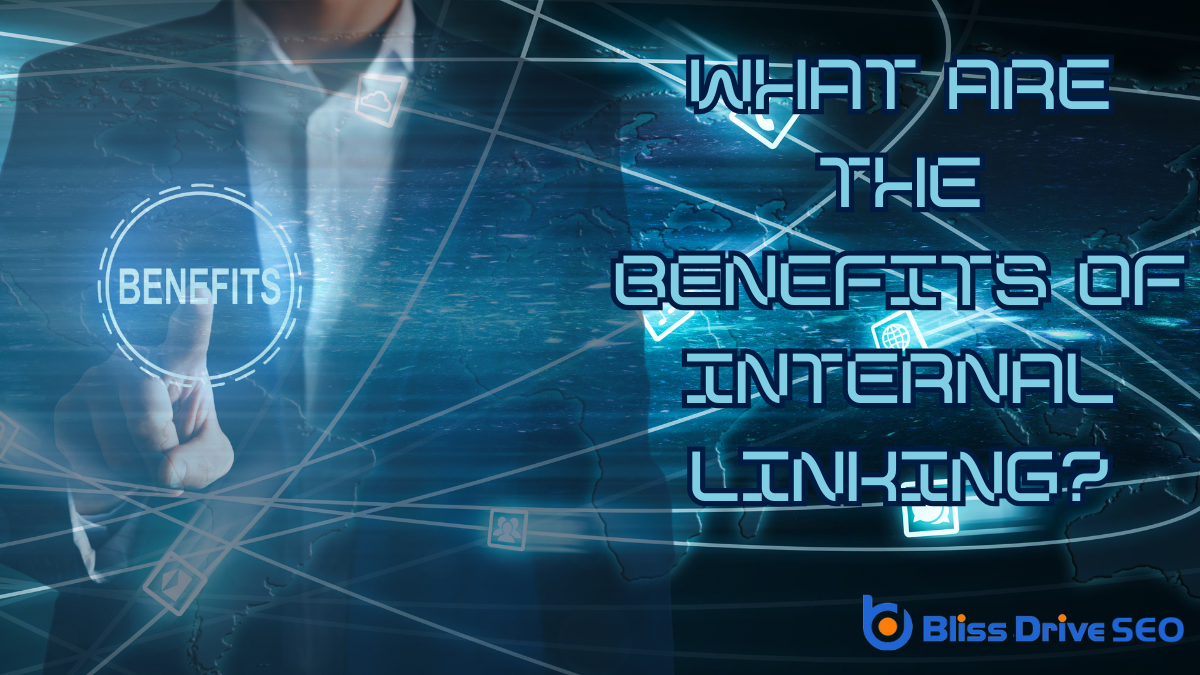
Imagine boosting your website's visibility while also guiding visitors effortlessly through your content. Internal linkingLinks that connect different pages on the same website. achieves this by helping search engines understand your site's structure and allowing users to navigate with ease. By connecting related pages, you enhance SEO and create a seamless user experience. Curious about how this strategy can transform your site's engagementThe interactions that users have with a brand’s content on social media. and authority? Discover the powerful impact internal linking can have on your digital presence.
When you incorporate internal linking into your website, it greatly boosts SEO and aids search engine crawling. Search engines like Google use internal links to discover new pages on your site, efficiently indexing them.
By strategically linking your content, you help search engines understand the structure and relevance of your pages, which can improve your rankings.
You should link related content to guide visitors through your site, enhancing their experience and encouraging them to explore further. This not only keeps users engaged but also signals to search engines that your site provides valuable information.
Proper internal linking helps distribute ranking power across your pages, making it easier for search engines to index your content. It's a simple yet powerful way to optimize your site's visibility.

Although often overlooked, distributing page authority across your site is essential for maximizing your website's SEO potential. By strategically using internal links, you can pass authority from high-ranking pages to other parts of your site, helping them gain visibility.
When search engines crawl your website, they use internal links to understand the hierarchy and importance of your pages. This makes it easier for them to rank your content accurately.
To effectively distribute authority, guarantee each page links to related content. This not only strengthens the connection between pages but also signals to search engines that your site is cohesive and valuable.
Avoid linking excessively from one page, as this can dilute authority. Instead, aim for a balanced link structure that benefits all pages.
When you use internal linking effectively, you make it easier for users to find relevant pages, enhancing their overall experience.
It helps them understand your content better by providing context and connections between different topics.
Plus, well-placed links encourage visitors to stay longer on your site, exploring more of what you offerThe specific product or service being promoted by affiliates..
Finding your way around a website can feel like a maze, but internal linking acts as a guide, streamlining page discovery and enhancing user experience.
When you use internal links effectively, you make it easier for visitors to find content quickly. Here's how internal linking can transform your website navigation:
Internal linking doesn't just aid navigation; it also enhances content contextualization by weaving a web of connections that makes your site's information more coherent.
When you connect related articles, you help users grasp the bigger picture. They can easily see how different topics interrelate, deepening their understanding. For instance, linking a post about healthy eating to one about exercise helps users see the holistic approach to wellness.
You provide readers with a richer experience by connecting various pieces of content. This approach not only guides them seamlessly through your site but also guarantees they get the full context of your information.
Being strategic with your links empowers users to discover more valuable content, which can make your site an indispensable resource.
Seamlessly connected content not only enriches understanding but also plays a pivotal role in keeping visitors engaged longer on your site.
When you guide users through a well-structured journey, they're more likely to explore additional pages. This means they'll spend more time learning from your content, increasing the likelihood they'll return.
Here's how internal linking encourages longer visits:
When you use internal linking effectively, you encourage users to explore more of your site, keeping them engaged longer.
By enhancing content discoverability, you're guiding visitors to related topics they mightn't have found otherwise.
This boosts your engagement metrics, increasing page views and time spent on your site.
As you explore deeper into the strategy of internal linking, you'll discover its power to encourage user exploration, greatly increasing page views and the time visitors spend on your site.
By seamlessly guiding users through related content, you transform a simple visit into an engaging journey. Here's how it works:
Embrace internal linking to keep users exploring and interacting with your content.
Building on the idea of encouraging user exploration, let's focus on enhancing content discoverability. When you effectively use internal links, you're guiding visitors through your site, making it easier for them to find valuable content they mightn't have encountered otherwise.
This not only increases page views but also keeps users on your site longer. By strategically linking related articles or relevant sections, you create a seamless path for readers to follow, which feels natural and engaging.
Internal links also help emphasize important content, drawing attention to what you want users to see. When users easily find content that meets their needs, they're more likely to stick around, browse more pages, and return again.
This discoverability enhances their overall experience and strengthens their connection to your site.
Boosting engagement metrics is essential for a successful website, as it directly impacts the site's performance and user satisfaction. Internal linking plays a vital role in this process.
When you strategically place links within your content, visitors are more likely to explore additional pages, increasing their time on your site. This not only enhances their experience but also signals to search engines that your site delivers valuable content.
Here's how internal linking can boost engagement:
Implement these strategies to see positive changes.

When it comes to internal linking, establishing a clear content hierarchy and structure is crucial for both users and search engines. You want your audience to easily navigate your site, finding relevant information without frustration.
Internal links guide users through your content in a logical manner, allowing them to understand how different pieces relate to one another. This clarity helps search engines, too, as they crawl and index your site more effectively.
By strategically linking related content, you demonstrate which pages are most important, boosting their visibility and authority. A well-structured site guarantees that each page has a purpose and fits into the bigger picture.
Ultimately, this approach makes your website intuitive and accessible, encouraging users to stay longer and explore further.
Internal linking is a powerful tool for facilitating content discoveryFinding relevant content to share or draw inspiration from. and engagement on your website. It guides visitors seamlessly from one piece of content to another, enhancing their experience and keeping them engaged.
By strategically linking to related content, you help users find what they're looking for and encourage them to explore further. Here's how internal linking benefits your site:
Use internal linking wisely to reveal these benefits.
By effectively using internal linking, you're not just boosting your site's SEO but also enhancing the overall user experience. You'll help search engines crawl your content more efficiently, distribute page authority, and create a well-structured website. This encourages users to explore more, increasing their time on your site and the number of pages they view. Ultimately, internal linking supports content discovery and engagement, making your site more intuitive and enjoyable for visitors.
