Digital Marketing Services
Learn More About Us
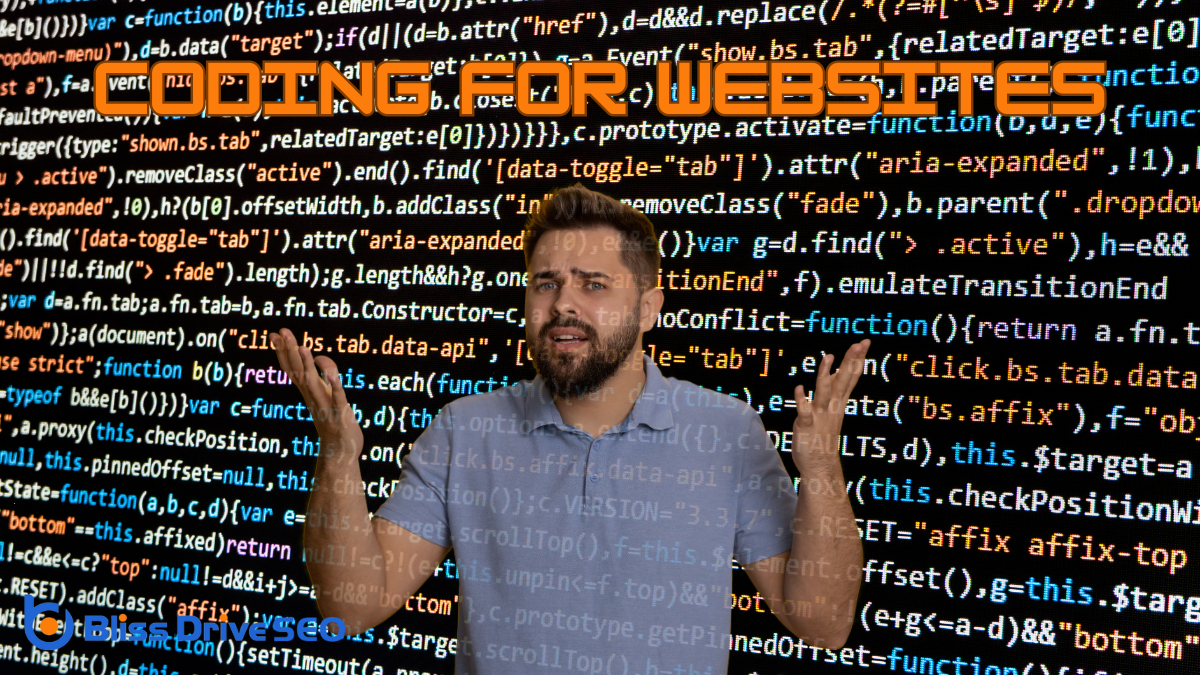
So, you're curious about what coding is used for websites. At the heart of every website, you'll find HTML, CSS, and JavaScript. HTML acts as the backbone, structuring the content, while CSS takes care of the visual aesthetics. JavaScript brings interactivity, making your browsing experience dynamic. But there's more beneath the surface. Have you considered how server-side scripting languages and databases play into this? These elements work behind the scenes, powering your favorite websites. As we explore further, you'll discover how these components come together to create the digital world you navigate daily.
HTML, or Hypertext Markup Language, is the backbone of any website you visit. It's the standard language used to create and structure web pages. When you look at a webpage, you're seeing HTML at work. It organizes content, making it possible for browsers to display text, images, links, and more in a coherent way.
Understanding HTML is essential if you want to build or modify a website.
You start by using tags, which are the building blocks of HTML. Tags act like containers, defining elements such as headings, paragraphs, and lists. For example, to create a paragraph, you'd use '
Your content here
'.
Every tag has an opening and a closing, which helps the browser know where the element starts and ends.
Attributes add extra information to tags, making them more specific. They can define things like the width of an image or the destination of a link. For instance, 'Visit Example' creates a clickable link.
Mastering HTML gives you the power to create clear, accessible, and organized web pages.
With practice, you'll find yourself crafting web content that's both functional and engaging, laying a solid foundation for any online project.

With CSS, you can transform your website's appearance by mastering layout techniques and ensuring responsive designA web design approach that makes web pages render well on a variety of devices and window or screen ....
You should focus on creating a seamless user experience across devices while also choosing typography and color schemes that reflect your brand's identity.
How do you transform a plain webpage into a visually appealing masterpiece? CSS layout techniques are your secret weapon. By using CSS, you can arrange elements on your webpage with precision and creativity, making it both functional and aesthetically pleasing.
The cornerstone of CSS layout is the box model, which defines how padding, borders, and margins are applied to elements. Understanding this model helps you control the space around your content.
Flexbox and Grid are two powerful CSS tools for layout. Flexbox is great for one-dimensional layouts, allowing you to easily align items along a single axis, either horizontally or vertically. It's perfect for designing navigation bars or aligning items within a container.
On the other hand, CSS Grid is ideal for two-dimensional layouts. It provides a grid system that lets you place items precisely within rows and columns, making it perfect for complex page layouts.
You can also use positioning properties like absolute, relative, and fixed to place elements exactly where you want them.
With practice, these techniques will enable you to create engaging, well-structured web pages that capture your audience's attention.
Ever wondered how websites automatically adjust to fit any screen size? It all comes down to responsive design strategies using CSS for styling.
When you build a website, you'll want it to look great on any device, be it a smartphone, tablet, or desktop. CSS media queries are your best friend here. They let you apply different styles depending on the screen size, orientation, or resolution.
Start by setting a flexible layout using relative units like percentages or ems instead of fixed pixels. This guarantees your design scales smoothly.
You can also use CSS Grid and Flexbox to create adaptable layouts that respond to different screen sizes. These tools give you powerful control over how your content is positioned.
Don't forget about breakpoints. These are specific screen widths where your design needs to change. You might hide certain elements on smaller screens or rearrange content to improve readability.
By using media queries, you can apply different CSS rules at each breakpoint.
Finally, test your design on multiple devices. It's essential to guarantee everything works seamlessly across various screen sizes.
Implementing these strategies will help you create responsive websites that provide a consistent user experience.
A well-crafted typography and color scheme can transform a website from ordinary to exceptional. When you style your site with CSS, you gain control over how text appears and how colors interplay, enhancing user experience.
Typography isn't just about choosing a font; it's about selecting the right size, weight, and spacing to guarantee readability and convey the right mood. CSS allows you to define these properties, making your text visually appealing and consistent across all devices.
Color schemes, on the other hand, set the tone and emotion of your website. With CSS, you can specify exact color values using hexadecimal, RGB, or HSL formats, guaranteeing your design remains vibrant and true to your vision.
When choosing colors, consider accessibility; guarantee there's sufficient contrast between text and background for readability.
To apply these elements, use CSS selectors to target specific HTML elements. Define styles in a separate CSS file or within a '
