Digital Marketing Services
Learn More About Us

Internal linkingLinks that connect different pages on the same website. is a crucial aspect of website structure that you shouldn't overlook. It involves creating hyperlinks within your site to connect different pages, guiding visitors seamlessly through your content. This not only enhances the user experience but also boosts your site's SEO by helping search engines understand your site's layout. Curious about how this can transform your website's performance? There's more to explore on this intriguing subject.
Although it might initially seem straightforward, internal linking plays a crucial role in optimizing your website's structure and enhancing user experience. By connecting different pages within your site, you guide visitors to relevant content, making navigation seamless.
It's like creating a roadmap where each link is a pathway leading users to discover more about your offerings.
To start, make sure your links are meaningful and contextually relevant. You don't want to confuse users with unrelated links. Use descriptive anchor text so visitors know what to expect when they click. This clarity improves the flow of information and keeps users engaged longer.
Additionally, a well-planned internal linking strategy helps distribute page authority evenly, making certain each page contributes value. With practice, you'll master this essential aspect of website management.

As you refine your internal linking strategy, you'll find it has a considerable impact on your site's SEO performance. Internal links help search engines understand your site's structure, making it easier to index your pages. They pass authority from one page to another, boosting your site's visibility in search results.
By creating a web of connections within your content, you guide search engines to your most important pages, enhancing their ranking potential.
Additionally, well-placed internal links can reduce bounce rates by encouraging visitors to explore more of your content. This user engagementThe interactions that users have with a brand’s content on social media. signals to search engines that your site is valuable and relevant.
When you strategically use internal linking, it greatly improves navigation and accessibility on your site, making it easy for users to find what they're looking for.
You can guide visitors through related content, building strong content relationships that keep them engaged. This approach not only enhances the user experience but also encourages users to spend more time exploring your site.
Effective navigation and accessibility are essential components of a seamless user experience, and internal linking plays a pivotal role in this process. By strategically placing links within your content, you guide users effortlessly through your site. This makes it easier for them to find the information they're looking for without unnecessary clicks or confusion.
When users can easily navigate your site, they're more likely to stay longer and engage more deeply with your content.
Additionally, internal links enhance accessibility for those using screen readers or other assistive technologies. Descriptive anchor text helps users understand where a link will take them, improving their browsing experience.
Although internal linking might initially seem purely technical, it's actually a powerful strategy for building content relationships that enhance user experience.
By connecting related pages, you guide visitors seamlessly through your site, encouraging them to explore more of your content. When you link relevant articles or blog posts, you help users find additional information on topics they're interested in, making their journey more informative and engaging.
Understanding how your content connects allows you to design logical paths for users. This means they'll spend more time on your site, increasing the likelihood they'll engage further or convert.
Plus, internal linking helps search engines understand your site's structure, improving SEO. So, it's not just about linking pages—it's about crafting a user-friendly experience.
Internal links are the unsung heroes of website architecture, guiding users and search engines through your content. There are several types of internal links you can use, each serving a unique purpose.
Navigational links are the most common, helping users move through main sections like homepages, menus, and footers. Contextual links are embedded within your content, directing readers to related topics or more detailed information. These links enhance understanding by providing relevant background or additional insights.
Breadcrumb links offerThe specific product or service being promoted by affiliates. a trail back through your website hierarchy, making navigation intuitive and user-friendly. Finally, footer links give users access to essential information, like contact details or privacy policies.
Understanding these types empowers you to create a seamless, informative experience for both users and search engines.

To boost your website's internal linking, focus on anchor text optimizationThe process of using varied and relevant anchor text in backlinks., strategic link placement, and evaluating content relevance.
Choose descriptive anchor text that naturally fits into your content and guides readers.
Guarantee links are strategically placed to enhance the user experience and connect related content seamlessly.
When you're optimizing anchor text for internal linking, understanding the balance between relevance and variety is key. You want to guarantee your anchor text is descriptive enough to indicate the linked content's purpose, but varied enough to avoid keyword stuffingOverloading a page with keywords to manipulate search engine rankings..
Effective strategies include:
While optimizing anchor text is essential, placing your internal links strategically can greatly enhance your site's navigation and user experience.
Think about your users' journey through your site. You want them to seamlessly move from one page to another, guided by links that make sense contextually.
Place links naturally within your content; don't just throw them in for the sake of it. Consider the placement of links in high-traffic areas like your homepage or cornerstone content to maximize their effectiveness.
Also, guarantee links are visible and easy to click, especially on mobile devices.
Understanding content relevance is key to crafting an effective internal linking strategy. You need to guarantee that your links connect pages with related content. This approach keeps visitors engaged and helps search engines understand your site's structure.
To assess content relevance effectively, consider the following:
Steering through the intricacies of internal linking is crucial, but even seasoned webmasters can stumble into common pitfalls.
One frequent mistake is using generic anchor text like "click here." It doesn't inform search engines or users about the linked content's relevance. Instead, use descriptive anchors that reflect the link's destination.
Another error is linking excessively. Overloading your pages with links can confuse users and dilute page authority. Focus on quality over quantity.
Additionally, failing to update links when URLs change leads to broken links, frustrating users and harming SEO. Regularly audit your site to guarantee links remain functional.
Avoid linking solely to top-level pages; deep links improve site navigation and help users discover valuable content.
When optimizing your site's internal linking structure, having the right tools and resources can make a significant difference. They help you streamline processes, identify opportunities, and guarantee your links are effectively improving user experience and SEO.
Here's what you should consider:
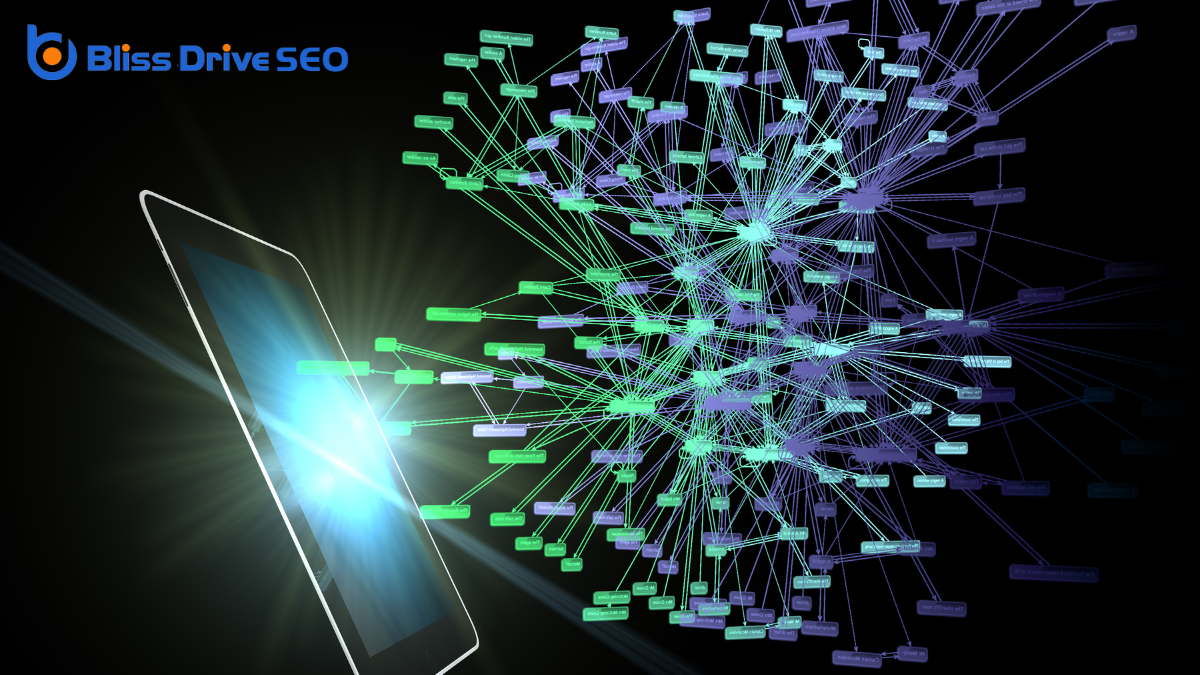
Though many factors contribute to your site's traffic, internal links play an essential role in guiding users and search engines to valuable content.
By effectively analyzing their impact, you can enhance user experience and boost your site's visibility. Start by reviewing your site's analyticsThe systematic computational analysis of data or statistics to gain insights and support decision-ma... to identify pages with high traffic and how internal links might drive users there.
Look for patterns in user behavior—do they click through suggested links, or do they bounce off? Use this data to fine-tune your linking strategy.
Make certain that links are relevant and leadA potential customer referred by an affiliate who has shown interest in the product or service but h... to content users find engaging. Remember, a well-structured internal linking strategy can lower bounce rates, increase time on site, and ultimately, improve your search engine rankingsThe position at which a website appears in the SERP..
Building on the insights gained from analyzing the impact of internal links on traffic, it's important to contemplate how evolving practices may shape their future use.
As digital landscapes shift, you must adapt your strategies to stay ahead. Consider these future trends in internal linking:
You've now got a solid grasp of internal linking and its importance. By strategically using internal links, you guide users through your site, improve SEO, and keep visitors engaged. Remember to use descriptive anchor text and maintain contextual relevance to enhance the user experience. Avoid common pitfalls and leverage tools to optimize your links. Stay updated on trends to make certain your strategy evolves. With these insights, you're well-equipped to boost your site's visibility and traffic.
