Digital Marketing Services
Learn More About Us
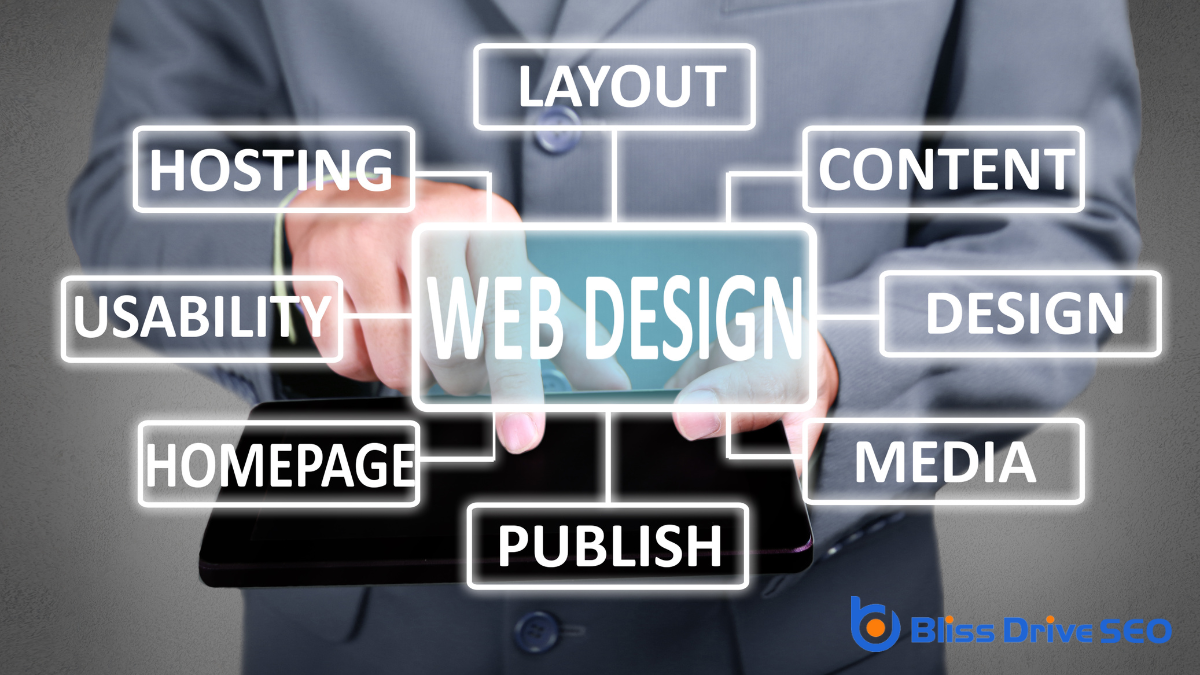
When you think about web design, it's not just about making things look good; it's about creating a seamless experience for users that aligns with your brand's goals. You might wonder why some websites keep you engaged while others fall flat. Web design plays an essential role in guiding how users interact with content, from smooth navigation to ensuring everything works well on any device. But what's the real key to turning casual visitors into loyal users or customers through design? Let's explore the intricate elements that make web design an integral part of your digital strategy.
Enhancing user experience is the cornerstone of effective web design. When you visit a website, you want it to be intuitive and easy to navigate. The layout should guide you seamlessly from section to section, making it simple to find what you're looking for. A cluttered or confusing design frustrates users and can quickly drive them away. So, it's vital to prioritize clarity and simplicity.
Think about how quickly a page loads. You expect it to be fast, right? Slow load times can make you lose interest, so optimizing speed is imperative. You also want the content to be relevant and engaging, capturing your attention immediately. Visuals should complement the text, not overwhelm it, and enhance your understanding of the information presented.
Responsive designA web design approach that makes web pages render well on a variety of devices and window or screen ... is another key aspect. You might browse on a phone today and a laptop tomorrow. The site should adapt smoothly to different screen sizes, maintaining its functionality and aesthetic appeal.

When you're building your website, visual storytelling techniques can effectively communicate your brand's identity.
Use consistent design elements like color schemes, typography, and imagery to reinforce your brand message.
This consistency helps users immediately recognize and connect with your brand.
Through the art of visual storytelling, you can effectively communicate your brand's identity, capturing the essence of what makes it unique. This approach goes beyond just aesthetics; it involves weaving a narrative through images, colors, and design elements that resonate with your audience.
By using visual storytelling, you're not just showing what your brand looks like—you're telling a story about its values, mission, and personality.
To start, focus on selecting images and graphics that align with your brand's core message. These visuals should evoke emotions and spark connections, making your audience feel something about your brand.
Use colors strategically, as they can subtly convey mood and tone. A vibrant palette might suggest energy and innovation, while softer hues could communicate calm and reliability.
Incorporate typography that reflects your brand's voice. Bold and modern fonts might convey confidence, whereas elegant scripts could suggest sophistication.
Remember, every element should serve the broader narrative.
Finally, consider layout and composition. A well-organized design guides the viewer's eye, ensuring they absorb your story as intended.
Uniformity is the cornerstone of crafting a cohesive brand identity through web design. When you guarantee that design elements like colors, fonts, and layouts remain consistent across your website, you're reinforcing your brand's image in the minds of your visitors.
This consistency makes your site feel reliable and professional, which in turn builds trust with your audience. Every color choice or font style should echo your brand's voice, making visitors immediately recognize your site as part of your brand family.
Think of consistency as your brand's signature. When you apply the same design elements on every page, you create a visual language that communicates who you are without words.
It's like meeting someone who always wears the same style of clothing. Over time, you associate that style with them, making them memorable.
Similarly, a consistent web design helps your brand stand out in a sea of competitors.
To boost conversion rates, focus on creating persuasive call-to-actions that guide users to take the desired steps.
You should also guarantee your website uses an effective visual hierarchyThe arrangement of elements on a webpage in a way that guides users' attention to the most important..., making it easy for visitors to find key information quickly.
Crafting an effective web design isn't just about aesthetics; it's also about guiding users toward desired actions. One of the key elements in achieving this is the persuasive call-to-action (CTA). A well-designed CTA can notably boost your conversion rates by prompting users to take the next step, whether it's signing up for a newsletterA regularly distributed email containing news, updates, and content relevant to subscribers., making a purchase, or downloading an eBook.
To create compelling CTAs, clarity is essential. Use direct, action-oriented language like "Get Started," "Sign Up Now," or "Download Free Guide." These phrases tell users exactly what to do next.
Positioning also plays an important role. Place CTAs where the user is most likely to see them, like at the end of a blog post or prominently on a landing pageThe web page a user is directed to after clicking on an affiliate link, optimized for conversions..
Don't underestimate the power of color and contrast. Choose a color that stands out against your website's background to grab attention. Also, make certain that your CTAs are visually distinct and easy to click across all devices.
Finally, test different versions to see which ones resonate most with your audience. By refining your CTAs, you can effectively guide users and enhance your site's overall performance.
In web design, an effective visual hierarchy is crucial for guiding users seamlessly through your site and enhancing conversion rates. When visitors land on your page, they need to know where to look first, what's most important, and how to navigate without confusion. Visual hierarchy helps you achieve this by organizing content in a way that naturally directs attention.
Start by prioritizing elements like headlines, images, and calls to action. Use size, color, and placement strategically. Larger fonts and bold colors can make key information pop, while strategic positioning can guide the eye. For instance, placing a compelling headline at the top draws attention immediately and sets the stage for the rest of the content.
Remember, whitespace isn't just empty space; it's a powerful tool that can enhance readability and focus. By giving elements room to breathe, you highlight essential parts without overwhelming users.
Consider the user's journey. Ask yourself, "What do I want them to see first? Where should they go next?" Align your visual hierarchy with these goals. By doing so, you guarantee visitors not only stay longer but also take desired actions, greatly boosting your conversion rates.
Enhancing user experience and improving navigation is essential for any successful web design. When visitors land on your site, they want to find information quickly and effortlessly. If your navigation is intuitive, users will feel comfortable exploring your content, which can leadA potential customer referred by an affiliate who has shown interest in the product or service but h... to increased engagement and conversions.
Start by organizing your content logically. Think about what your users are looking for and prioritize those elements. A well-structured menu with clear labels guides visitors smoothly through your site.
Implementing a consistent navigation system across all pages guarantees users don't get lost. Use familiar terms and symbols, like a magnifying glass for search, to reduce confusion. Navigation bars should be easily accessible and visible on all devices.
Sticky headers or collapsible menus can help maintain accessibility without occupying too much space. Confirm that your links are functional and lead to relevant content. Broken links can frustrate users and damage your credibility.
Regularly test your site to catch any issues before they impact your audience. Providing a search bar can enhance navigation further, allowing users to find specific content swiftly. Remember, the goal is to make your site user-friendly, encouraging visitors to stay and explore.

Accessibility is the cornerstone of inclusive web design, guaranteeing everyone can use your site regardless of their abilities. By prioritizing accessibility, you're not just adhering to legal standards; you're creating a welcoming environment for all users, including those with visual, auditory, cognitive, or motor impairments.
This approach broadens your site's reach and enhances everyone's user experience.
Start by using clear, descriptive text for images so those who rely on screen readers get the full picture. Confirm your site's color contrast is adequate for users with visual impairments.
Keyboard navigation should be seamless, providing an alternative for those who can't use a mouse. Remember, not everyone processes information at the same speed, so offering multiple ways to consume content, like transcripts for audio or video, is beneficial.
Testing is essential. Use accessibility tools to evaluate your site's performance and gather feedback from actual users with disabilities. This firsthand insight is invaluable for identifying areas of improvement.
Optimizing for search engines is essential to get your website noticed. Search Engine Optimization (SEO) helps your site rank higher in search results, making it more visible to potential visitors.
Start by researching keywordsWords or phrases that users type into search engines to find information. relevant to your content and integrate them naturally throughout your site. This includes your titles, headings, and meta descriptions. Avoid keyword stuffingOverloading a page with keywords to manipulate search engine rankings., as search engines prioritize quality content.
Next, focus on creating high-quality, informative content that caters to your audience's needs. Provide value by answering common questions and offering solutions to problems. Search engines reward sites that engage users and keep them coming back for more.
Ensure your site is technically sound by improving its loading speed and ensuring it's free of broken links. Use descriptive alt textDescriptions added to images to help search engines understand the content of images. for images, which not only helps with SEO but also enhances accessibility.
Don't forget about backlinksLinks from other websites pointing to your website, crucial for SEO.. These are links from other reputable sites pointing to yours. They act as a vote of confidence, boosting your site's credibility and ranking.
Regularly monitor your site's performance using tools like Google AnalyticsA web analytics service offered by Google that tracks and reports website traffic.. Adjust your strategies based on what works best for your audience.
With consistent effort, you'll see improved visibility and traffic.
In today's digital landscape, adapting your website for mobile devices is essential, as more than half of all web trafficThe number of visitors to a website, often used as a measure of an affiliate's reach and influence. comes from smartphones and tablets.
If your site isn't mobile-friendly, you risk losing potential visitors who might find it difficult to navigate or access your content.
Let's explore how you can guarantee your website meets the needs of mobile users.
1. Responsive Design: Implement a Responsive Design that adjusts seamlessly to different screen sizes and orientations.
This means your website will look and function well on any device, providing an ideal user experience.
2. Simplified Navigation: Mobile users need to find information quickly and easily.
Simplify your navigation by using clear and concise menu options.
Confirm buttons and links are large enough to be tapped easily without frustration.
3. Fast Loading Times: Mobile users expect websites to load quickly.
Optimize images and use efficient coding practices to reduce load times.
A slow website can lead to higher bounce rates, negatively affecting user engagementThe level of interaction and involvement users have with social media content..

Establishing trust and credibility on your website is essential for converting visitors into loyal customers. When people land on your site, they need to feel confident that your business is legitimate and reliable.
Start by ensuring your website has a professional design. A clean, organized layout with consistent brandingThe process of creating a unique name, design, and image for a product or service in the consumer's ... shows attention to detail and professionalism. Avoid clutter and make navigation intuitive; this helps visitors find what they need without frustration.
Incorporate trust signalsElements that build trust with visitors, such as security badges, testimonials, and privacy policies... like customer reviews and testimonials. Real feedback from satisfied customers builds credibility and reassures new visitors.
It's also important to display contact information prominently. An easily accessible phone number or email address makes you approachable and transparent, which are key components of trust.
Security features can't be overlooked. Make sure your website has SSL certification, especially if you're handling sensitive information. Display security badges to assure visitors their data is safe.
Additionally, keep your content accurate and up-to-date. Regular updates signal that your business is active and engaged.
Lastly, having a clear privacy policy shows you respect users' information. By implementing these strategies, you'll build a trustworthy online presence that encourages visitors to become committed customers.
In web design, your goal is to create a site that captivates and engages users. You achieve this by enhancing user experience, clearly communicating your brand identity, and boosting conversion rates. With intuitive navigation and accessibility features in place, users will find it easy to explore your content. Optimizing for search engines and mobile devices guarantees you reach a wider audience. Ultimately, a well-designed website builds trust and credibility, encouraging users to take the actions they desire.
