Learn More About Us
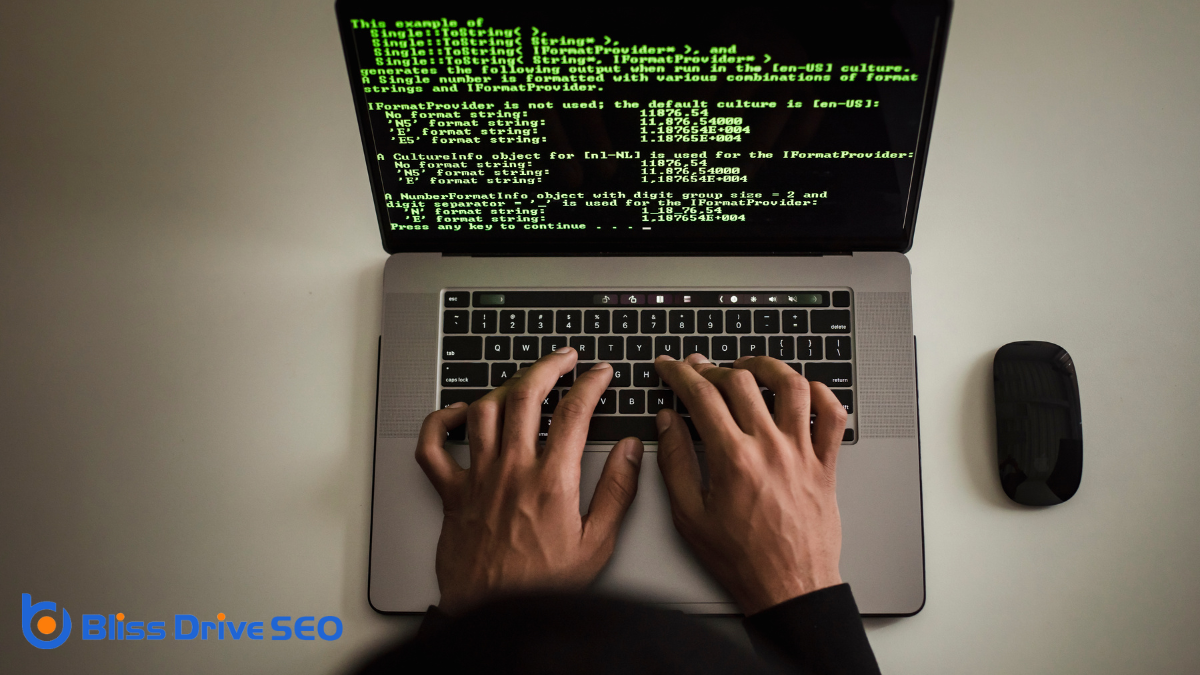
When you're considering a career in web development, it's essential to focus on the foundational skills that will set you apart. You'll need to start with HTML and CSS for building the skeleton and skin of web pages, and then tackle JavaScript for bringing them to life. But don't stop there; understanding responsive designA web design approach that makes web pages render well on a variety of devices and window or screen ... guarantees your creations work on any device. Grasping the importance of version control with Git is also critical for teamwork. Now, you might wonder, what about the backend or those tricky debugging challenges? Let's explore further to see where these paths leadA potential customer referred by an affiliate who has shown interest in the product or service but h....
To truly excel as a web developer, you must frequently master the fundamentals of HTML and CSS. Understanding these core technologies is vital because they form the backbone of web design and structure.
HTML, or Hypertext Markup Language, is the standard language for creating web pages. It allows you to structure content with elements like headings, paragraphs, lists, and links. Every webpage you encounter uses HTML to define its layout and content hierarchy.
CSS, or Cascading Style Sheets, is equally important as it controls the presentation and styling of a website. With CSS, you can specify fonts, colors, spacing, and even complex layouts. It lets you transform plain HTML into visually appealing web pages.
Mastering CSS involves understanding selectors, properties, and the box model, which are essential for creating responsive and dynamic designs.
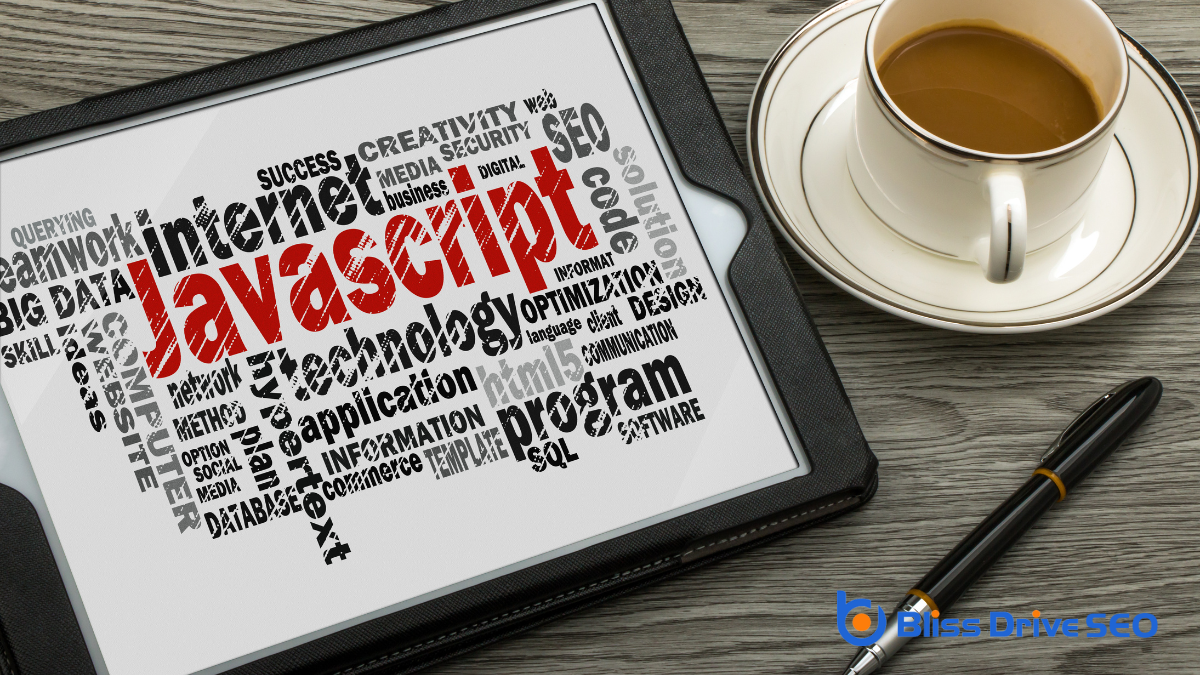
To master JavaScript basics, you'll need to get comfortable with its syntax and core programming concepts.
Focus on understanding variables, functions, and loops, as they're the building blocks of any JavaScript code.
Don't forget to practice debugging, which will help you identify and fix errors efficiently.
JavaScript is one of the most essential programming languages for web development, and understanding its syntax is significant for mastering the basics. To start, you'll need to grasp variables. Variables store data values, and you declare them using keywordsWords or phrases that users type into search engines to find information. like 'var', 'let', or 'const'. Understanding when to use each is fundamental for writing clean code.
Next, focus on operators. These symbols, like '+', '-', '*', and '/', allow you to perform arithmetic on numbers. JavaScript also uses comparison operators, such as '==', '===', '!=', and '!==', to compare values. Mastering these will help you control the flow of your programs.
Control structures, like 'if' statements and loops ('for', 'while'), let you dictate the logical path of your code. You'll use them to execute certain code blocks based on conditions you define.
Arrays and objects are foundational data structures you'll encounter. Arrays store lists of items, while objects hold key-value pairs, allowing you to organize and manipulate data efficiently.
Finally, functions let you create reusable blocks of code. Understanding how to define and invoke functions will enable you to write efficient and modular code. As you practice, these syntax elements will become second nature.
When diving into core programming concepts, you'll find that mastering JavaScript basics is essential. This language forms the backbone of client-side web development, and understanding its core concepts will elevate your coding skills.
Start with variables, which store data values that your program can manipulate. Grasping how to use variables efficiently is a vital step in your programming journey.
Next, focus on functions, which are blocks of code designed to perform specific tasks. Functions allow you to reuse code, making your programs more efficient and manageable. They're a fundamental part of JavaScript, enabling you to create dynamic and interactive web applications.
Control structures such as loops and conditionals are also significant. Loops let you execute a block of code multiple times, while conditionals help you make decisions in your code, executing different paths based on certain conditions.
To solidify your understanding, consider these key points:
Effective debugging is undoubtedly one of the most essential skills you'll need as a web developer. JavaScript, while powerful, can often be unpredictable. You'll encounter errors that can halt your progress, but understanding how to debug effectively can transform these obstacles into learning opportunities.
Start by familiarizing yourself with browser developer tools, like Chrome DevTools, which let you inspect and troubleshoot JavaScript code in real time.
When you run into a bug, don't panic. Begin by clearly identifying the problem. Use console.log statements to check variable values and follow the flow of your code. This simple technique can often reveal where things go wrong.
In addition, learn to interpret error messages; they usually give clues about what's causing the issue.
Break down your problem into smaller, manageable parts. Isolate specific sections of your code to test them independently. This approach can help you pinpoint the error's origin.
Remember, debugging is about patience and persistence. As you practice, you'll start recognizing common patterns and solutions, making the process quicker and more intuitive.
Ultimately, mastering debugging not only enhances your coding skills but also boosts your confidence as a web developer.
While traversing the digital world, mastering responsive design techniques is essential for any web developer.
It's not just about making sites look good; it's about guaranteeing they perform well on any device. You want your web pages to adapt seamlessly to various screen sizes, from desktops to smartphones, without losing functionality or aesthetics.
This requires a solid grasp of the key principles of responsive design.
To create a seamless user experience, you should focus on:
Understanding Git is essential for any web developer, as it helps you manage your code efficiently.
You'll need to grasp the basics, like branching and merging, to keep your projects organized and avoid conflicts.
Collaborating with others becomes seamless when you can confidently use Git to track changes and coordinate efforts.
Steering through the world of web development requires a firm grasp of Git basics, as it's an essential tool for version control. When you work on projects, you'll need to track changes, collaborate with others, and manage code effectively.
Git allows you to do all this by keeping a history of every change, making it easier to revert to previous versions if necessary.
To get started with Git, familiarize yourself with key concepts and commands. Here are a few essentials you should know:
Mastering these Git basics will build a solid foundation for more advanced version control tactics.
Building on your understanding of Git basics, branching, and merging add powerful flexibility to your version control process. When you're working on a project, branching allows you to create a separate line of development. Think of it as a way to experiment or work on new features without affecting the main codebase.
You can create a branch, make changes, and test them independently. This guarantees your main code remains stable while you innovate.
Once you're satisfied with the changes on your branch, merging comes into play. Merging is the process of integrating your changes back into the main codebase. It's crucial to handle merges carefully to avoid conflicts—situations where changes in one branch contradict changes in another.
Git provides tools to help you resolve these conflicts efficiently, assuring a smooth integration of your work.
Branching and merging are critical for managing complex projects, allowing you to work on multiple features simultaneously. They also make it easier to fix bugs or roll back changes without disrupting the entire project.
Mastering these skills will greatly enhance your capability to manage code effectively, assuring a smoother development workflow.
When working on a team, effective collaboration is key, and version control with Git is an invaluable tool that facilitates this process. By using Git, you can track changes, collaborate seamlessly with others, and manage project history efficiently.
It allows multiple people to work on a project without overwriting each other's contributions, guaranteeing a smooth workflow. Understanding Git is essential for every web developer aiming to thrive in a collaborative environment.
To make the most of Git's capabilities, focus on these key aspects:

Why is familiarity with web hosting essential for a web developer?
As a web developer, understanding web hosting is vital because it's where your website lives and operates. Without it, your site can't be accessed by the public. Knowing how web hosting works allows you to make informed decisions on selecting the right hosting service for your needs, whether it's shared, VPS, or dedicated hosting.
It also helps you troubleshoot issues more effectively when they arise, saving you time and headaches.
You need to know how to set up a domain, manage DNS settings, and use control panels like cPanel or Plesk. Familiarity with FTP or SFTP is also important for uploading and managing files.
It's useful to understand security measures like SSL certificates to keep your site secure. Additionally, knowing about server environments and how they impact site performance helps you optimize loading speeds, which is vital for user experience.
After setting up your web hosting, it's important to focus on the backbone of any dynamic website: backend programming. This involves understanding the logic that powers your site's functionality, allowing it to process requests and deliver the right output to users.
As a web developer, getting a grip on backend programming fundamentals will enable you to create more robust and responsive websites.
To start, you'll need to learn a programming language. Some popular ones include:
Understanding these languages will help you write server-side logic, manage server configurations, and integrate third-party services.
You'll also need to familiarize yourself with frameworks associated with these languages, like Express for Node.js or Django for Python, to streamline development and enforce best practices.
Grasping backend programming fundamentals is essential, as it allows you to build sites that aren't just static but interactive and tailored to user needs.
Databases are an essential component of web development, as they store and manage the vast amounts of data your applications rely on. Understanding databases and SQL (Structured Query Language)A programming language used for managing and manipulating relational databases. is vital for efficiently retrieving, updating, and organizing this data.
Whether you're building a simple blog or a complex e-commerce site, you'll need to interact with a database.
When learning databases, focus on understanding how they work and why they're important. Get familiar with different types, such as relational databases like MySQL or PostgreSQL, which use tables to organize data.
Grasping the basics of SQL will allow you to perform tasks like creating tables, inserting data, and running queries to extract information.
Practice writing SQL statements to become comfortable with commands like SELECT, INSERT, UPDATE, and DELETE. You should also understand how to join tables, use indexes for faster searches, and handle transactions to guarantee data integrity.
Additionally, it explores how databases integrate with backend technologies. Knowing how to connect your database with languages like PHP, Node.js, or Python will give you a clearer picture of how data flows through your application.
This knowledge will empower you to build robust, data-driven applications.

As a web developer, getting familiar with popular frontend frameworks like React, Angular, and Vue can greatly boost your efficiency.
These frameworks offerThe specific product or service being promoted by affiliates. tools and components that streamline development, allowing you to build responsive and dynamic applications faster.
Steering through the world of web development, you'll quickly realize that mastering popular front-end frameworks is essential to building modern, responsive websites.
These frameworks provide the tools and structure that simplify your workflow and enhance your efficiency. They allow you to create dynamic user interfaces without starting from scratch.
By learning these frameworks, you'll be better equipped to meet the demands of both users and employers, as they value developers who can deliver polished and interactive web applications.
Here are four frameworks you should consider mastering:
When it comes to speeding up your web development process, frontend frameworks are indispensable tools that can dramatically enhance your productivity. They offer pre-written, standardized code, which means you won't have to start from scratch every time you build a new project. This can save you countless hours and allow you to focus on creating unique and engaging user experiences.
To effectively use these frameworks, you'll need to understand the most popular ones, like React, Angular, and Vue.js. Each has its strengths. React is known for its flexibility and large community, Angular provides a thorough solution with a robust set of features, and Vue.js is appreciated for its simplicity and ease of integration. By learning these frameworks, you'll be better equipped to choose the right tool for each project.
Additionally, mastering frontend frameworks requires practice. Start with small projects to get familiar with their components, libraries, and best practices. As you gain confidence, you'll notice how these frameworks streamline your development process.
They help you maintain clean, organized code, making it easier to update and scale your applications. Embrace these tools, and you'll find your web development skills advancing rapidly.
Debugging and problem-solving are essential skills for any web developer. You'll encounter bugs and issues regularly, so being adept at identifying and resolving them is vital. Understanding how to debug code efficiently speeds up your development process and guarantees a smoother user experience.
Here are some key strategies to enhance your debugging and problem-solving skills:
Improving these skills will greatly enhance your ability to handle complex web development tasks. You'll not only save time but also build more reliable and efficient websites.
To thrive as a web developer, you need, at the very least, a continuous learning mindset. The tech world evolves rapidly, with new frameworks, libraries, and tools emerging frequently. It's essential to stay updated to remain relevant in your field.
Embrace the fact that learning doesn't stop once you've mastered the basics; instead, it becomes a lifelong journey. By actively seeking out new information, you'll keep your skills sharp and expand your expertise.
Start by subscribing to tech blogs, attending webinarsLive or recorded online presentations or seminars used to educate and engage an audience., or participating in online courses. These resources provide valuable insights into the latest trends and technologies.
Don't hesitate to join developer communities, either. Engaging with other developers will expose you to different perspectives and problem-solving approaches.
Moreover, set aside time regularly to experiment with new tools or languages. Doing so won't only enhance your skill set but also boost your confidence in tackling unfamiliar challenges.
Remember, being adaptable is significant in this ever-changing industry. By cultivating a continuous learning mindset, you'll position yourself as a proactive and capable web developer who's always ready for what's next.
This mindset will serve as your compass, guiding your professional growth.
To thrive as a web developer, you'll need a solid grasp of HTML, CSS, and JavaScript. Embrace responsive design to guarantee your site's shine on any device. Master version control with Git for seamless collaboration, and familiarize yourself with web hosting and databases. Explore frontend frameworks to enhance your skill set. Strong debugging skills and a continuous learning mindset are vital. With dedication and practice, you'll be well on your way to success in web development.
