Learn More About Us

Traversing a website shouldn't be a guessing game for your users, and that's where effective website traversal UX comes into play. By using descriptive link labels and leveraging visual hierarchyThe arrangement of elements on a webpage in a way that guides users' attention to the most important..., you can guide visitors seamlessly through your content. Consistency in menu design and the use of breadcrumb traversal can further enhance the user experience. But there's more to it—optimizing for mobile devices and including a search bar are just the beginning. Curious about how to design interactive menu links and utilize heatmaps for improved engagementThe interactions that users have with a brand’s content on social media.? Let's explore these essential tips in detail.
Descriptive link labels improve user experience and website functionality. By using clear link labels, you help users quickly understand where a link will take them, reducing confusion and enhancing navigation effectiveness.
For example, instead of a vague "Click here," a descriptive label like "View our services" provides immediate clarity. This approach not only boosts user engagementThe level of interaction and involvement users have with social media content. but also optimizes your website's SEO by incorporating relevant keywordsWords or phrases that users type into search engines to find information..
Action-oriented link labels, such as "Download our guide," further guide users by indicating the expected outcome, increasing interaction rates. To refine these labels, consider A/B testingA method of comparing two versions of a web page or app against each other to determine which one pe... different variations to see which ones perform best. This method can greatly enhance user engagement and navigation effectiveness.
Accessibility is another critical aspect. Descriptive link text supports users with screen readers by providing clear information, making your website more inclusive. Properly labeled links guarantee everyone, regardless of ability, can navigate your site efficiently.
Ultimately, using descriptive link labels is a straightforward yet powerful way to enhance your website navigation UX. It improves user experience, boosts SEO, and guarantees your site is accessible to all users.
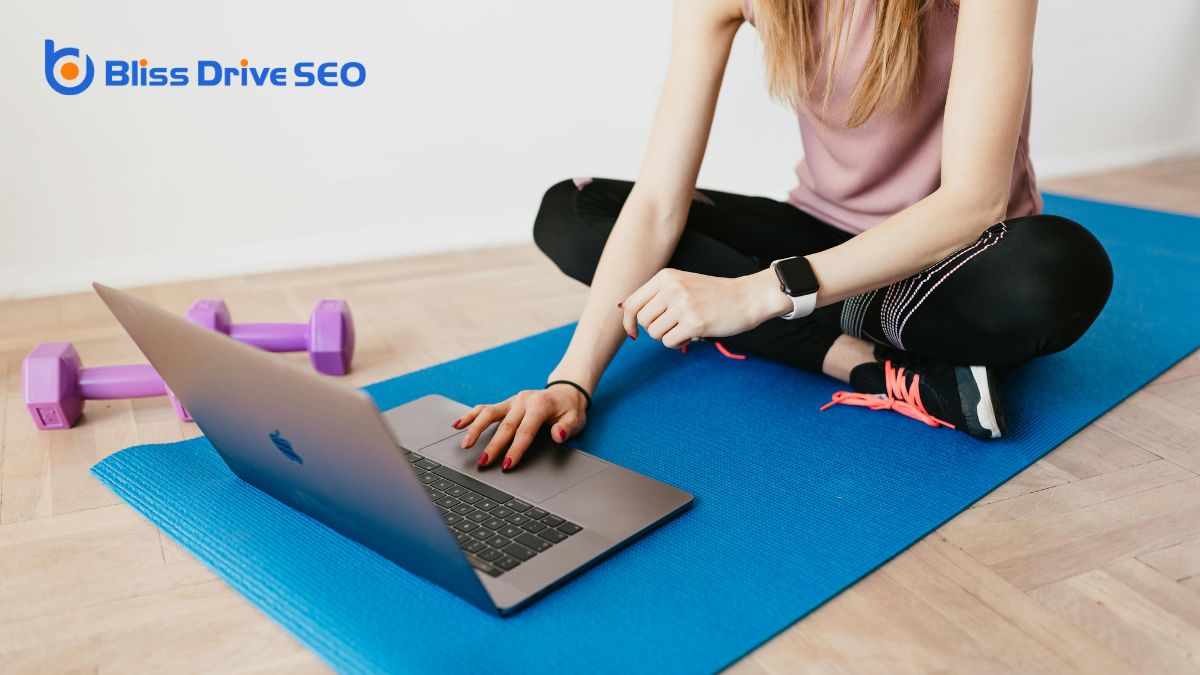
Leveraging visual hierarchy in website navigation is crucial for creating an intuitive user experience. By strategically using size, color, and placement, you can establish a clear hierarchy in your navigation menus. This helps users quickly identify primary, secondary, and tertiary navigation items, making it simpler for them to find the information they need.
Primary navigation should be the most prominent, guiding users to the main sections of your site. Use larger fonts, bold colors, or prime placement to make these items stand out.
Secondary navigation, which includes subcategories, should be slightly less prominent but still noticeable. You might use smaller fonts or lighter colors to differentiate these from primary items.
Tertiary navigation, or links to even more specific content, should be the least prominent.
Consistent visual hierarchy across all navigation levels is crucial to improving user understanding and interaction. A clear visual indicator, such as a highlighted menu item, can also help users know exactly where they're within your site.
While visual hierarchy plays a vital role in guiding users through your website, breadcrumb navigation further enhances their journey by providing a clear path of links that track their steps. This trail of links, typically displayed horizontally at the top of a webpage, helps users understand your website structure and easily navigate back to previous pages, improving orientation and usability.
Breadcrumb navigation is especially beneficial for websites with deep content structures or e-commerce platformsSoftware solutions that allow businesses to create and manage online stores, such as Shopify, WooCom... with multiple categories and subcategories. By showing a hierarchy like Home > Products > Category > Product, users can see exactly where they are and how they got there. This not only reduces confusion but also improves the overall user experience by making your site easier to explore.
From an SEO perspective, implementing breadcrumb navigation creates internal links that help search engines better understand your site structure. This can improve your site's visibility in search engine results, making it easier for potential customers to find you.
When optimizing for mobile devices, it's important to simplify your mobile menus to make sure users can easily navigate your site.
Use touch-friendly elements like larger buttons and swipe gestures to enhance the overall experience.
Simplifying mobile menus is vital for optimizing your website's user experience, especially since 57% of all web trafficThe number of visitors to a website, often used as a measure of an affiliate's reach and influence. comes from mobile devices. To start, using a hamburger icon for mobile navigation saves space and provides a familiar element that users recognize. This is important for mobile menus, which need to be efficient and intuitive on smaller screens.
Responsive web design guarantees your menu adapts seamlessly to different screen sizes, maintaining a consistent user experience. When you simplify menus, focus on clear, concise labels and intuitive navigation paths. This approach helps users find what they're looking for quickly, enhancing their overall experience.
Collaborate with your developers and designers to create an effective design tailored to the growing number of mobile users. A well-thought-out mobile navigation system can notably improve usability, reducing frustration and increasing engagement on your site.

Optimizing your website for mobile devices necessitates touch-friendly elements that cater to the unique requirements of mobile users. To bear in mind a seamless user experience, it's crucial to contemplate how mobile users engage with your site.
Integrating larger clickable areas and spacing between menu items can notably enhance navigation. This aids in accommodating touch gestures on mobile devices and reducing unintentional clicks. Utilizing touch-friendly elements like buttons and larger text linksHyperlinked text used by affiliates to drive traffic to merchant websites. also facilitates users to tap on preferred options more effortlessly.
Here are some suggestions to enhance the mobile-friendliness of your site:
Including a search bar on your website enhances user findability and speeds up content access. Users can quickly locate specific information or products, which boosts engagement and reduces bounce rates.
A search bar can be a game-changer for your website's user experience. By integrating a search bar, you enhance user findability, allowing visitors to quickly search for specific content. This effective navigation UX tool offers an alternative navigation method for those who prefer searching over browsing, boosting user satisfaction and engagement.
Implementing a search bar on your website can leadA potential customer referred by an affiliate who has shown interest in the product or service but h... to:
A search bar doesn't just simplify website navigation; it also meets user expectations in today's fast-paced digital environment. Offering an alternative navigation method means catering to diverse user preferences, ensuring everyone can find what they're looking for. By prioritizing user findability, you create a more intuitive and effective navigation UX, ultimately leading to better user satisfaction and engagement.
Frequently, users expect to find information quickly and effectively on your website. Including a search bar is a simple yet powerful way to expedite content access. When users can type in keywords and immediately locate specific information, their overall experience improves.
A search bar enhances user engagement and satisfaction by facilitating easier content discoveryFinding relevant content to share or draw inspiration from.. Instead of browsing through multiple menus, users can directly access the information they need, leading to a more streamlined user experience. This ease of use translates to lower bounce rates, as users are less likely to leave your site out of frustration.
Moreover, an efficient search bar can notably impact user retention. When users have a positive experience finding what they're looking for, they're more likely to return to your website in the future. This ongoing engagement strengthens your site's performance and reputation.
Incorporating a search bar into your website navigation isn't just a feature; it's an essential tool that can greatly improve user experience. By expediting content access, you're not only meeting user expectations but also fostering a more interactive and satisfying visit, ultimately benefiting both your users and your website.

Why do users often feel frustrated when they can't easily find the navigation menu on a website? It's simple—users expect menus to be in familiar locations, such as at the top or on the left side of a webpage. When you design your website with menus in these common spots, you're tapping into user expectations and making it easier for them to navigate your pages.
Research shows that over 50% of websites place their main navigation menu at the top of the page for easy access. This consistency across websites reduces cognitive load and prevents navigation confusion. Users can quickly locate and interact with your website content when menus are where they expect them to be.
Here's why familiar menu locations are essential:
Interactive menu links play a vital role in guiding users through your website. To make these links effective, use contrasting colors that stand out against the background, ensuring they're easily noticeable. This visual weight helps users immediately identify navigation options. Incorporate familiar interactive cues, such as underlines or changing colors on hover, to guide user actions and signal that these are clickable menu items.
Hover effects are a powerful tool for enhancing user engagement. When users hover over a menu link, it should change color or style, providing immediate feedback that they can interact with it. This small change can significantly enhance the user experience by making the navigation intuitive.
Visual indicators, like arrows or icons, can also signify clickable menu items. These elements help users quickly understand the function of each link, making your navigation more user-friendly. By thoughtfully designing interactive menu links, you ensure users can easily explore your site, increasing their overall satisfaction.
When you use consistent visual design in your website navigation, it's essential to harmonize iconography and colors to create a cohesive look. Standardizing navigation layouts guarantees users quickly recognize and understand the menu options. This approach not only enhances usability but also reinforces your brand identityThe visible elements of a brand, such as color, design, and logo, that identify and distinguish the ... and credibility.

A consistent visual design in website navigation is crucial for creating a seamless user experience. Harmonizing iconography and colors throughout your site can make a significant difference in how users interact with your content. By using the same icon styles and color palette, you help users quickly recognize and understand navigation options, whether they're on a desktop or a mobile device.
To implement this effectively, remember to:
Consider accessibility: Choose colors and icons that are easily distinguishable to all users.
Test on multiple devices: Make sure your visual design looks good and functions well on both desktop and mobile.
Building on the harmony in iconography and colors, it's equally significant to standardize navigation layouts to maintain a cohesive user experience. Consistent visual design in your website navigation menu helps users easily recognize and navigate through different sections. By standardizing navigation layouts across all pages, you guarantee a seamless user experience and reduce confusion.
Using consistent colors, fonts, and styles for your navigation elements enhances brand recognition and builds user trust. A clear visual hierarchy is essential in navigation design as it aids in prioritizing information and guiding user actions effectively. When users encounter a familiar layout, they can quickly locate the content they need, leading to efficient task completion.
To achieve this, uniformity in the placement of navigation elements must be maintained, and consistent terminology must be used. This not only reinforces brand recognition but also fosters user trust as they feel more confident using your site.
Additionally, a standardized layout helps in highlighting key sections, which guides user actions and makes sure they find relevant information without hassle.
Browsing through a website can be much easier with the addition of location indicators like breadcrumbs or status bars. These visual cues help you orient yourself within the site's hierarchy or structure, reducing user confusion and making it simpler to backtrack or find key pages. Implementing consistent visual elements in these indicators can greatly improve your understanding and overall usability of the site.
Here's why you should add location indicators to your website:
Location indicators aren't just about orientation; they're about making your overall website experience more intuitive and user-friendly. By integrating breadcrumbs or status bars, you create a seamless navigation experience that keeps you engaged and less likely to feel disoriented within the site.

Adding location indicators like breadcrumbs and status bars greatly enhances user navigation by providing clear visual cues. But to [ENSURE] your website navigation remains effective, you need to test and improve it continuously.
Start by conducting A/B testing on different navigation layouts to find the most user-friendly option. This process helps you compare variations and see which performs better.
Next, [EXPLORE] user flowThe path users take through a website to complete a specific task or goal. reports in tools like Google AnalyticsA web analytics service offered by Google that tracks and reports website traffic.. These reports help you identify navigation bottlenecks where users might be getting stuck or dropping off.
Complement this with heatmaps to visualize user interactions with navigation elements. Heatmaps provide a clear picture of where users click and scroll, allowing you to make data-driven improvements.
User testingObserving real users as they interact with a website to identify usability issues and areas for impr... sessions are invaluable for gathering direct feedback on your website's navigation. By observing users in real time, you can pinpoint usability issues and areas for enhancement.
Don't forget to regularly review and optimize your navigation based on user feedback and performance metricsKey indicators used to measure the effectiveness of affiliate marketing efforts, such as clicks, con.... This [ENSURES] your navigation stays aligned with user needs and preferences. Remember, continuous improvement is key to maintaining a seamless and intuitive user experience.
By following these tips, you'll create a website navigation experience that keeps users engaged and satisfied. Use descriptive link labels, maintain a clear visual hierarchy, and implement breadcrumb navigation to guide users. Optimize for mobile devices and include a search bar for easy findability. Guarantee interactive menu links and consistent visual design, and add location indicators. Regularly test and improve navigation based on user feedback and performance metrics to maintain a user-centric experience.
