Digital Marketing Services
Learn More About Us

When you're running a small business, finding a user-friendly CMS can make all the difference in managing your online presence effectively. Platforms like Wix, Squarespace, and WordPress each offerThe specific product or service being promoted by affiliates. unique benefits tailored to different needs. Wix's drag-and-drop editor is perfect for beginners, while Squarespace provides polished templates for a professional look. WordPress, with its extensive plugins, offers customization and scalability. But how do you choose the right one for your business? Let's explore the key features and considerations that will help you make an informed decision.
A CMS can be a game-changer for small enterprises, empowering you to develop and oversee your website without requiring coding skills. As a small business proprietor, an easy-to-use CMS simplifies web content management, allowing you to concentrate on what truly matters: expanding your business.
One of the most significant advantages is the WYSIWYG (What You See Is What You Get) approach, which makes content creation and editing simple. You don't need to be a tech expert to add text, images, or videos to your site.
The web-based accessibility of a CMS means you can manage your site from anywhere, ensuring your online presence remains current and engaging.
Customization is another notable benefit. You can easily adjust fonts, colors, and layouts to match your brand, making your site uniquely yours. This adaptability helps you stand out in a competitive market.
Additionally, a good CMS provides enhanced security and performance features. These guarantee your website is protected from threats and operates reliably, giving your customers a seamless experience.

When choosing a CMS, first assess the type and volume of content you'll need to manage and make sure it aligns with your budget.
Next, think about how easily the CMS integrates with other tools you use and whether it can grow with your business.
Taking these factors into account will help you find a CMS that fits your specific needs.
Choosing the right Content Management System (CMS)Software used to create, manage, and publish digital content. starts with understanding your content and budget needs.
First, evaluate the type and volume of content you plan to publish. Are you focusing on blog posts, e-commerce products, or multimedia galleries? Knowing your content needs will help you pick a CMS that suits your requirements.
Next, assess your budget. Determine how much you're willing to invest in a CMS solution for your small business. Some platforms offer free basic versions, while others require monthly subscriptions. Make sure the CMS you choose fits within your financial constraints yet provides the necessary features.
Look for user-friendly options. A CMS with an intuitive interface ensures that even non-technical users can manage content efficiently. This is essential for small businesses that may not have dedicated IT staff. Prioritize platforms that offer easy-to-use features, such as drag-and-drop editors and straightforward customization tools.
Ensuring smooth integration and scalability is paramount when choosing a CMS for your small business. Integration capabilities enable your CMS to interact seamlessly with other tools, enhancing your workflow efficiency.
For example, WordPress provides a wide array of plugins that can link your site to various services, spanning from social media platforms to e-commerce solutions.
Scalability is equally crucial, as is making sure your CMS can expand alongside your business. Platforms like Shopify are crafted with scalability in mind, making them perfect for online stores expecting growth in traffic, content, and features.
It's vital to assess how well a CMS can integrate with your current systems and adapt to future technologies, thereby averting any constraints in functionality as your business evolves.
Another pivotal aspect is CRM integration. A CMS such as HubSpot CMS offers seamless integration with CRM systems, improving how you handle customer relationships and marketing endeavors.
This capability can greatly enhance your efficiency by centralizing customer data and automating workflows. To sum up, focusing on the integration capabilities and scalability of a CMS will guarantee that your platform can support your business's growth and changing needs.

When selecting a CMS, you'll find some popular options that stand out for their ease of use and powerful features.
WordPress offers an extensive plugin library to customize your site, while Wix's drag-and-drop builder simplifies design.
Squarespace impresses with its polished templates and intuitive interface, making it easy to create a professional-looking website.
Among the vast array of content management systems (CMS) available, WordPress stands out with its extensive plugin library, making it an incredibly versatile option for small businesses. With over 58,000 plugins at your disposal, you can easily extend your website's functionality without needing advanced technical skills. Whether you need SEO toolsSoftware and online tools used for various aspects of SEO, such as keyword research and link buildin..., social media integrations, or e-commerce capabilities, WordPress has you covered.
One of the major perks of using WordPress is its open-source nature. This means you can fully customize your site's appearance and functionality through customizable themes. With thousands of free and premium themes available, you can design a professional-looking website that aligns perfectly with your brand.
WordPress's user-friendly interface is another reason why it's a favorite among small businesses. You don't have to be a tech wizard to navigate the platform. Its intuitive dashboardA user interface that organizes and presents information in an easy-to-read format, typically showin... makes it easy to add new content, manage your plugins, and make updates as needed.
Given that WordPress powers around 30% of all websites on the internet and holds a global market share of 62.6%, you can be confident in its reliability and widespread adoption. It's a solid choice for creating and managing your business's online presence.
Wix is another user-friendly CMS that's gained popularity thanks to its intuitive drag-and-drop website builder, making it a breeze for beginners to craft professional-looking sites. With Wix, you don't need any coding skills; simply drag elements like text boxes, images, and buttons to where you want them on your page. The platform offers visually-appealing templates and customizable designs, ensuring your site looks polished and professional.
One of Wix's standout features is its artificial design intelligence (ADI), which automates the site creation process. If you're unsure where to start, ADI can guide you through building a website tailored to your needs. This makes Wix particularly user-friendly, catering to both tech-savvy users and those who prefer a more hands-off approach.
Wix also supports over 160 million users worldwide, making it a trusted choice for small businesses looking to establish an online presence. It offers secure hosting, mobile optimizationDesigning and formatting web content to ensure it performs well on mobile devices., and e-commerce capabilities, providing versatility for various business needs.
Whether you're launching an online store or a simple blog, Wix's drag-and-drop builder and extensive features make it an excellent CMS option for small businesses.
Just as Wix offers a highly intuitive drag-and-drop builder, Squarespace is another excellent CMS option for small businesses. Squarespace is renowned for its user-friendly experience and visually appealing templates, perfect for those who want a polished and professional-looking website. If you're a creative professional or a small business owner, you'll appreciate the platform's sleek and modern designs.
One of the standout features of Squarespace is its drag-and-drop interface, simplifying the website-building process. Even if you're a beginner, you can easily create a stunning website without any coding knowledge.
The templates provided by Squarespace aren't only beautiful but also mobile-responsive, ensuring a seamless user experience across all devices.
Squarespace also excels in offering integrated e-commerce solutions. Setting up an online store is effortless, allowing you to manage products, inventory, and orders directly through the platform. This makes it a great choice if you're looking to expand your business online.

When evaluating CMS features, you'll want to focus on several key aspects to guarantee the platform meets your business needs. Prioritize user-friendliness to make sure you and your team can easily navigate and manage the system without extensive technical knowledge. Customization options are vital as they allow you to tailor the site to your brand's unique requirements. Additionally, mobile responsiveness is crucial in today's market, where a significant portion of users access websites via mobile devices.
Consider the following features when evaluating a CMS:
Assessing these features will help you select a CMS that supports your current needs and future growth. User feedback, competitive analysis, and industry best practices can further guide your decision, ensuring you choose a robust, reliable platform for your small business.
Having evaluated the key features of a CMS, it's now important to determine which platforms are best suited for startups.
Wix stands out as the best CMS for startups overall. Its beginner-friendly drag-and-drop editor and visually appealing templates make it incredibly user-friendly. You can easily build a professional-looking website without any coding skills.
WordPress is another popular choice for startups. With its wide range of plugins, you can customize your site to fit your needs precisely. It's an open-source platform, which means you're not locked into a single vendor, and its multiple pricing plans offer flexibility.
For creative startups, Squarespace is ideal. It provides an easy-to-use CMS with polished templates and a drag-and-drop builder, letting you create stunning websites effortlessly.
If you're focused on e-commerce, Shopify is designed specifically for online stores. It offers secure payment options and a strong focus on e-commerce, making it perfect for startups looking to sell products online.
Lastly, HubSpot CMS is integrated with HubSpot CRM, offering a detailed marketing solution. This makes it an excellent choice for startups wanting to combine their website and marketing efforts seamlessly.
Selecting the appropriate CMS platform for your small enterprise can have a significant impact on how efficiently you oversee your website. When evaluating CMS platforms, it's crucial to examine what each one provides to meet your specific requirements.
Wix stands out with its drag-and-drop editor, visually attractive templates, and all-in-one solution, making it a user-friendly CMS for small enterprises. Squarespace is another outstanding choice, offering a simple interface and refined templates, ideal for artistic professionals seeking to exhibit their projects.
If your small business specializes in e-commerce, Shopify is tailored for online stores, providing secure payment choices and a user-friendly interface. Conversely, WordPress is extremely popular for its extensive plugins and adaptable open-source nature, catering to a broad spectrum of business requirements with various pricing structures.
Joomla, recognized for supporting intricate websites, delivers flexibility that's advantageous for both small businesses and organizations.
Here is a brief overview of these platforms:
Familiarizing yourself with these features will assist you in selecting the most user-friendly CMS for your small enterprise.
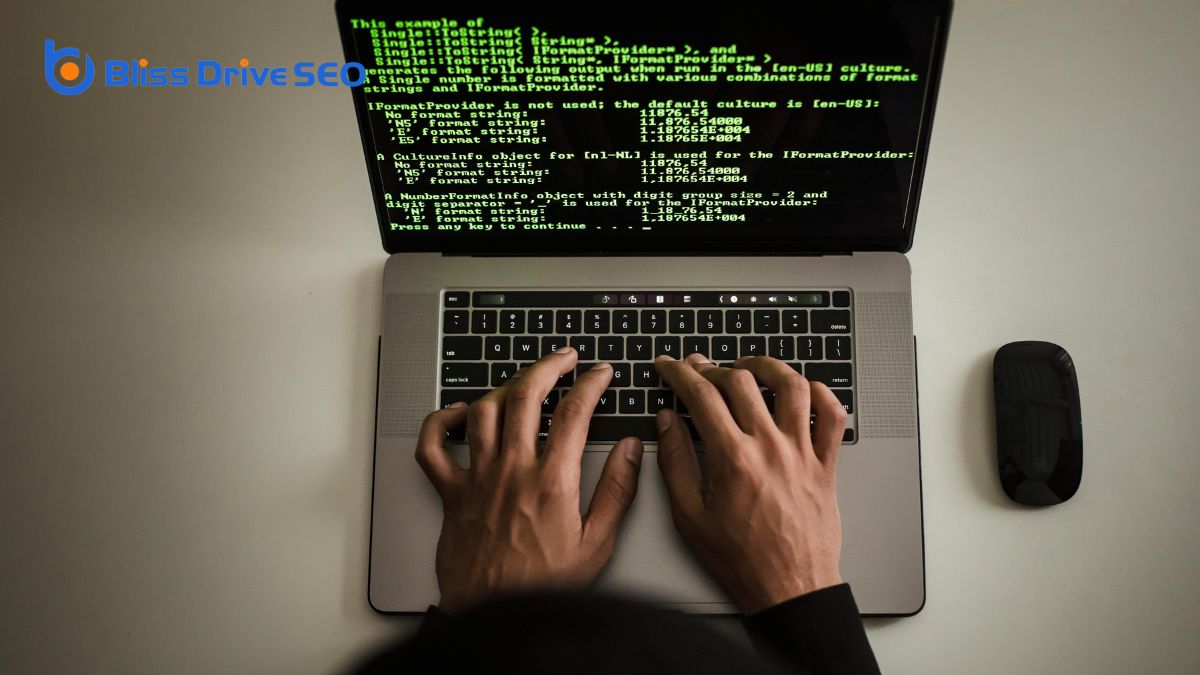
After comparing various CMS platforms, it's time to focus on selecting the right one for your small business. Start by considering user-friendly CMS options like Wix, Squarespace, and WordPress. These platforms offer drag-and-drop interfaces, customizable templates, and intuitive navigation, making them ideal for small business owners.
First, evaluate the ease of content creation. A user-friendly CMS should make it easy to add, edit, and organize your website's content without requiring extensive technical skills. Drag-and-drop interfaces are particularly useful here, allowing you to build pages quickly and visually.
Next, assess user permissions. If multiple team members will manage the site, make sure the CMS allows you to set different access levels. This way, you can control who can publish content, make design changes, or access sensitive information.
Support resources are also essential. Choose a CMS with strong customer supportServices provided to assist customers before, during, and after a purchase to ensure a positive expe..., whether through live chatA tool that allows customers to communicate with customer service representatives in real-time on a ..., forums, or detailed tutorials. This guarantees you can get assistance when you need it.
Lastly, prioritize a low learning curve so your team can quickly get up to speed. User-friendliness empowers non-technical members to manage content effectively, keeping your site fresh and engaging.
In choosing the right CMS for your small business, prioritize simplicity and accessibility. Wix, Squarespace, and WordPress each offer unique benefits to help you create a strong online presence effortlessly. Whether you need easy drag-and-drop functionality, polished templates, or extensive customization, these platforms have you covered. Assess your needs, compare features, and select the one that aligns best with your goals. With the right CMS, you'll build and manage your website with confidence and ease.
